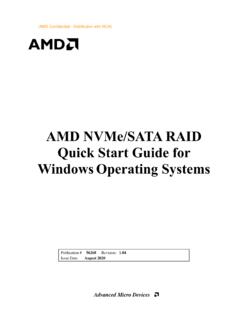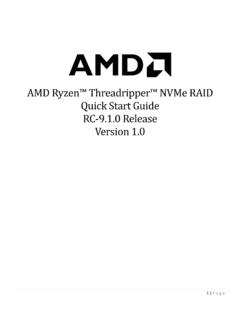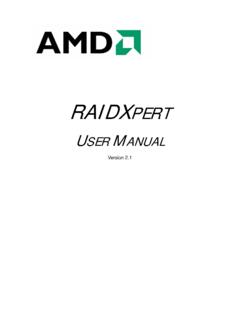Example: marketing
AMD NVMe/SATA RAID Quick Start Guide for Windows ...
drive or an I/O port for removable storage media (such as a USB flash drive). 3. Insert the storage medium into the system: Note: Windows 10: Connect a USB flash drive to a USB I/O port, or insert a blank CD-DVD disk into the applicable drive. 4. Go to a browser and access the web site of your system supplier or motherboard vendor. 5.
Download AMD NVMe/SATA RAID Quick Start Guide for Windows ...
15
Information
Domain:
Source:
Link to this page: