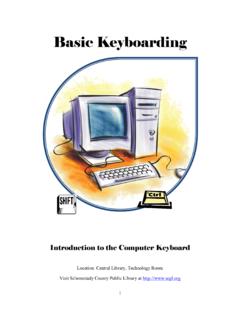Example: biology
Basic Keyboarding - SCPL
Click typing lessons-Qwerty. Click on lesson you would like to try (lessons 1-13). Click Start to begin. You should see a blinking I-beam in the text box on the bottom of the window. ( If there is not blinking I-beam, click in the textbox.) Place your fingers on the home row and begin typing the letters on the screen. Be sure to click the spacebar!
Download Basic Keyboarding - SCPL
15
Information
Domain:
Source:
Link to this page: