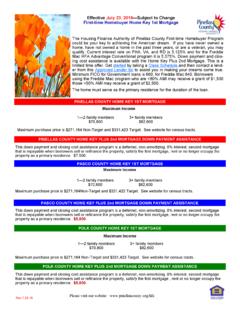Example: bankruptcy
How to Change the Time and Date of the ESI …
How to Change the Time and Date of the ESI System(ESTECH) From Any Multi-line Phone: 1. Press: Program, Hold, then dial 456# 2. Press: 1, 4
Download How to Change the Time and Date of the ESI …
15
Information
Domain:
Source:
Link to this page:
Related search queries
Time, Change: Recommended MTOE Rank, Change: Recommended MTOE Rank Adjustment for, Reset the time change on my timex 1440, Reset the time change on my timex 1440 sports watch, Change My Benefits After Open Enrollment, Behavior Change Outcome Objectives, Change, Pinellas County First-time Homebuyer Program, Managing prisons in a time