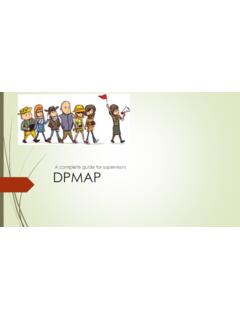Example: quiz answers
Submitting Assignments Through Waypoint - Zovio
Submitting Assignments Through Waypoint . 1. Locate the appropriate assignment item on the course homepage: . 2. Click the “Load Assignment in a new window” button at the bottom of the assignment page: • Note: The title of the assignment in the button will differ depending on the assignment week and type. 3. The Waypoint “Student Dashboard” will open in a new window. …
Download Submitting Assignments Through Waypoint - Zovio
15
Information
Domain:
Source:
Link to this page: