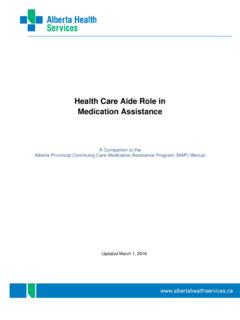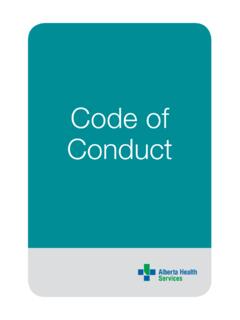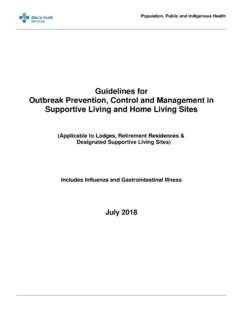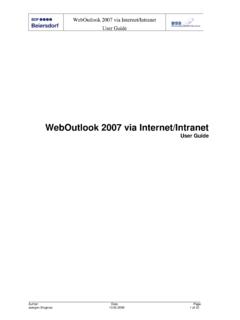Transcription of Quick Guide: Workforce ESP Self Service at Home (IE)
1 1 of 3 Quick guide : Workforce ESP self Service at Home (IE) This guide will help you sign into Workforce ESP self Service ( self Service ) from outside the Alberta Health services (AHS) network using a personal computer. Refer to QuickGuide: Workforce self Service at Home (Safari) if you are trying to access self Service from an Apple computer. 1 Launch Internet Explorer 1. Find the Internet Explorer icon on your computer or start menu 2. Double click the icon You must use Internet Explorer version 8 or higher to access self Service . 2 Open the Alberta Health services Home Page Launching Internet Explorer will open a browser window. 1. Type in your browser bar 2. Press Enter You can shortcut steps 3 and 4 below by typing directly into your browser window.
2 3 Go to the Workforce ESP - self Service Login Page The browser window will open the AHS home page. 1. Click the Information For menu on the AHS home page 2. Select Health Professionals from the menu 2 of 3 4 Go to the Workforce ESP - self Service Login Page You are now on the Health Professionals page. 1. Click Workforce ESP self Service from Home at the bottom of the Health Professionals page 5 Select Your Region Clicking the Workforce ESP self Service from Home will be directed to the Workforce ESP self Service page. 1. Find your scheduling region 2. Click Access Workforce ESP self Service under your scheduling region 6 Login to Workforce ESP self Service The Access Workforce ESP link will direct you to a Workforce Central log on page.
3 1. Enter your Alberta Health services (AHS) network username and password 2. Press Enter If you have been contacted with an alternative username and password for self Service , use those credentials instead. 3 of 3 7 Run Add-on You will see a warning message and a yellow caution strip at the top of your Internet Explorer window cautioning you that Workforce ESP wants to run an add-on called WESP Web ActiveX Container. This warning is a one-time message that will only appear on your first login. 1. Right click on the warning strip 2. Select Run ActiveX Control in the drop down menu that appears 8 Finish You are now logged into Workforce ESP self Service . Troubleshooting Workforce ESP self Service Call your IT help desk if 1.
4 You need assistance with your AHS username and password, 2. If need help finding the Workforce ESP self Service login page, or 3. You encounter an error message not described in this guide The IT help desk cannot change your personal computer settings or support non-AHS computer applications. Want more Workforce ESP self Service review? Access Workforce ESP self Service e-Learning module on MyLearningLink for a demonstration of how to login to ESP and use its basic functions.