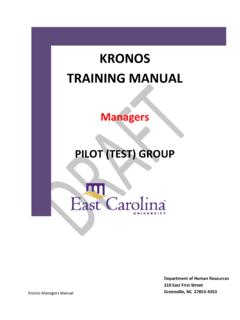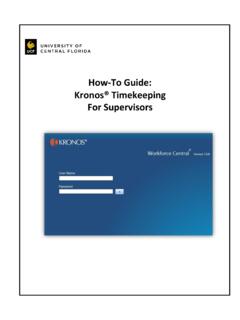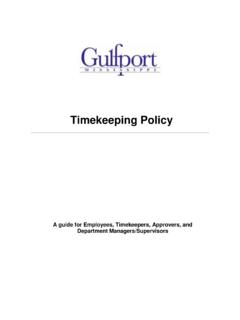Transcription of Setting up the Kronos Mobile App
1 Setting up the Kronos Mobile App Kronos Timekeeping Job Aid Revised 4/12/2019 Kronos Timekeeping Job Aid: Setting up the Kronos Mobile Page 1 The Kronos timekeeping system supports a Mobile application, making timekeeping task available on your Mobile device. (At this time, the Kronos Mobile app is not available for Windows phones, nor is it licensed for use on tablets.) Devices Supported Download the App 1 Go to the Google Play Store or iTunes/App Store 2 Search for Kronos Mobile 3 Select and download the Kronos App Configure Settings 1 Open the Kronos app. You will be prompted to enter the Server Address (if this option does not populate go to Settings) 2 Enter the Server Address: 3 Tap Proceed Log In On the Login page, enter your NTID and NT password. Setting up the Kronos Mobile App Kronos Timekeeping Job Aid Kronos Timekeeping Job Aid: Setting up the Kronos Mobile App Page 2 Mobile App Tour Android iPhone