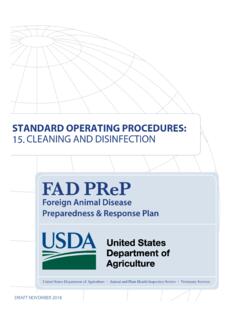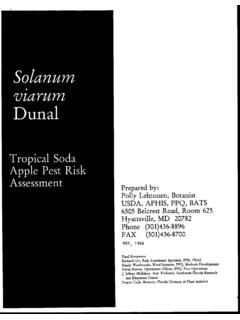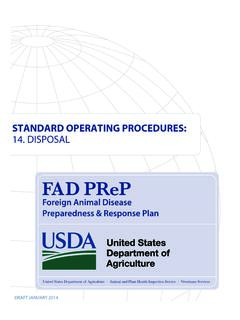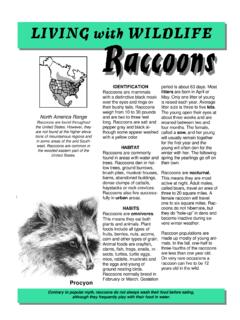Transcription of Frequently Asked Questions (FAQ's) - USDA APHIS
1 EPermits Last Updated: February 20, 2020. Frequently Asked Questions (FAQ's). What permit applications are automated via the ePermits System? .. 1. Do I need a permit? / What is the status of my permit application? .. 2. Do I need Verified Identity access? .. 3. How do I obtain an authentication account to access ePermits? .. 3. Where are my applications/permits? .. 3. How do I obtain a copy of my permit application? .. 4. How do I obtain a copy of my issued permit? .. 4. How do I amend a VS application? .. 5. How do I renew or amend a VS 16-6A or 17-135 permit? .. 5. How do I renew or amend a PPQ permit? .. 6. Is there a shortcut (copy function) to create multiple similar applications? .. 6. How do I request that system ownership of a VS 16-3 permit be transferred to my account? .. 7. How do I request that system ownership of a permit other than a VS16-3 be transferred to my account? .. 7. How do I request labels? .. 7. What is the status of my label request? .. 8. I receive the error message Internet Explorer has stopped working.
2 8. After I enter my user ID and password I am routed back to the login page again .. 8. When I click Continue , the page refreshes, my data is gone, and I am still on the same page .. 8. I cannot certify and submit my application .. 9. When I click the link in the email from ePermits, I get an error .. 9. I am a CBP Inspector and I am unable to search for permits .. 9. I get This page cant be displayed .. 9. What permit applications are automated via the ePermits System? The charts below describe the APHIS permit applications that may be applied for online using the ePermits system. Plant Protection and Quarantine (PPQ) Permit Applications Application Form Permit Form Application Name PPQ 525A N/A Application for Permit to Receive Soil PPQ 526 N/A Application and Permit to Move Live Plant Pests or Noxious Weeds PPQ 546 N/A Agreement for Postentry Quarantine State Screening Notice PPQ 585 N/A Application for Permit to Import Timber or Timber Products PPQ 586 N/A Application for Permit to Transit Plants and/or Plant Products, Plant Pests, and/or Associated Soil, through the United States PPQ 587 N/A Application for Permit to Import Plants or Plant Products PPQ 588 N/A Application for Permit to Import Plants or Plant Products for Experimental Purposes Application Form Permit Form Application Name PPQ 621 N/A Application for protected plant permit to engage in the business of importing, exporting or re-exporting terrestrial plants or plant products that are protected Veterinary Services (VS)
3 Permit Applications Application Form Permit Form Application Name VS 16-3 16-6 A Import Controlled Material or Transport Organisms or Vectors VS 16-7 N/A Supplemental Application Form (Supplemental to the VS 16-3). VS 17-129 VS 17-135 Application for Import or in Transit Permit (for Live Animals, Semen or Embryos). VS On Hold N/A VS On Hold Shipment Notification Shipment Biotechnology Regulatory Services (BRS) Permit Applications Application Form Permit Form Application Name BRS 2000 N/A Application for Permit or Courtesy Permit for Movement or Release of Genetically Engineered Organisms BRS Notification N/A Notification of Movement or Release of a Genetically Engineered Plant Do I need a permit? / What is the status of my permit application? For Questions regarding permit application status, whether or not you need a permit, and regulations or policies concerning import, transit, movement or release, please contact: Plants and Plant Products: Telephone Number: 301-851-2046 or Toll free: 1-877-770-5990.
4 Email: Live Plant Pests, Biological Control Agents, Bees, Parasitic Plants, Federal Noxious Weeds, or Soil: Telephone Number: 301-851-2046 or Toll free: 866-524-5421. Email: Animal Products Import and Exports: Telephone Number: 301-851-3300. Fax Number: 301-851-2239. Email: Live Animals: Telephone Number: 301-851-3300. Fax Number: 301-734-4704. Email: Genetically Engineered Organisms: Telephone Number: 301-851-3930. Email: Do I need Verified Identity access? The usda eAuthentication system supports different levels of authentication. ePermits requires a Verified Identity authentication for all permit applications. (Previously, this was called Level 2 ). How do I obtain an authentication account to access ePermits? 1. Navigate to 2. Click the Create Account tab. 3. Select your User Type (generally, Customer). 4. Enter your email address. 5. You will receive a confirmation email from with the subject eAuth Confirm email . Click the Continue Registration link in the confirmation email.
5 6. Back on the eAuth web site, enter your name and set up a password. 7. Don't click Log in to your application . Instead, select Manage Account, then Update Account, then Continue to login Page. 8. Enter user ID (email address) and the password you just created. 9. Click the link (in the middle of the right side of the page) to Verify My Identity. 10. Select Verify My Identity Online. 11. Agree to the terms of service. 12. To begin the verification process, enter your address, phone, birthday and social security number. 13. The system will ask personal identity verification Questions . If you are able to answer the Questions , your Verified Account will be created. (If you are not able to answer the online identity verification Questions , you can present your Government issued photo ID at a usda . Local Registration Authority (LRA) office in order to have your identity verified.). 14. Click Continue on the Identity Verification Success page. 15. Click Continue to Application on the Account Information page.
6 16. You should now be in the ePermits system. 17. In the future you can login directly at Where are my applications/permits? There are two common reasons why you may not see your applications or permits when you login to ePermits. It may be that you have another eAuthentication account and those applications/permits are associated with that account. Alternately, it may be that if you faxed or mailed an application to APHIS , that application needs to be transferred to your account. To look for your other eAuthentication accounts: Browse to: Click on Forgot User ID. Enter your name and email address The eAuthentication system will send you all of your login user name(s). If you faxed or mailed your application or amendment request to APHIS , contact and request that ownership of the application be transferred to you. How do I obtain a copy of my permit application? Login to the ePermits system ( ). If the application has not yet been submitted: Click All saved applications Click the application number Click the Printable Version button at the top of the page The application will open in a new window.
7 You can now print or save it If the application has been submitted to APHIS , but the permit (or other response) has not been issued: Click All saved applications Click the Printer Icon in the Current column next to the application in question The application will open in a new window. You can now print or save it If the permit (or other response) has been issued: Click All saved permits/responses Click the Printer Icon in the Current column next to the response in question The application will open in a new window. You can now print or save it Note: If you did not submit your application via the ePermits system, you will need to contact the correct program office to request a copy of your permit application. How do I obtain a copy of my issued permit? Login to the ePermits system ( ). Click All saved permits/responses Click on the issued permit number The permit will open in a new window. You can now print or save it Note: If you did not submit your application via the ePermits system, you will need to contact the correct program office to request a copy of your permit application.
8 How do I amend a VS application? Once you have submitted a VS application to APHIS , it is no longer possible for you to amend that application online in the ePermits system. (You can amend an issued permit, but you cannot amend a pending application online.) If you need to amend a pending application, please contact the appropriate department: Animal Products Import and Exports: Telephone Number: 301-851-3300 Option 4. Fax Number: 301-851-2239. Email: Live Animals: Telephone Number: 301-851-3300, Option 2. Fax Number: 301-734-4704. Email: How do I renew or amend a VS 16-6A or 17-135 permit? VS 16-6A (importation and transportation of controlled materials and organisms and vectors) and VS 17- 135 (Importation of live animals) permits may be amended if the permit has not yet expired. VS 16-6A. permits may be renewed if there are 3 or fewer months before the permit expiration date. VS 17-135. permits may not be renewed. However you, may use the Copy Function described in another section further down to create a new VS17-129 application.
9 To submit a VS amendment or renewal application: Log into ePermits ( ). Click Create/Renew/Amend Application Select Veterinary Services Select the appropriate Form Select the applicable answer and click Continue (Select Agent). Select the Renewal Application or Amendment Application radio button and choose your permit from the Select Permit drop-down menu If you do not see your permit in the drop-down menu, then enter the permit number into the Enter Permit Number if not found above field and enter the Issuance and Expiration Dates Change any application information as required Certify and Submit the application for processing How do I renew or amend a PPQ permit? PPQ permits may be amended only up until 3 months prior to the expiration date. PPQ permits may be renewed during the period 3 months prior to the expiration date through 1 month after the expiration date. To submit an amendment or renewal application: Log into ePermits ( ). Choose Create/Renew/Amend Application Choose Plant Protection and Quarantine Choose the correct form (PPQ 525A, PPQ 526, PPQ 546, PPQ 585, PPQ 586, PPQ 587 and PPQ 588).
10 Choose Amendment, Renewal Without Changes or Renewal With Changes Select your Permit from the drop-down menu Change any application information as required Certify and Submit the application for processing Note: You cannot amend or renew a PPQ 621, please use the Copy function described below to create a new PPQ621 application. Is there a shortcut (copy function) to create multiple similar applications? ePermits will allow you to automatically copy all of the information from a previous application onto a new application form. This feature is helpful if you are submitting multiple similar applications, or submitting a new application that is similar to a previous application. If the permit for the previous application has not yet been issued: Click All saved applications on your Home page Click the Copy icon ( ) for the appropriate application ePermits will create a new application that contains all of the information from the previous application Change any information as required, and submit the new application for processing If the permit for the previous application has been issued: Click All saved permits/responses on your Home page Click the Copy icon ( ) for the appropriate application ePermits will create a new application that contains all of the information from the previous application Change any information as required, and submit the new application for processing How do I request that system ownership of a VS 16-3 permit be transferred to my account?