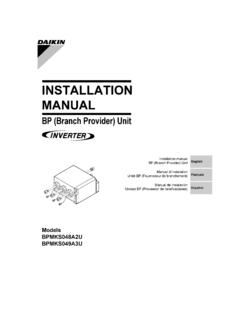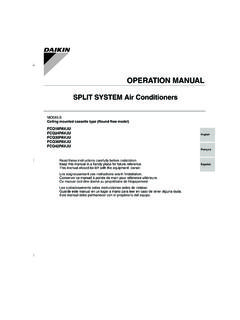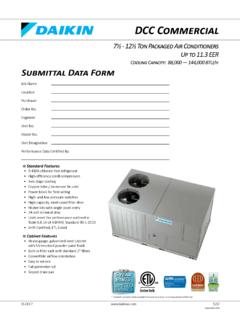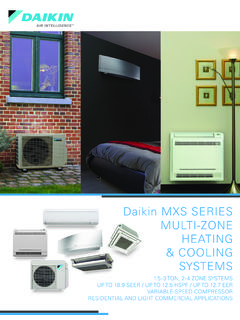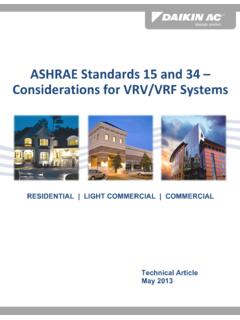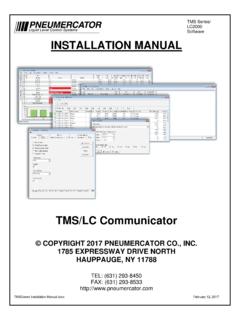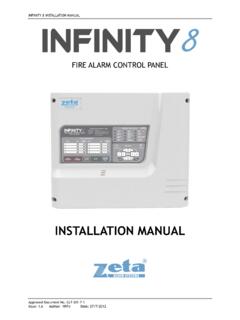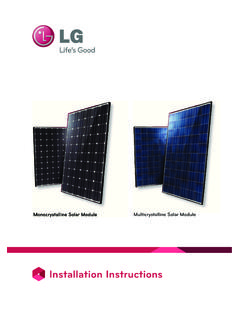Transcription of 00 CV 3P243521-7L - daikinac.com
1 WIRED REMOTE. CONTROLLER. installation manual . English Fran ais Espa ol Mode On/Off Menu OK. Fan Speed Cancel MODEL BRC1E73. Be sure to read this installation manual before installing this product. Veillez lire ce manuel d' installation avant d'installer ce produit. Aseg rese de leer este manual de instalaci n antes de instalar este producto. 1 11/13/2014 1:53:15 PM. Contents 1. Safety Considerations .. 2. 2. Accessories .. 4. 3. Remote Controller installation Procedure .. 4. 4. Functions and Menu Items of Remote Controller Buttons .. 10. 5. Power-on .. 12. 6. Field Settings .. 13. 7. Test Operation .. 15. 8. Procedure for Checking Error History .. 18. 9. Adding Maintenance Contact Information .. 19. 10. Confirming Registered Details .. 20. 11. Clock & Calendar .. 20. 12. Language .. 21. English 1. 1 10/31/2014 4:56:39 PM. 1. Safety Considerations The original instructions are written in English. All other languages are translations of the original instructions.
2 All phases of the field- installation , including, but not limited to, electrical, piping, safety, etc. must be in accordance with manufacturer's instructions and must comply with national, state, provincial and local codes. Read these SAFETY CONSIDERATIONS carefully before installing the remote controller. After completing the installation , ensure that the remote controller operates properly during the startup operation. Train the customer to operate and maintain the remote controller. Inform customers that they should store this installation manual with the Operation manual for future reference. Always use a licensed installer or contractor to install this product. Improper installation can result in electrical shock, fire, or explosion. Meanings of WARNING, CAUTION, and NOTE Symbols. Indicates a potentially hazardous situation which, if not avoided, could WARNING result in death or serious injury. Indicates a potentially hazardous situation which, if not avoided, may CAUTION result in minor or moderate injury.
3 It may also be used to alert against unsafe practices. Indicates situations that may result in equipment or property-damage NOTE accidents only. WARNING. Only qualified personnel must carry out the installation work. Consult your Daikin dealer regarding relocation and reinstallation of the remote controller. Improper installation work may result in electric shocks or fire. Electrical work must be performed in accordance with relevant local and national regulations and with instructions in this installation manual . Improper installation may cause electrical shocks or fire. Use only specified accessories and parts for installation work. Failure to use specified parts may result in electric shocks, fire, or the unit falling. Do not disassemble, reconstruct, or repair. Electric shock or fire may occur. Make sure that all wiring is secured, that specified wires are used, and that no external forces act on the terminal connections or wires. Improper connections or installation may result in fire.
4 Before touching electrical parts, confirm the power-off to the unit. 2 English 2 10/31/2014 4:56:39 PM. CAUTION. Keep water out of the remote controller. To avoid electric shock due to entry of water or insects, fill the wiring through-hole with putty. Do not wash the remote controller with water as it may result in electrical shocks or fire. Do not touch the remote controller buttons with wet fingers. Touching the buttons with wet fingers can cause an electric shock. Do not install the remote controller in the following locations: (a) Where a mineral oil mist or oil spray or vapor is produced, for example, in a kitchen. Plastic parts may deteriorate. (b) Where corrosive gas, such as sulfurous acid gas, is produced. (c) Near machinery emitting electromagnetic waves. Electromagnetic waves may disturb the operation of the control system and cause the unit to malfunction. (d) Where flammable gas may leak, where there is carbon fiber or ignitable dust suspensions in the air, or where volatile flammables such as thinner or gasoline are handled.
5 Operating the unit in such conditions can cause a fire. (e) High temperature area or direct flame. Overheating and/or fire can occur. (f) Moist area, where there is exposure to water. If water enters the inside of the remote controller, it may cause electric shock and electrical components may fail. NOTE. Install the control wires for the indoor and the remote controller at least feet (1 meter) away from televisions or radios to prevent image interference or noise. Depending on the radio waves, a distance of feet (1 meter) may not be sufficient to eliminate the noise. When remote controller's temperature sensor is used, select the installation location as per the following: A place where average temperature in the room can be detected. A place where it is not exposed to direct sunlight. A place where it is far away from any heat source. A place where it is not affected directly by outside air. English 3. 3 10/31/2014 4:56:39 PM. 2. Accessories The following accessories are included.
6 Operation installation Drywall screw Drywall anchor Wire tie Wiring retainer manual manual (2 pcs.) (2 pcs.) (1 pc.) (1 pc.) (1 pc.) (1 pc.). 3. Remote Controller installation Procedure 3-1 Determine where to install the remote controller. Make sure to follow the Safety Considerations when determining the location. 3-2 If the control wire for the remote controller is to be routed from the rear, consider the location of the access hole in the lower case for making a hole in the wall. [Unit : inch]. External view of the remote controller F 5/16-3/8. Align the center of the wall Lower case hole with the center of the 1-9/16. Through-hole access hole on the controller lower case when planning the installation . 1-15/16. NOTE. Access If the hole size is too large or not in the proper hole location, it may be seen after the remote controller is installed. F 5/16-3/8. 3-3 Remove upper case. Insert a screwdriver in the recess of lower case to remove the upper case (2 points).
7 Upper case Remote controller printed-circuit board is installed on the upper case. Be careful not to damage the Screwdriver printed-circuit board with the screwdriver. Be careful not to let dust or moisture Insert and twist the screwdriver Lower case touch the printed-circuit board. lightly for removal. 4 English 4 10/31/2014 4:56:40 PM. 3-4 Determine the location where the wiring will enter the remote controller (back, left side, top left, top center). 3-4-1 Back outlet 3-4-2 Left outlet Cut off resin area (notched area). Cut the plastic at the notched area and remove any remaining burrs. 3-4-3 Top left outlet 3-4-4 Top center outlet Cut the plastic at the notched area and Cut the plastic at the notched area and remove any remaining burrs. remove any remaining burrs. 3-5 Install wiring. NOTE. 1. Switch box and control wiring are filed supplied. 2. Do not touch the remote controller printed-circuit board. Wiring Specifications Wiring Type Non-shielded, 2-conductor, stranded copper wire Wiring Size AWG-18.
8 Wiring Length Maximum 1640 feet (500m). English 5. 5 10/31/2014 4:56:40 PM. Prepare the wiring for connection to the remote controller following these instructions: Approx. 3/8 inch To simplify the wiring, maintain a 3/8in difference between the Remove the wire jacket length of the two conductors. and insulation Cutting guideline Length of jacket to be removed: Approx. 6 inch for top left outlet Approx. 8 inch for top center outlet Connect the terminals (P/P1, N/P2) of the remote controller to the terminals (P1, P2) of the indoor unit. (P1 and P2 are not polarity sensitive.). 3-5-1 Back outlet Indoor unit P1 P2. Lower case Upper case Printed-circuit board Wire tie Wire tie Cross-section - Secure the wire at the attachment point by Wire attachment using furnished wire point tie. <Wire attachment guideline>. 6 English 6 10/31/2014 4:56:41 PM. 3-5-2 Left outlet Indoor unit P1P2. Lower case Upper case Printed-circuit board 3-5-3 Top left outlet Wiring retainer Wiring retainer Upper case Wire As shown to the left, install the furnished wiring retainer to prevent the wires Cross-section - from being pinched during installation .
9 Indoor unit P1P2. Lower case Upper case Printed- circuit board 3-5-4 Top center outlet Indoor unit P1P2. Wiring retainer Lower case Upper case Printed-circuit board English 7. 7 10/31/2014 4:56:41 PM. NOTE. To prevent electrical noise and possible communication errors, avoid installing the remote controller wiring parallel to or in the vicinity of line voltage circuits. 3-6 installation procedure for the lower case. When wiring the remote controller through the top center or rear access points, attachment of the wire to the lower case is required before it is wall mounted. Closely follow the wiring procedures. 3-6-1 Wall installation Secure by using furnished drywall anchors and screws (2 pcs.). Drywall anchors Drywall screws 3-6-2 Switch box installation Secure by using field supplied machine screws (2 pcs.). [Unit : inch]. Switch box Switch box (field supply) or (use optional accessory KJB211A). 3-5/16. 1-13/16. Machine screws (field supply) or (use optional accessory KJB211A).
10 NOTE. Install the control on a flat surface only. To prevent deformation of the lower case, avoid over-tightening the installation screws. 8 English 8 10/31/2014 4:56:42 PM. 3-7 Install the upper case. Align the upper case with tabs of the lower case (6 points), insert and install the upper case. Install the wiring with care to prevent pinching. Peel off the protective membrane which overlays the upper case. English 9. 9 10/31/2014 4:56:42 PM. 4. Functions and Menu Items of Remote Controller Buttons 4-1 Functions and menu items (1) Operation mode selector button (11) LCD (with backlight). (4) Up button (5) Down button (6) Right button (7) Left button (9) Operation lamp Mode On/Off (8) On/Off button Menu (3) Menu/OK button OK. Fan (10) Cancel button Speed Cancel (2) Fan speed control button (1) Operation mode selector button (4) Up button Used to change the mode. Used to raise the setpoint temperature. The previous menu items will be (2) Fan speed control button highlighted.