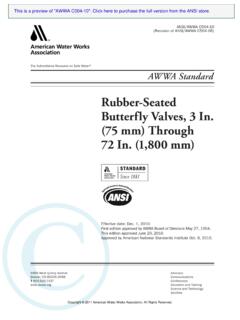Transcription of 0137973 Logic 5.0 Commerciual Door Operator Installation ...
1 Logic Commercial Door OperatorINSTALLATION MANUALLiftMaster300 Windsor DriveOak Brook, IL 60523 NOT FOR RESIDENTIAL USE Please read this manual and the enclosed safety materials completely, prior to Installation and use! This Product Is To Be Installed And Serviced By A Trained Door Systems Technician Only. A LiftMaster Monitored Entrapment Protection (LMEP) Device is REQUIRED for B2, T, TS, and FSTS wiring types. Upon completion of Installation , test entrapment protection device(s) prior to placing the Operator into active use. These operators are compatible with MyQ and Security+ T, APT, H, J, HJ, GH, and GT2 TABLE OF CONTENTSSAFETY INFORMATION 3 TROLLEY OPERATORS 4-12 Carton Inventory .. 4 Operator Specifi cations .. 4-6 ASSEMBLY .. 7-9 Assemble the Operator (Models T and GT) .. 7 Install the Chain (Models T and GT) .. 8 Assemble the Operator (Model APT) .. 9 TYPICAL Installation .
2 10-12 Install the Header Bracket .. 10 Attach the Track to the Header Bracket .. 11 Hang the Operator .. 11 Attach the Door Arm .. 12 HOIST AND JACKSHAFT OPERATORS 13-17 Carton Inventory .. 13 Operator Specifi cations .. 13-14 ASSEMBLY .. 16 Assemble the Operator .. 16 TYPICAL Installation .. 16-17 Determine Mounting Location .. 16 Mounting .. 17 Install the Manual Disconnect.. 17 WIRING 18-19 Power and Ground.. 18 Voltage Selection .. 18 Control Station.. 19 ENTRAPMENT PROTECTION 20-21 LiftMaster Monitored Entrapment Protection (LMEP) .. 20 Install the LiftMaster Monitored Entrapment Protection (LMEP) Devices (Optional) .. 21 Wire the LiftMaster Monitored Entrapment Protection (LMEP) Devices .. 21 ADJUSTMENT 22-23 Limit Adjustment .. 22 Clutch Adjustment (Belt Drive Model Operators).
3 23 TESTING 24 MANUAL RELEASE 25-26 Emergency Disconnect System Model GT and T .. 25 Emergency Disconnect System Model APT .. 25 Emergency Disconnect System Model H, GH, J, and HJ .. 26 PROGRAMMING 27-43 Introduction to Programming .. 27 Determine and Set Wiring Type .. 28-37 MyQ Setup .. 38 Programming Remote Controls .. 38-40 Maintenance Alert System (MAS) .. 40 Timer-To-Close .. 41 Open Mid-Stop .. 42 Car Dealer Mode .. 42 Maximum Run Timer (MRT) .. 43 Resetting Factory Defaults - Clearing Memory.. 43 MAINTENANCE 44 Maintenance Schedule.. 44 Life of Operator Feature .. 44 How to Order Repair Parts.. 44 TROUBLESHOOTING 45-48 Diagnostic Chart.
4 45 Troubleshooting Guide .. 46 Troubleshooting Error Codes.. 47 Troubleshooting Radio Functionality .. 48 WIRING DIAGRAMS 49-50 Logic (Ver. ) 1 Phase Wiring Diagram .. 49 Logic (Ver. ) 3 Phase Wiring Diagram .. 50 ACCESSORIES 51-53 CONTROL CONNECTION DIAGRAM 54 Table of Contents 2 CONNECTIVITY MyQ Technology enables secure monitoring and control of Logic operators and other MyQ accessories with a smartphone, tablet or computer. Alerts can be received as email or pop-up (push) notifi cations on a mobile device, ensuring the status of a commercial door. MyQ Mobile App is a free download and does not require an annual activation AND SECURITY Security+ with every press of the button, a new code is sent to the commercial door Operator , ensuring a door will only open for the remote control 325 requires all commercial door operators to be either constant pressure to close or be equipped with a primary external monitored entrapment protection is the leading brand of professionally installed commercial door operators and access control products for businesses worldwide.
5 We are committed to quality products, innovative designs and comprehensive services which exceed our Customers SELECTIONVOLTAGEPHASEFIELD SELECTABLE115V1 PhaseYES208V3 PhaseYES230V1 and 3 PhaseYES460V3 PhaseYES575V3 PhaseNO3TO REDUCE THE RISK OF SEVERE INJURY OR DEATH:IMPORTANT Installation INSTRUCTIONS1. READ AND FOLLOW ALL Installation WARNINGS AND Install door Operator ONLY on a properly balanced and lubricated door. An improperly balanced door may NOT reverse when required and could result in SEVERE INJURY or ALL repairs to cables, spring assemblies and other hardware MUST be made by a trained door systems technician BEFORE installing an Disable ALL locks and remove ALL ropes connected to a door BEFORE installing an Operator to avoid Install an Operator , a minimum of 8 feet ( m) from the NEVER connect a door Operator to a power source until instructed to do NEVER wear watches, rings or loose clothing while installing or servicing an Operator .
6 They could be caught in the door or Operator mechanisms. 8. Install a control station: within sight of the door out of reach of children and at a minimum height of 5 feet ( m) away from ALL moving parts of the door 9. Install the control station far enough from the door to prevent the user from coming in contact with the door while operating the Install the entrapment warning placard on the wall next to the control station in a prominent location, visible from the Place the manual release/safety reverse test label in plain view on the inside of Upon completion of Installation , test the entrapment protection device(s).13. SAVE THESE WARNING WARNING WARNING When you see these Safety Symbols and Signal Words on the following pages , they will alert you to the possibility of serious injury or death if you do not comply with the warnings that accompany them. The hazard may come from something mechanical or from electric shock.
7 Read the warnings you see this Signal Word on the following pages , it will alert you to the possibility of damage to your door and/or the door Operator if you do not comply with the cautionary statements that accompany it. Read them NOTES: BEFORE attempting to install, operate or maintain the commercial door Operator , you must read and fully understand this manual and follow all safety instructions. DO NOT attempt repair or service of a commercial door Operator unless you are an Authorized Service Technician. A commercial door Operator should only be installed on a properly balanced door only. Ensure door is properly balanced prior to INFORMATIONS afety InformationENTRAPMENT PROTECTION DEVICES:LiftMaster Monitored Entrapment Protection (LMEP)Monitored photoelectric sensors and/or door edge sensors are required for any momentary contact to close modes of operation. See pages 20-21 for additional information.
8 Refer to the accessories page 51, Entrapment Protection Devices for available SPECIFICATIONSC arton Inventory/ Operator Specifi cations - Trolley TROLLEY OPERATORSCARTON INVENTORYB efore beginning Installation confi rm all components are assemblyInstallation manual and caution labelsHardware box (includes fasteners, track spacers, trolley, door arm assembly, front idler and header mounting bracket) 3-Button control station with MAS LEDLiftMaster Monitored Entrapment Protection (LMEP)*Trolley drive chain: #48 for 1/3 and 1/2 HP, #41 for 3/4 HP and higher (all GT models) NOTE: The tracks are shipped separately.* Based on customer order.** Additional accessories may be VOLTAGE CONNECTIONSI ncrease fl exibility by enabling the installer to select the required voltage, within phase, to meet job-site T GT TYPE: Continuous dutyELECTRICALTRANSFORMER: 24 Vac SecondaryCONTROL STATION: NEMA 1 General Purpose 3-Button Control Station Open/Close/Stop w/MAS LEDWIRING TYPE: C2 (Factory default), B2, T, TS, D1, E2 and FSTS.
9 See page 28 for more information regarding wiring : Standard on APT, GT and 3/4-1 HP T s. Optional on 1/2 HP T and not available on 1/3 HP : Quick disconnect door arm for emergency manual door REDUCTION: Model APT First-stage heavy-duty 5L V-belt; second and third stages #41 chain; #48 output chain on trolley. Model T First-stage heavy-duty 5L V-belt; second #41 chain; #48 (for 1/3 and 1/2HP) and #41 (for 3/4 and 1HP) output chain on trolley. Model GT 10:1 fi rst-stage using heavy-duty gears running in oil bath; cast iron housing; #41 chain second stage; #41 output chain on trolley. OUTPUT SHAFT SPEED: Model APT: 96 RPM Model GT: RPM Model T: 140 RPMDOOR SPEED (NOT ADJUSTABLE): Model APT: 6-7" (15-18 cm) per second Model GT: 11-12" ( cm) per second Model T: 11-12" ( cm) per second LIMIT ADJUST: Linear driven with adjustable limit nuts up to 24 feet ( m). BEARINGS: Models APT and T - Industrial ball bearings on output shaft, heavy-duty oil-fi lled bushing on reduction shafts.
10 Model GT - Sealed roller bearings in gear reducer. Flange-mount industrial ball bearings on drive DOOR AREA (SQ. FT.) Operator Specifi cations - TrolleyOPERATOR SPECIFICATIONSMODEL TSTANDARD SECTIONAL---24 : On steel insulated doors, a 24-gauge back panel is assumed. If a heavier back panel is supplied, use the next higher HP rating. Recommended Duty Cycles: 25 per hour, in excess of 80-90 per GTSTANDARD SECTIONAL---24 HP1/24003503202502003/456050045032525016 255755004003001-1/2---625550475380 NOTE: On steel insulated doors, a 24-gauge back panel is assumed. If a heavier back panel is supplied, use the next higher HP rating. Recommended Duty Cycles: 25 per hour, in excess of 90 per APTSTANDARD SECTIONAL24 : On steel insulated doors, a 24-gauge back panel is assumed. Recommended Duty Cycles: For application requiring over 100 cycles per Specifi cations - Trolley ( cm)*Door Height Plus 4 feet ( m) (minimum)* "( cm) ( cm)Highest Point of Door Travel4"( cm)*- For Units with Brake add 3-1/2" ( cm)(Standard on APT, T 3/4 and T 1 HP models; Optional on 1/2 HP, not available on 1/3 HP models.)