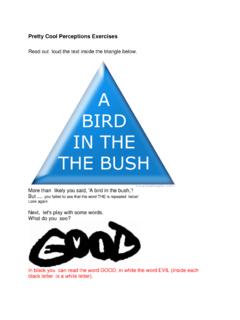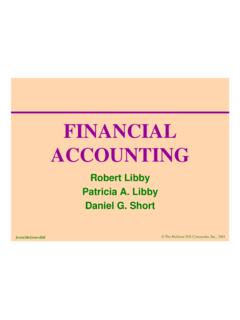Transcription of 1 and Visual Basic Introduction to Programming
1 TOPICSI ntroduction to Programming and Visual Basic Systems: Hardware and about Controls Programming Studio and Visual Basic Express(the Visual Basic Environment)Microsoft Visual Basic is a powerful software development system for creating applica -tions that run in Windows XP and Windows Vista. with Visual Basic , you can do the fol-lowing: Create applications with graphical windows, dialog boxes, and menus Create applications that work with databases Create Web applications and applications that use Internet technologies Create applications that display graphicsVisual Basic is a favorite tool among professional programmers. Its combination of visualdesign tools and Basic Programming language make it intuitive, allowing developers tocreate powerful real-world applications in a relatively short plunging into learning Visual Basic , we will review the fundamentals of computerhardware and software, and then build an understanding of how a Visual Basic applica -tion is 12/16/08 5:40 PM Page 12 Chapter 1 Introduction to Programming and Visual Basic20 Computer Systems: Hardware and SoftwareCONCEPT:Computer systems consist of similar hardware devices and hard-ware components.
2 This section provides an overview of computerhardware and software term hardwarerefers to a computer s physical components. A computer, as we gen-erally think of it, is not an individual device, but rather a system of devices. Like theinstruments in a symphony orchestra, each device plays its own part. A typical computersystem consists of the following major components:1. The central processing unit (CPU)2. Main memory3. Secondary storage devices4. Input devices5. Output devicesThe organization of a computer system is shown in Figure 1-1 The organization of a computer system1. The CPUWhen a computer is performing the tasks that a program tells it to do, we say that thecomputer is running or executing the program. The central processing unit, or CPU, isthe part of a computer that actually runs programs. The CPU is the most important com-ponent in a computer because without it, the computer could not run DevicesCentral ProcessingUnitMain Memory(RAM) 12/16/08 5:40 PM Page Computer Systems: Hardware and Software3A programis a set of instructions that a computer s CPU follows to perform a task.
3 Theprogram s instructions are stored in the computer s memory, and the CPU's job is to fetchthose instructions, one by one, and carry out the operations that they command. In mem-ory, the instructions are stored as a series of binary numbers. A binary number is asequence of 1s and 0s, such as11011011 This number has no apparent meaning to people, but to the computer it might be aninstruction to multiply two numbers or read another value from Main MemoryYou can think of main memory as the computer s work area. This is where the computerstores a program while the program is running, as well as the data that the program isworking with . For example, suppose you are using a word processing program to writean essay for one of your classes. While you do this, both the word processing programand the essay are stored in main memory is commonly known as random-access memory, or RAM.
4 It is called thisbecause the CPU is able to quickly access data stored at any random location in is usually a volatile type of memory that is used only for temporary storage whilea program is running. When the computer is turned off, the contents of RAM are your computer, RAM is stored in Secondary StorageThe most common type of secondary storage device is the disk drive. A disk drive storesdata by magnetically encoding it onto a circular disk. Most computers have a disk drivemounted inside their case. External disk drives, which connect to one of the computer scommunication ports, are also available. External disk drives can be used to createbackup copies of important data or to move data to another addition to external disk drives, many types of devices have been created for copyingdata, and for moving it to other computers. For many years floppy disk drives were pop-ular.
5 A floppy disk drive records data onto a small floppy disk, which can be removedfrom the drive. The use of floppy disk drives has declined dramatically in recent years, infavor of superior devices such as USB drives. USB drives are small devices that plug intothe computer s USB (universal serial bus) port, and appear to the system as a disk drives, which use flash memory to store data, are inexpensive, reliable, and smallenough to be carried in your devices such as the CD (compact disc) and the DVD (digital versatile disc) arealso popular for data storage. Data is not recorded magnetically on an optical disc, butis encoded as a series of pits on the disc surface. CD and DVD drives use a laser to detectthe pits and thus read the encoded data. Optical discs hold large amounts of data, andbecause recordable CD and DVD drives are now commonplace, they are good mediumsfor creating backup copies of Input DevicesInputis any data the computer collects from the outside world.
6 The device that collectsthe data and sends it to the computer is called an input device. Common input devicesare the keyboard, mouse, scanner, and digital camera. Disk drives and CD drives can alsobe considered input devices because programs and data are retrieved from them andloaded into the computer s 1/8/09 8:13 PM Page 34 Chapter 1 Introduction to Programming and Visual Basic5. Output DevicesOutputis any data the computer sends to the outside world. It might be a sales report, alist of names, a graphic image, or a sound. The data is sent to an output device, whichformats and presents it. Common output devices are monitors and printers. Disk drivesand CD recorders can also be considered output devices because the CPU sends data tothem in order to be to the programs that run on a computer. There are two general categoriesof software: operating systems and application software.
7 An operating systemor OSis aset of programs that manages the computer s hardware devices and controls theirprocesses. Windows XP, Windows Vista, Mac OSX, and Linux are all operating systems. Application softwarerefers to programs that make the computer useful to the user. Theseprograms, which are generally called applications , solve specific problems or performgeneral operations that satisfy the needs of the user. Word processing, spreadsheet, anddatabase packages are all examples of application software. As you work through thisbook, you will develop application software using Visual List the five major hardware components of a computer What is main memory? What is its purpose? Explain why computers have both main memory and secondary What are the two general categories of software?Programs and Programming LanguagesCONCEPT:A program is a set of instructions a computer follows in order toperform a task.
8 A Programming language is a special languageused to write computer Is a Program?Computers are designed to follow instructions. A computer program is a set of instruc-tions that enables the computer to solve a problem or perform a task. For example, sup-pose we want the computer to calculate someone s gross pay a Wage Calculatorapplication. Figure 1-2 shows a list of things the computer should , the instructions in Figure 1-2 are called an algorithm is a setof well-defined steps for performing a task or solving a problem. Notice these steps aresequentially ordered. Step 1 should be performed before Step 2, and so on. It is impor-tant that these instructions are performed in their proper 12/16/08 5:40 PM Page Programs and Programming Languages5 Figure 1-2 Program steps Wage CalculatorapplicationStates and TransitionsIt is helpful to think of a running computer program as a combination of states and tran-sitions.
9 Each state is represented by a snapshot (like a picture) of the computer s the Wage Calculatorapplication example from Figure 1-2, the following is a memory snapshot taken when the program starts:In Step 3, the number of hours worked by the user is stored in memory. Suppose the userenters the value 20. A new program state is created:In Step 6, the hourly pay rate entered by the user is stored in memory. Suppose the userenters the value 25. The following memory snapshot shows the new program state:1. Display a message on the screen:How many hours did you work?2. Allow the user to enter the number of hours worked. 3. Once the user enters a number, store it in Display a message on the screen:How much do you get paid per hour?5. Allow the user to enter an hourly pay Once the user enters a number, store it in Once both the number of hours worked and the hourly pay rate are entered, multiplythe two numbers and store the result in memory as the amount Display a message on the screen that shows the amount of money earned.
10 The messagemust include the result of the calculation performed in Step 12/16/08 5:40 PM Page 56 Chapter 1 Introduction to Programming and Visual BasicIn Step 7, the application calculates the amount of money earned, saving it in a following memory snapshot shows the new program state:The memory snapshot produced by Step 7 represents the final program LanguagesIn order for a computer to perform instructions such as the wage calculator algorithm,the steps must be converted to a format the computer can process. As mentioned earlier,a program is stored in memory as a series of binary numbers. These numbers are knownas machine language instructions. The CPU only processes instructions written inmachine language. Our Wage Calculatorapplication might look like the following at themoment when it is executed by the CPU interprets these binary or machine language numbers as commands.