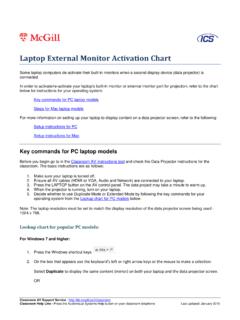Transcription of 1. Select Availability –Tabular OEE Studio –Paynter Chart ...
1 OEE Studio Paynter ChartA Paynter Chart is a graphical tool started at Ford Motor Company that combines the concepts of a run Chart with a Pareto Chart . The run Chart is typically used at the top and a list of defects/deficiencies are listed below the x axis to indicate what items make up the count for each reporting period. You can create this report using either time or Availability Tabular Analysis. your parameters and a Date Only Field and move to Column AreaColor your Chart ! click on a cell to define Format the cell RED when greater than zero and apply to all cells that are white indicate that no event your Chart ! click on a cell to define Format the cell RED when greater than zero and apply to all cells that are white indicate that no event happened.