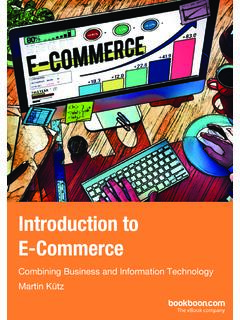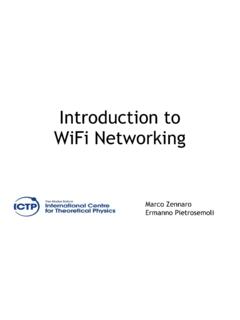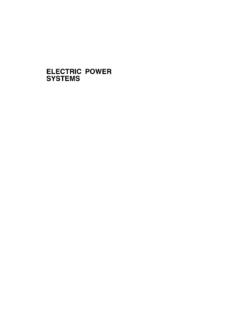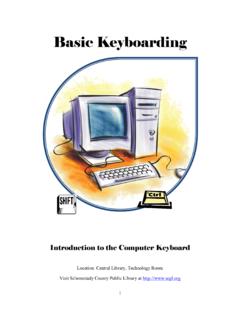Transcription of 1. The Internet - An Introduction
1 The Internet EnvironmentThe Internet EnvironmentPage 11. The Internet - An IntroductionIn recent years there has been a significant move towards usingcomputers as entrances to the vast world of the Internet . A dayhasn't gone by without some public discussion of the Internet andits user-friendly offshoot - the World Wide Web (WWW).Millions of computer users around the world now have access toand frequently use the applications provided by the Internet and theWWW. Terms such as WWW, E-Mail, Search Engine, HomePage, ISP, Intranet and URL have come into common was not always the case; the Internet originally was acollection of loosely coupled computer networks (a collection ofconnected computers) spread around the world that mainly used theUnix operating system. This meant that users of the fledglingInternet needed to have some Unix command knowledge to be ableto use the Internet .
2 The great majority of computer users who werefamiliar with MSDOS/Windows and Macintosh based PCs weretherefore not able to easily access the Internet . The Internet for awhile remained largely a domain of the "computer nerd".In the early 1990s Tim Berners-Lee of the CERN laboratoriesrecognised the need to make the Internet more user-friendly. Heproposed the concept of a hyper-text environment called the WorldWide Web. In 1993 Mosaic, the world's first browser software wasdeveloped at CERN to achieve this goal. Mosaic was graphicallyoriented software that allowed users to use Windows-likecapabilities to easily interact with the 1994 Netscape Corporation was set up to exploit thecommercial use of this new, hypertext-based, graphical userinterface. The Netscape browser software was the first truly usefulInternet product that allowed the ordinary computer user todiscover the of what has happened since has been the rapid evolution ofNetscape and its chief rival, Microsoft's Internet Explorer into thebrowser environments that we know great success of the Internet and the WWW has been largelydue to the: general usage of the TCP/IP communication protocols; user-friendliness of the browser software; non-control of the Internet by commercial groups; small cost to implement and maintain.
3 Wide variety of content Brief Historyof the InternetThe Internet EnvironmentPage 2 The Internet EnvironmentUserPCISP'sWebServerWebServer WebServerWebServerHTMLWebPagesHTMLWebPag esHTMLWebPagesHTMLWebPagesIn more recent years the Internet and the browsers that access theInternet have seen the integration of some sophisticated capability,including: Electronic Mail (E-Mail) Online Chat News Groups Search Engines Voice and Video Conferencing Sound and Video StreamingMuch of what will be covered here will be based around Internet and WWW operate on the basis of packets of data (intext form) being transmitted from one Internet server (a special PCset up for the task) to another. Web Servers are particular internetservers that deliver packets of HTML formatted negotiate the transfer of packets of data according to acomplex set rules described as the TCP/IP protocols. The rulesdescribe the structure of the packets and the procedures by whichthe software on the machines communicate with each theInternetWorksPackets of TextHypertext HTML WebPages stored on theWeb ServerThe Internet EnvironmentThe Internet EnvironmentPage 3 Client WorkstationWeb ServerWeb Server withWeb ServersoftwareClientWorkstationwith ClientWeb softwareNegotiatedexchange ofTCP/IPpacketsTypically the software operates on a client-server basis onemachine receives the text data packets while the other sends of the detailed operation of the client-server process is takencare of by Web Server software residing on the web server andClient Web software installed on a user's are many web software applications, each with their ownprotocols rules.
4 These include:ApplicationProtocolPurposeWeb browsinghttpTo quickly and easily send andreceive linked hypertext documents( WWW documents).Sending filesftpTo quickly transfer files from one ftpsite to totelnetConnect and use a remote siteElectronic MailSMTPSend E-Mail messagesChatIRCRun online chat sessionsIn a web environment these applications can run and operate at thesame time. In fact, many web software packages have been built tomake use of these web protocols, some using only one protocol( WS-FTP) while others, such as the web browsers, InternetExplorer and Netscape use multiple to the Internet depends mainly on where you areconnecting from from home or a remote site through to anInternet Service Provider or from a workstation on a networkconnected via a gateway straight through to the SoftwareApplicationsConnecting tothe InternetIPS!TISPSAn ISP or Internet ServiceProvider is an organisationthat has establishedspecialised equipment andtelephone lines to provide aweb server capability fordial-in users.
5 ISPs chargethe subscriber for usage oftheir services. The ratesdepend on the type ofservice provided usually ona time basis or a downloadsize basis. A well-knownISP service in Australia isprovided by Telstra's BigPond at: Internet EnvironmentPage 4 The Internet EnvironmentThis method of connecting to the Internet is also known as adial-up connection. In the early days of the Internet dial-upconnecting a lot of technical knowledge was required. Fortunatelythis process is much simpler method of connecting to the Internet is also known as anetwork connection. It requires some knowledge about theInternet settings used by your organisation and is best left for the ITsupport staff or the network PCModemTelephoneTelephoneISP's Web ServerModem RackTelephone SystemConnecting to theInternet from aRemote SiteConnecting to theInternet from aNetworkNetwork ServerWorkstationLaser printerHubGatewayInternetThe Internet EnvironmentThe Internet EnvironmentPage 5 One of the main reasons that the Internet has become so popular isthe widespread availability of user-friendly software.
6 The mostpopular of these software packages are the web browsers. Thetwo most popular web browsers are Microsoft's Internet Explorerand Netscape's Navigator/Communicator products. Both ofthese packages provide a Graphical User Interface (GUI) whichallows all kinds of users, novices and experts, to navigate their wayaround the Internet without the need to know complex text-basedcommands or how the Internet is structured. These packages havein fact developed to the stage that knowing where the web pagesreside has become secondary to the activity. In fact, these packageshave become so widely used that the World Wide Web (WWW)which is associated with the hypertext environment within theInternet has become synonymous with the get a feel for the capabilities of the web browser we will have aclose look at Microsoft's Internet Explorer. The capabilities ofInternet Explorer are similar to those of Netscape then the A Browser - Internet ExplorerMicrosoft InternetExplorer ToolbarAddressBarStatusBarWWWV iewingWindowMenusThe Internet EnvironmentPage 6 The Internet EnvironmentThe Internet Explorer window has five sections: Menus:A display of drop-down menu options from which all ofthe Internet Explorer commands can be :Contains a selection of commonly used command optionsdisplayed as Toolbar Bar:Area where a user can type a web page address or URL toaccess web page Bar:Area where a user can keep an eye on web activity.
7 Theleft-hand side shows the loading process while the right-hand side indicates security Window:Area where web content is Toolbar Buttons each have a specific to previous displayed web to the next page in a series of pages to which a user hasalready downloading activity of current web the current displayed page with the you to your Home page, that is, the first page a usersees when the browser the Search bar, which allows a user to choose asearch service that can be used to search the ToolbarButtonsThe Internet EnvironmentThe Internet EnvironmentPage 7 Opens the favorites Bar where you can store and organiselinks to your most often used Web a record of all the web sites you have up your Outlook Express electronic mail andnewsgroups the current displayed web up a web page editor allowing a user to edit theHTML web document currently to a discussion forum through a discussion server(Only if activated).
8 To navigate around the WWW browsers can use a UniversalResource Locator (URL) or WWW address. WWW adressesgenerally follow the format: the address bar and type the <ENTER> to accept this address an URLO rganisationTypeCountryCodeProtocolOrgani sationIPS!TORGANISATIONTYPEURLs include OrganisationTypes as part of theirstructure. Some commontypes include:COMC ommercialGOVG overnmentMILM ilitaryEDUE ducationThe Internet EnvironmentPage 8 The Internet EnvironmentThis WWW site is a fairly sophisticated example of what can bedone with modern web pages. It includes hyperlinks which aretext references on the current web page that link other web fact this first web page is a window into a number of web pagesthat are linked together by many hyperlink references. Thecombination of web pages that reside on the one machine are calleda web mouse cursor over the top of the WeatherCharts that the hyperlink changes colour and the cursor changes toindicate that you are able to select this option by clicking on thehyperlink.
9 Also while the cursor is over the top of the hyperlink thebottom left-hand side of the status bar indicates the details aboutthe web location or page to which this hyperlink Mapwith HotspotsTabbed Sub-SectionsHyperlinksHyperlinksThe Internet EnvironmentThe Internet EnvironmentPage mouse cursor over to the map of Australia,to the state of map of Australia is a graphic image that has been created as anImage Map. The Image Map has Hot Spots located on it that actas hyperlinks to other documents. Check out the left-hand side ofthe status bar again to verify the Victoria Hot that on the new web page displayed the hyperlinks areindicated with the Current and Forecast the Latest Analysis Chart Internet EnvironmentPage 10 The Internet EnvironmentYour result should look something like this:If this is a site you would like to visit on a regular basis then themost efficient way would involve using this web page's URL tocome straight here.
10 This would be preferrable to trying toremember a series of click steps involved in getting here. The majorproblem with this though, is the need to remember a complex Internet Explorer has a a simple way of saving theURLs of sites that you visit. This is the purpose of the Favoritesbutton and Favorites folder Favourites - StoringURLsFavoritesBarThe Internet EnvironmentThe Internet EnvironmentPage 11 The Favorites Bar appears in the left-hand side of the InternetExplorer button to add the URL to yourFavorites button to register the URL that is used extensively can be made the starting page of thebrowser most often called the Home Page. Internet Explorerrecognises that a user may need get back to the start and provides atoolbar button to take the user "home" button to take your browser back tothe :The Home Page is usually different for each browser andcan actually be set from within the Favorites link back to the Weather Bureau'sclickweather chart the link just aboveand to the right of the takes you to the Forecasted button to take you one step back inthe URL Explorer remembers the URL pathway you have chosen itkeeps a history of a user's button get back to the HOMEB uttonIPS!