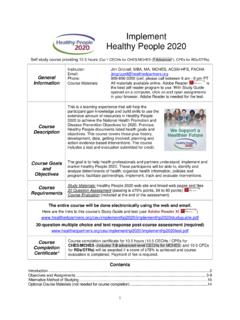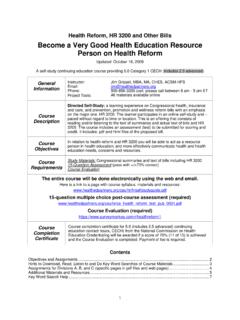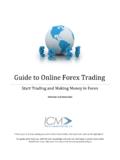Transcription of 125 – - Health Education Partners
1 Air Force Speaking FYI .. BRIEFINGS IN THE JOINT ENVIRONMENT In the Air Force, the term briefing is loosely applied to almost any oral presentation given in the context of military activities. The following list was adapted from Army FM 101-5, and serves as a reference for those who may find themselves in a joint assignment. This terminology is not commonly used in the Air Force; the intent is to familiarize you with what else is out there. If you are in a joint assignment, you may hear briefings defined and named according to their purpose. Here are four types of briefings and their characteristics. Informative briefing: Purpose is to keep listener abreast of the current situation and supply specific information. Designed to inform the listener and gain his understanding Deals with High priority facts and information requiring immediate action Complex information on complicated plans, systems, statistics, or visuals Controversial information requiring explanation May have conclusions or recommendations Decision briefing: Purpose is to produce an answer to a question or obtain a decision on a specific problem.
2 Briefer must be prepared to present Assumptions Facts Alternative solutions Reasons/rationale for recommended solutions(s) Coordination involved Visual information Briefer states he/she is looking for a decision; asks for decision if one is not forthcoming at conclusion. Advises appropriate staff elements of commander s decision after the briefing. Staff briefing: Main purpose is to secure a coordinated effort and Rapidly disseminate information orally Aid group decision-making Secure a united effort Most widely used and most flexible briefing used at all levels of command Visuals will make complex issues clearer Keeps commanders/staffs abreast of situation May involve an exchange of information, issuance of directives, or presentation of guidance Mission briefing: Purpose is to impart information that is used to elaborate on an order, give specific instructions, or instill an appreciation for the mission. Briefer must exercise care to avoid confusion or conflict with orders Use maps and graphic representations of the situation Mission briefing format varies from command to command 125 The Tongue and Quill A PICTURE IS worth A thousand Enough with the bells and whistles just get to the point.
3 General Hugh Shelton As always, check with your organization for local policies on formats. These are only general guidelines. We ve spent the majority of the chapter on how to speak and how to get over your nervousness. But there s more you can do to make an oral presentation more professional and useful for your audience. Visual aids can enhance your oral presentation by helping the audience remember and understand the content of your message. Remember, comprehension rises dramatically when we see something rather than when we just hear about it. The average person retains 5 percent of what is heard and 65 percent of what is seen. More dramatically, the human brain processes visuals 400,000 times faster than text! In other words , show and tell is better than just tell alone. Slides are the most common visual aid used for briefings in today s Air Force. They help the briefer to remember key points and help to keep the presentation brief.
4 The presenter makes the slide simple and fills in the white space with concise spoken words . Before we launch into Slides 101, let s take a second to stress one point you are also a visual aid. If you are well groomed, professional and well prepared, you ll be the most effective visual aid in your presentation. It doesn t matter how awesome your slides are. If you look like a slob and appear insecure and awkward, the audience most likely won t take you or your message seriously. Take the time to put on a freshly pressed uniform and look sharp! PREPARING YOUR SLIDES The capabilities of computers today make it easy to produce a blizzard of flashy visual aids. Instead of drawing up a dozen slides on a legal pad and running them over to the printing department, we can create hundreds of slides in a few hours without ever leaving our desks. Attention PowerPoint Rangers! Each organization is different when it comes down to how your slides should look.
5 However, most organizations in today s Air Force agree that the information we present shouldn t be too complex. Don t pack your slides with every detail and custom animation feature you can dig up. You don t need Venetian blind effects and fancy backdrops; all you need is the information! COLOR. Color is a very important communication tool. Good designers limit their color palettes even if 256 different colors may be available. Use colors in a standard manner throughout your presentation. Limit your choices to 4 or 5 colors. Use light colors on a dark background and vice versa. Use colors to emphasize key elements, but try to avoid red lettering. 126 Air Force Speaking Use the same background color on all images. Avoid red/green and blue/red color combinations. Use bright colors (yellow, orange, etc.) sparingly. Maintain good contrast between important information and background. TEXT. The first rule here is less is more.
6 Less experienced briefers are often tempted to pack presentations with every detail they can think of for fear they might leave something out during the real thing. Slides should have minimal content and lots of white space. Slides aim at the visual portion of the brain and will only confuse the audience if they are jam-packed with data. The slides should not be self-explanatory. If they are, you probably have too much stuff on them. Remember, you should add value to the presentation and should supplement the slides with your eloquent speaking abilities. Keep it simple. Use the 7 x 7 rule: No more than 7 words per line No more than 7 lines per slide Spelling is important! Don t read slides it s insulting. If you have more than one slide per main point, add Continued on subsequent slides to keep flow. Have only one thought per slide it gives the audience time to refocus on you. Avoid hyphenation at end of lines. Use upper and lower case for three reasons: Helps identify acronyms, which we love in the military!
7 More comfortable for audience, because this is how we read. Makes your presentation look more professional. Emphasize key words with boldface, italicized, underlined or colored text. Left-justify your text. Font size: Use the same type font throughout the presentation. Title: 40 point Subtitle: 30 point Text: 22-26 point Most importantly, you fill in the information. So, you should always know and be ready to present one level of detail below a piece of information. If you don t, you will end up reading slides or the audience will have many questions left unanswered. 127 The Tongue and Quill GRAPHICS. Whether designed for a briefing or written report, no graphic should be so elaborate it becomes an end in itself and obscures your intended message. However, when used wisely graphics can certainly add to your presentation. Although text is important, audiences remember more when content is graphically presented. A 60-minute briefing can be pretty boring if it is all done in text.
8 But, on the flip side, cool graphics do not guarantee an effective briefing. Read below for some tips to keep you in check when using graphics. Use only artwork suitable for your presentation. Know your audience! Use graphs (bar charts, pie charts, etc.) to convey statistics. Be careful with graphs: too many can be confusing. Line graphs show trends over time. Bar graphs compare values. Pie charts compare values against a whole. Tables: Don t use if you can convey information verbally or in a graph they usually appear overly busy on a slide. Limit to 4 rows and 7 columns. Use footnotes to remove distracting data from tables. Round off numbers if possible. Don t put decimal points in numbers like 10 or 100. The audience may interpret as 10,000. Place your graphics off-center use them to lead your audience to important text information. Be careful with animation: Sound: Use sparingly and make sure they add impact.
9 Slide transitions: Most briefers overuse slide transitions. If you decide to use transitions, use the same type throughout your entire briefing, and make sure they add, not detract from your presentation. Video can be quite effective, but again, use sparingly. Make it Big, keep it Simple, make it Clear, and be Consistent! OK! We ve just highlighted how to develop effective slides for your briefing or presentation with proper use of color, text and graphics. Remember, local policy will always supersede the guidance we have provided. Let s close this part of the chapter with some general tips on slide presentations. 128 Air Force Speaking DO s DON Ts Stand beside your visual aid. Better yet, get away from slides and walk around. This may depend on your purpose and audience, and location of your briefing.
10 Stand between the audience and visual aid and block the audience s view. Start out with well-thought out opening statement and try to elicit audience involvement by asking a relevant question or two. Use a personal story or experience (if appropriate) to bridge to your topic. Jump right into slides. If referring to screen, stand aside, use a pointer, and put it down when done. Talk at the screen with back to your audience. Give the audience time to read slides. Change slides too quickly. Read the slide silently or watch to see if audience has finished reading. If slide contains a long quote, paraphrase or underline important parts. Read the slide to the audience. Speak naturally and use gestures. Give a memorized briefing. Make the slide simple and fill it out with concise spoken words . Show a complicated slide and give a complicated explanation of it. Show only necessary slides. Use slides as gimmicks or crutches. Turn off projector or use a cover slide.