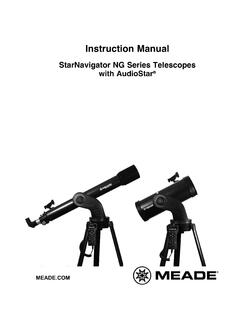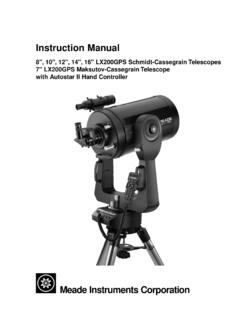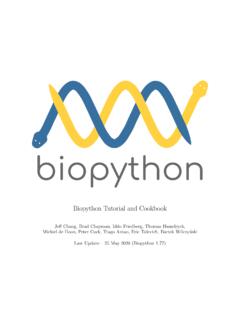Transcription of 14 Autostar - Meade Instruments
1 Autostar MEADE1256394101314871211- 2 -Captions for Crystal Display (LCD) Screen- A 2 line, 16 charactereach line, information screen. Brightness and contrast of thescreen is Key- Completes a data entry or selects an Key- Exits the current function and returns to theprevious menu. Press MODE instead of ENTER to void anydata input or feature selection. Pressing MODE for more than2 seconds displays telescope TO Key- Moves the telescope to selected objects Keys- Moves the telescope in any of four data is entered, the arrow keys move the screen Keys- Enters numeric data. When not used to enterdata, the number keys select telescope motor speeds (1 isslowest, 9 is fastest).7. 0 Key- Enters data or turns the Utility Light on and Up Key- Views menu options one entry at a a moving message, this key increases message speed.
2 Down Key-Views menu options one entry at a a moving message, this key decreases message speed. ( ? ) Key- Access the Autostar Help Cord Port- Connects the coil cord (13) to Port- RS-232 cable port to Cord- Connects between Autostar and the Light- Illuminates objects such as a watch or star the 0 key turns the utility light on and : All number references in this manual are to the AutostarComputer Controller shown on the front manual describes applications of the Autostar ComputerController with various models of Meade telescopes:ETX-90EC: Refer to the manual included with the ETX-90EC forinstructions on the basic operation of the telescope, including usageof the standard-equipment Electronic Controller (EC).DS-telescopes( , DS-60, DS-70, etc.): (a) Refer to the manualincluded with each of these models for instructions on the basicoperation of the telescope.
3 (b) If you purchased a DS-model whichincludes the #492 Dual-Motor Electronic Control System, theninterchange the Electronic Controller (EC) of the #492 System withthe Autostar Computer Controller and follow the instructions in thismanual. The Autostar handbox plugs into the same HBX connectoron the telescope as the EC handbox. (c) If your DS-model did notoriginally include the #492 System, and you are now adding thecomplete #493 Autostar Computer Control System (including motorson both axes) to your telescope, then read the enclosed manual( Meade #493 Autostar Computer Control System ) first, beforereading this assists the observer with a large variety of features,including: Control the movement of the telescope to locate terrestrial andastronomical objects. Catalog of events ( , Moon phases, meteor showers, etc.).WARNING: Never use Autostar to move a telescope to look atthe Sun!
4 Looking at or near the Sun will cause instant andirreversible damage to your eye. Eye damage is oftenpainless, so there is no warning to the observer that damagehas occurred until it is too late. Do not point a telescope or itsviewfinder at or near the Sun. Do not look through a telescopeor its viewfinder as it is moving. Children should always haveadult supervision while observing. Guided tours of the best objects based on date and location. Model #495 Autostar has a database of over 1,200astronomical objects. Model #497 Autostar s database includesover 12,000 astronomical objects. A glossary of over 90 descriptions and definitions. A built in Help function by pressing the ? key. Utilities including eyepiece magnification, alarms, batterymonitor, power saving functions, and more. Connect to a computer to remotely control the Instruction Manual begins by explaining the operation ofAutostar in sequence from turning on power to locating the firstobject in the sky.
5 The telescope and manual should be used togetherto complete this important series of operations. The balance of themanual is a reference for additional functions. The first time Autostar power is applied, additional activities arerequired. Pick a comfortable location and take the time necessary toread each step carefully. When viewing is required, move to an openarea outside and continue operation. First OperationAutostar Installation:Verify that power is turned off at thetelescope computer control panel. Plug the coil cord (13) into the coilcord port (11). Plug the other end into the computer control panelHBX (handbox) port. Turn on the telescope power using the switchon the ETX computer control panel or by plugging in the power cordto the DS computer control :With power on, Autostar begins the startup process bydisplaying the Meade copyright message, sounding a beep, andinitializing the computer system.
6 After initialization, Autostar requestsinformation needed to operate the telescope. *Problem*If Autostar does not display messages, turn the power offand then back on. Also, check the batteries or other power the beep sounded and the screen is difficult to read, press MODE(3) and Autostar resets the screen to factory Selection: Autostar offers text in one of six possiblelanguages. Press the key for the desired language.*Problem*If the wrong language is selected, press MODE andAutostar requests the language selection Warning: Autostar displays a sun warning message which mustbe carefully read by every person using the telescope. After readingthe message, follow the instructions to move to the next operation.*Hint*If screen messages are moving too fast (or slow), use theSCROLL keys (8 & 9) to change the speed. Self Calibration: Testing Motors is displayed and the telescopemoves a short distance in both axes.
7 Automatic calibration of themotors happens only once, the first time Autostar is used. NOTE: If Autostar is moved to another telescope, it needs to berecalibrated (see the Setup:Telescope:Calibrate Motor menu).Getting Started: Getting Started, is displayed with a messageoffering a description of Autostar operation. Press ENTER (2) tobypass this tutorial or press the ? key (10) to begin the this point, Autostar can move the telescope using the ARROW keys (5). Pressing one of these keys moves the telescope up, down,left, or right. The speed of movement is changed by pressing aNUMBER key (9 = fastest, 1 = slowest). Date:The date must be entered each time power is applied. Enternumbers by pressing the numeric keys. Press the right or leftARROW key (5) to move the cursor. To change the month, use theup or down ARROW key. After the correct month is displayed pressthe right ARROW key to move to the year.
8 Change the year, ifrequired, using the numeric keys. When the correct date isdisplayed, press ENTER to complete the date entry. *Hint*The utility light (14) is turned on during date and time entry toilluminate a :Local time must be entered each time Autostar power isapplied. Enter the time using the NUMBER and ARROW AM or PM using the SCROLL keys (8 & 9). When the timedisplayed is correct, press ENTER to start the clock 3 -Daylight Savings:When time is entered, it must be identified asStandard or Daylight Savings. Daylight Savings is when clocks areset ahead one hour. If Daylight Savings, select YES, otherwisechoose NO. Use the SCROLL keys (8 & 9) to chose YES or the screen is correct, press ENTER to complete the Site:The location on Earth (site) of the telescope mustbe entered. Use the SCROLL keys to pick the nearest Country (orState) from the alphabetical list.
9 When the screen shows the correctselection, press ENTER. Next use the SCROLL keys to select thenearest City. Press ENTER when the best choice is : Not all countries or cities are listed. Pick the nearest fromavailable choices. To add more sites, see the Setup:Site:Add Model:Use the SCROLL keys to display the telescopemodel, then press ENTER. The telescope model can be found onthe telescope box or a foil label on the telescope tube. Autostarautomatically requests this information only once. Autostar Initialization Complete:In future sessions, Autostar onlyrequests the date and time during the power-on sequence. Otheritems (such as language, motor calibration, site, and telescopemodel) remain unchanged from the previous initializing, Autostar pauses at the alignment menu. Alignmentrelates objects in the sky to the position of the telescope.
10 Autostarneeds to be aligned accurately to find objects. Before proceedingwith alignment, a general explanation of Autostar functions is helpful. Autostar Manual OperationMoving the Telescope:The ARROW keys (5) move the telescopein four directions; up, down, left, and right. The speed of movementis changed by pressing a numeric key from 1 to 9, with 9 being thefastest. Speed settings remain until changed by pressing a differentnumber. Take time now to move the telescope using the ARROW keys. Pick an object and point the telescope at it. Use a slowerspeed when nearing the object to accurately center it in theviewfinder and then in the eyepiece. These skills are useful whentraining and aligning the and Help Function:The Autostar keypad has 20 keys. Toregister a single keystroke, press and release a key firmly andbriefly. Holding a key for a longer period causes a repeated keyentry.