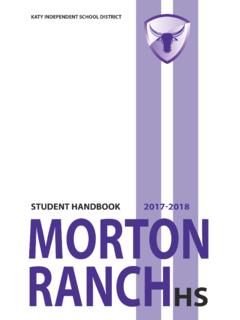Transcription of 155-2008: Cool New Features in SAS® Enterprise …
1 SAS Global Forum 2008 Data Mining and Predictive Modeling Paper 155-2008. Cool New Features in SAS Enterprise Miner David Duling, Wayne Thompson, Sascha Schubert SAS Institute, Inc. ABSTRACT. SAS released Enterprise Miner in late 2007 with a veritable plethora of cool new Features for data miners everywhere. Nearly every module of the software has been updated. New interactive data preparation tools make it easier to manipulate data and construct a sample for mining. For data exploration, Enterprise Miner now supports hierarchical market baskets to isolate interesting rules at different product category levels, multivariate graphical data exploration that persists a user's interactive selections, a new scalable variable clustering node for dimension reduction, and more interactive user control over feature selection. Variable creation has been enhanced with a new interactive binning tool, an interactive rule building tool, and new transformation options.
2 There are three new core predictive modeling techniques in Gradient Boosting, Support Vector Machines, and Partial Least Squares, along with a tool to make it easier to import models previously produced with SAS/STAT code. For model assessment, a new Cutoff node examines posterior probability distributions where users can enter cutoff values, and a new Reporter tool uses SAS ODS to produce reports spanning the entire analysis for printing and editing. The user interface is revised with more navigation controls, smarter property sheets, better graphics, and improved code editors. Users should see significant productivity gains from the software, and have even more fun data mining. INTRODUCTION. SAS Enterprise Miner has been an industry-leading tool in the data mining field for nearly 10 years. This might lead you to believe that data mining products are in maintenance mode; however, that is most definitely not the case.
3 On the contrary, the field of data mining is rapidly evolving to include new transactional and Web-based data sources; new applications such as social network analysis, rate making, and time series classification; and new modeling algorithms to detect global and local Features . The latest release of Enterprise Miner contains a host of new productivity, statistical, interactive, and graphical tools designed to improve the productivity of the SAS data miner. This paper will focus on the new Features in Enterprise Miner with analytical examples. MIGRATION. Before we can start data mining, we have to consider platforms and migration. Enterprise Miner runs on SAS Service Pack 4. Installation requires updates to the SAS Foundation, the SAS Analytics Platform, and the SAS Enterprise Miner client. Those users who need to preserve their Enterprise Miner projects will find a new project conversion utility that moves all Enterprise Miner diagrams into an Enterprise Miner project.
4 This function preserves the diagram structure, many of the node properties, and many of the tools results such as log and output listings, source and score code, and results tables needed for producing gains charts. The Enterprise Miner result sets are visible inside the Enterprise Miner Node Results window so that users can then run the diagrams in Enterprise Miner and compare output. This will satisfy users' needs to archive and retrieve their Enterprise Miner results from within Enterprise Miner Users of Enterprise Miner will not need to perform any migration action because these projects are directly usable in Enterprise Miner NEW Features . The Enterprise Miner documentation and product literature provide a detailed list of new and enhanced Features . That list is too lengthy to discuss in detail in this paper. Instead, we will focus on a few key Features that will affect users in the areas of usability, graphical exploration, feature selection, variable binning, group processing and model building, and post processing.
5 1. SAS Global Forum 2008 Data Mining and Predictive Modeling Usability The first thing an Enterprise Miner user will notice is a revised user interface that incorporates common design principles established for SAS software. The main interface element is the PFD (process flow diagram) that now includes navigation tools for easily moving around the workspace. Data mining is often an exploratory exercise where several options and alternatives are attempted before a final model is created, and we have found that users often have upward of fifty nodes in their diagrams. All interactive graphics sport more easily usable controls and cleaner, more technical renderings, along with several new multivariate graphs. Administrators will appreciate the ability to use SSL to secure authentications. Figure 1 - Better Usability in the Primary User Interface Diagram nodes have properties that control their behavior (for example, the size of a sample or the complexity of a neural network).
6 These properties have been significantly reorganized into three categories in the property sheet: Training properties control the process of building a model. These properties have the greatest affect on run times. Scoring properties control the generation of score code, metadata, and exported data sets. Reporting properties control the generation of printed and graphical output. This change gives the user the most direct control over the data mining process and will greatly improve efficiency. For example, changing the value of a scoring or reporting property will not force a retraining of a model, potentially saving long periods of run time. Users will find improved data access actions. A new library creation wizard will lead users through the process of creating SAS library names, an alternative to typing SAS code libref statements. Through this, users can also access Base SAS data and Microsoft Excel files.
7 Once libraries have been created, table access is consolidated in the SAS Explorer window with actions for browsing large data, graphically exploring data, and a wizard for creating project data sources with metadata. 2. SAS Global Forum 2008 Data Mining and Predictive Modeling Figure 2 - A New SAS Explorer Data mining tables often feature a large number of columns. To help users find and manipulate variables, Enterprise Miner provides a new variables table with a WHERE clause that can be applied to any attribute in the metadata. For tables with thousands of columns, this feature will be a tremendous help. Figure 3 - Finding Variables with the WHERE Clause Graphical Exploration As computer memory becomes more abundant and video technology improves, data mining applications increasingly rely on graphical exploration of data. Enterprise Miner adds a new Graph Explore node for managing interactive plot creation.
8 When the node is run, the training action will extract a data sample sized appropriately for downloading and display on the client. In the Results window, the sample is displayed and the user has full capability to create any number of these plots: Scatter Lattice Containers Line Parallel Axis Histogram 1D and 2D Constellation Density 1D and 2D 3D Surface, Bar, Scatter Box 2D Contour Graphical Tables Bar and Pie Vector Band Scatter Matrix Needle 3. SAS Global Forum 2008 Data Mining and Predictive Modeling All plots are linked through the common data model so selections in one plot are visible in another. However, the really cool new feature is that all plots that are created by the user are persisted with the node and can be reopened at any time. This ability to persist interactively created graphs will greatly aid graphical ad hoc data exploration by saving the time to re-create graphs for continuing analysis or display for colleagues and managers.
9 In Figure 4, the bar plot for the target variable GOOD_BAD was automatically created by the node, and the three other plots were created by the user. The region for the variable JOB with value 1 has been selected in the box plot and the corresponding regions highlighted in the three other plots. Figure 4 - Persistent Interactive Graphics Even better, the Results windows for all nodes have this behavior. For example, the results of any classification modeling tool will include a table that contains values for lift, gain, cumulative profit, and so on. Enterprise Miner also has a Report attribute for variables that is used in creating summary statistics. In this case, both the AGE and DURATION variables are enabled with the Report attribute and therefore have been summarized at every percentile. The user can now make a plot of average AGE by Lift and see a decreasing relationship: younger customers are predicted to provide more lift.
10 No coding is required, and the plots are saved with the diagram and project. Figure 5 - Persistent Graph Created in Model Results 4. SAS Global Forum 2008 Data Mining and Predictive Modeling Interactive Programming One of the joys of being a SAS user is writing SAS code. Even though Enterprise Miner does present a nice user interface, writing code is still a great way to build and extend your analysis. Many customers use Enterprise Miner as a project organizer for large amounts of SAS code. Enterprise Miner users will find a vastly improved SAS code node interface. You can enter training, scoring, and reporting code directly, run immediately for development and debugging, and then run the entire analysis path without leaving the Code Editor window. In this example, we use the following code and actions: Training code proc means data=&em_import_data; run ;. Scoring code logamt= log(amount).