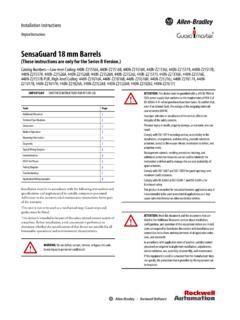Transcription of 1732E-UM007B-EN-E ArmorBlock I/O 8 Channel IO-Link …
1 User Manual(Catalog Number 1732E-8 IOLM12R) ArmorBlock I/O 8 Channel IO-Link Master ModuleImportant User InformationSolid-state equipment has operational characteristics differing from those of electromechanical equipment. Safety Guidelines for the Application, Installation, and Maintenance of Solid State Controls (Publication available from your local Rockwell Automation sales office or online at ) describes some important differences between solid-state equipment and hard-wired electromechanical devices. Because of this difference, and also because of the wide variety of uses for solid-state equipment, all persons responsible for applying this equipment must satisfy themselves that each intended application of this equipment is no event will Rockwell Automation, Inc.
2 Be responsible or liable for indirect or consequential damages resulting from the use or application of this examples and diagrams in this manual are included solely for illustrative purposes. Because of the many variables and requirements associated with any particular installation, Rockwell Automation, Inc. cannot assume responsibility or liability for actual use based on the examples and patent liability is assumed by Rockwell Automation, Inc. with respect to use of information, circuits, equipment, or software described in this of the contents of this manual, in whole or in part, without written permission of Rockwell Automation, Inc.
3 , is this manual, when necessary, we use notes to make you aware of safety , ArmorBlock , CompactLogix, ControlLogix, Encompass, Integrated Architecture, Rockwell Automation, Rockwell Software, RSLinx, RSLogix 5000, Studio 5000, Studio 5000 Logix Designer, and TechConnect are trademarks of Rockwell Automation, , CIP Sync, ControlNet, DeviceNet, and EtherNet/IP are trademarks of ODVA, not belonging to Rockwell Automation are property of their respective : Identifies information about practices or circumstances that can cause an explosion in a hazardous environment, which may lead to personal injury or death, property damage, or economic information that is critical for successful application and understanding of the : Identifies information about practices or circumstances that can lead to personal injury or death, property damage, or economic loss.
4 Attentions help you identify a hazard, avoid a hazard, and recognize the consequenceWARNING: Labels may be on or inside the equipment, for example, a drive or motor, to alert people that dangerous voltage may be : Labels may be on or inside the equipment, for example, a drive or motor, to alert people that surfaces may reach dangerous Automation Publication 1732E-UM007B-EN-E - August 20193 Table of ContentsPrefacePurpose of This Manual .. 7 Who Should Use This Manual .. 7 Related Publications .. 7 Chapter 1 IntroductionOverview .. 9 Modes of Usage.
5 9 ArmorBlock I/O 8 Channel IO-Link Master - IO-Link Mode .. 9 ArmorBlock I/O 8 Channel IO-Link Master - Standard DigitalInput or Standard Digital Output Mode .. 10 ArmorBlock I/O 8 Channel IO-Link Master - Fallback Mode .. 10 Quick Start - Prepare the Module to Work on EtherNet/IP .. 11 Hardware/Software Compatibility .. 12 Introduction to CIP Sync .. 12 What is IEEE 1588 PTP (Precision Time Protocol)? .. 12 CIP Sync Support .. 13 What Is CIP Sync?.. 13 What Is Time Stamping? .. 13 Use of the Common Industrial Protocol (CIP).
6 14 Understand the Producer/Consumer Model .. 14 Specify the Requested Packet Interval (RPI) .. 14 Introduction to Time Stamping of the Input Data .. 15 Chapter Summary and What's Next .. 15 Chapter 2 Install the ArmorBlock I/O 8 Channel IO-Link Master ModuleOverview .. 17 Install the Module.. 17 Set the Network Address .. 17 Mount the Module .. 18 Mount the Module in High Vibration Areas .. 19 Connect the I/O, Network and Auxiliary Cables to the Module . 19I/O Connectors .. 19 EtherNet/IP Connector .. 19 Auxiliary Power Connectors.
7 20 Chapter Summary and What's Next .. 22 Chapter 3 Configure the Module for Your EtherNet/IP NetworkIntroduction .. 23 Configuration Requirements .. 23IP Address .. 24 Gateway Address .. 254 Rockwell Automation Publication 1732E-UM007B-EN-E - August 2019 Table of ContentsSubnet Mask .. 26 Set the Network Address .. 27 Use the Rockwell Automation BootP/DHCP Utility .. 27 Save the Relation List .. 30 Use DHCP Software to Configure Your Module .. 30 Chapter Summary and What s Next .. 31 Chapter 4 Configure the ArmorBlock I/O 8 Channel IO-Link Master Module Using the Studio 5000 Add-on ProfileAbout This Chapter.
8 33 Install the 1732E-8 IOLM12R Add-On Profile .. 33 Add a ArmorBlock I/O 8 Channel IO-Link Master Module to Studio 5000 .. 35IO-Link Tag Elements .. 39I/O Tags .. 40 Configuration Data .. 40 Chapter Summary and What s Next .. 40 Chapter 5 Configure the ArmorBlock I/O 8 Channel IO-Link Master as IO-Link Master Using the Studio 5000 Add-on ProfileAbout This Chapter .. 41 User Roles .. 41IO-Link Device Integration Levels .. 42 Configure Channel Mode .. 43 Configure IO-Link Devices .. 44 Register an IODD file .. 44 Add an IO-Link Device.
9 46 Change IO-Link Channel Configuration .. 47 Configure IO-Link Device Parameters Using the Add-on Profile .. 52IO-Link Device Parameter Behavior .. 55 Manage Parameter Differences Between IO-Link Devices and the Controller.. 56 Add a Generic IO-Link Device .. 57 Configure IO-Link Device Parameters Using Message Instructions .. 59 About the IO-Link Device Parameter Object .. 59 Create a Message Instruction for the IO-Link Device .. 59 Locate the Parameter Index or Subindex Value in the IODD File 62 Chapter Summary and What s Next.
10 62 Chapter 6 Rockwell Automation Publication 1732E-UM007B-EN-E - August 20195 Table of ContentsConfigure the ArmorBlock I/O 8 Channel IO-Link Master Module as Standard Digital Input or Output Using the Studio 5000 Add-on ProfileAbout This Chapter .. 63 Configure the Module as Standard Digital Input or Fallback Using the Configuration Tab .. 63 Configure the Module as Standard Digital Output Using the Fault/Program Action Tab.. 64 Chapter Summary and What s Next .. 65 Chapter 7 Module Overview and FeaturesIntroduction .. 67 Time Stamping of the Input Data.