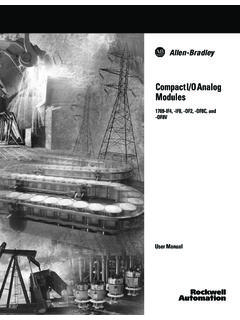Transcription of 1734-UM001E-EN-P POINT I/O Digital ... - Literature Library
1 User ManualPOINT I/O Digital and Analog Modules and POINTB lock I/O ModulesCatalog Numbers 1734-IA2, 1734-IM4, 1734-IB2, 1734-IB4, 1734-IB8, 1734-IB4D, 1734-IM2, 1734-IM4, 1734-IV2, 1734-IV4, 1734-IV8, 1734-OA2, 1734-OA4, 1734-OB2, 1734-OB2EP, 1734-IV8, 1734-OA2, 1734-OA4, 1734-OB2, 1734-OB2EP, 1734-OB2E, 1734-OB4, 1734-OB4E, 1734-OB8, 1734-OB8E, 1734-OV2E, 1734-OV4E, 1734-OV8E, 1734-OW2, 1734-OW4, 1734-OX2, 1734-IE2C, 1734-IE2V, 1734-OE2C, 1734-OE2V, 1734D-IA16, 1734D-IA8 XOA8, 1734D-IA8 XOW8, 1734D-IB16, 1734D-IB8 XOB8, 1734D-IB8 XOW8 Important User InformationSolid state equipment has operational characteristics differing from those of electromechanical equipment.
2 Safety Guidelines for the Application, Installation and Maintenance of Solid State Controls (publication available from your local rockwell automation sales office or online at ) describes some important differences between solid state equipment and hard-wired electromechanical devices. Because of this difference, and also because of the wide variety of uses for solid state equipment, all persons responsible for applying this equipment must satisfy themselves that each intended application of this equipment is no event will rockwell automation , Inc. be responsible or liable for indirect or consequential damages resulting from the use or application of this examples and diagrams in this manual are included solely for illustrative purposes.
3 Because of the many variables and requirements associated with any particular installation, rockwell automation , Inc. cannot assume responsibility or liability for actual use based on the examples and patent liability is assumed by rockwell automation , Inc. with respect to use of information, circuits, equipment, or software described in this of the contents of this manual, in whole or in part, without written permission of rockwell automation , Inc., is this manual, when necessary, we use notes to make you aware of safety , POINT I/O, POINTBus, rockwell automation , RSLogix, RSNetWorx, RSNetWorx for DeviceNet, and TechConnect are trademarks of rockwell automation , not belonging to rockwell automation are property of their respective : Identifies information about practices or circumstances that can cause an explosion in a hazardous environment, which may lead to personal injury or death, property damage, or economic : Identifies information about practices or circumstances that can lead to personal injury or death, property damage, or economic loss.
4 Attentions help you identify a hazard, avoid a hazard, and recognize the consequenceSHOCK HAZARD: Labels may be on or inside the equipment, for example, a drive or motor, to alert people that dangerous voltage may be HAZARD: Labels may be on or inside the equipment, for example, a drive or motor, to alert people that surfaces may reach dangerous information that is critical for successful application and understanding of the 1734-UM001E-EN-P - July 2013 Summary of ChangesThis publication contains new and revised information not in the last InformationSee the table that shows what we added to this InformationWe updated additional information as necessary to more fully explain certain procedures.
5 Change BarsChange bars (as shown with this paragraph) show the areas in this manual that are different from previous editions and indicate the addition of new or revised AddedCat. Modules1734-IA41734-IB4D1734-IM4 Output Modules1734-OA4 Specialty Modules1734-IR2 EOne-piece Terminal Bases1734-TOP, 1734-TOPS1734-TOP3, 1734-TOP3 SPublication 1734-UM001E-EN-P - July 2013iv Summary of ChangesNotes: rockwell automation Publication 1734-UM001E-EN-P - July 2013 PrefacePurpose of This ManualThis manual describes how to install, configure, and troubleshoot your POINT I/O POINT I/O modules in this manual are DeviceNet ready.
6 Each module can exist on the DeviceNet network as one of the following : As an individual node With an adapter (catalog number 1734-ADN or 1734-ADNX) as a single node When using these POINT I/O modules with an adapter, use this manual in conjunction with the user manual for the adapter you are using as shown in the table. For applications using these modules in a network with a 1734-PDN DeviceNet Communication Interface, or a 1734D-xx POINTB lock I/O module, this user manual is the primary documentation. Who Should Use This ManualIn this manual, we assume you know how to do the following : Use RSNetWorx software or similar configuration software to set up and calibrate these modules.
7 Have the capability to download and use electronic data sheet (EDS) files. If you do not, refer to your software documentation or online help before attempting to use these Using POINT I/O Modules on This NetworkRefer to User Manual for Cat. networkDeviceNet adapter1734-ADN1734-ADNX1734-UM002 ControlNet networkControlNet adapter 1734-ACNR1734-UM008 EtherNet/IP networkEtherNet/IP adapter 1734-AENT1734-UM011 PROFIBUS networkPROFIBUS adapter 1734-APB 1734-UM005 rockwell automation Publication 1734-UM001E-EN-P - July 2013xiv PrefaceAdditional ResourcesRefer to this table for a list of related 1734 products and documentation.
8 Most of these are available from For specification and safety certification information, refer to the installation instructions. Resource DescriptionAnalog ModulesAnalog Current and Voltage Input Module Installation Instructions, publication 1734-IN027 Provides installation information for 1734-IE2C and 1734-IE2V input modulesAnalog Current and Voltage Output Module Installation Instructions, publication 1734-IN002 Provides installation information about 1734-OE2C and 1734-OE2V modulesCommunication DevicesControlNet Adapter Installation Instructions.
9 Publication1734-IN582 Provides installation information about 1734-ACNR adaptersControlNet Adapter User Manual, publication 1734-UM008 Describes how to use 1734-ACNR adapters DeviceNet Communication Interface Module Installation Instructions, publication 1734-IN057 Provides installation information about 1734-PDN modulesDeviceNet Adapter Installation Instructions, publication 1734-IN026 Provides installation information about 1734-ADN and 1734-ADNX adaptersDeviceNet Adapter User Manual, publication 1734-UM002 Describes how to use 1734-ADN and 1734-ADNX adapters EtherNet/IP Adapter Installation Instructions, publication1734-IN590 Provides installation information about 1734-AENT adaptersEtherNet/IP Adapter User Manual, publication 1734-UM011 Describes how to use 1734-AENT adapters PROFIBUS Adapter Installation Instructions, publication 1734-IN014 Provides installation information about 1734-APB adaptersPROFIBUS Adapter User Manual, publication 1734-UM005 Describes how to use 1734-APB adaptersDigital AC Input Modules220V AC Input Module Installation Instructions, publication 1734-IN008 Provides installation information about 1734-IM2 and 1734-IM4 modules 120V AC Input Module Installation Instructions.
10 Publication 1734-IN010 Provides installation information about 1734-IA2 and 1734-IA4 modules Digital AC Output Modules120/220V AC Output Module Installation Instructions, publication1734-IN009 Provides installation information about 1734-OA2 and 1734-OA4 modulesDigital DC Input ModulesSink Input Module Installation Instructions, publication 1734-IN051 Provides installation information about 1734-IB2, 1734-IB4, and 1734-IB8 modulesSource Input Module Installation Instructions, publication 1734-IN052 Provides installation information about 1734-IV2, 1734-IV4, and 1734-IV8 modulesDigital DC Output ModulesProtected Output Module Installation Instructions, publication1734-IN586 Provides installation information about 1734-OB2EP modulesProtected Sink Output Module Installation Instructions, publication 1734-IN585 Provides installation information about 1734-OV2E, 1734-OV4E, and 1734-OV8E modulesProtected Source Output Module Installation Instructions, publication 1734-IN056 Provides installation information about 1734-OB2E, 1734-OB4E, and 1734-OB8E modulesProtected Source Output Module Installation Instructions.