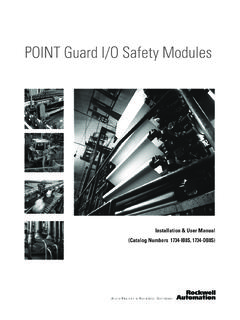Transcription of 1734-UM011D-EN-P POINT I/O EtherNet/IP …
1 POINT I/O EtherNet/IP Adapter ModuleCatalog Number 1734-AENTUser ManualImportant User InformationSolid state equipment has operational characteristics differing from those of electromechanical equipment. Safety Guidelines for the Application, Installation and Maintenance of Solid State Controls (publication available from your local Rockwell Automation sales office or online at ) describes some important differences between solid state equipment and hard-wired electromechanical devices. Because of this difference, and also because of the wide variety of uses for solid state equipment, all persons responsible for applying this equipment must satisfy themselves that each intended application of this equipment is no event will Rockwell Automation, Inc.
2 Be responsible or liable for indirect or consequential damages resulting from the use or application of this examples and diagrams in this manual are included solely for illustrative purposes. Because of the many variables and requirements associated with any particular installation, Rockwell Automation, Inc. cannot assume responsibility or liability for actual use based on the examples and patent liability is assumed by Rockwell Automation, Inc. with respect to use of information, circuits, equipment, or software described in this of the contents of this manual, in whole or in part, without written permission of Rockwell Automation, Inc., is this manual, when necessary, we use notes to make you aware of safety , Rockwell Automation, POINT I/O, RSLinx, RSLogix 5000 and TechConnect are trademarks of Rockwell Automation, not belonging to Rockwell Automation are property of their respective information about practices or circumstances that can cause an explosion in a hazardous environment, which may lead to personal injury or death, property damage, or economic information that is critical for successful application and understanding of the information about practices or circumstances that can lead to: personal injury or death, property damage, or economic loss.
3 Attentions help you identify a hazard, avoid a hazard, and recognize the HAZARDL abels may be on or inside the equipment, such as a drive or motor, to alert people that dangerous voltage may be HAZARDL abels may be on or inside the equipment, such as a drive or motor, to alert people that surfaces may reach dangerous 1734-UM011D-EN-P - January 2011 PrefaceWhat This Preface ContainsThis preface describes how to use this manual. See the table for a list of where to find specific information within this Should Use This ManualThis manual is intended for control engineers and technicians who are installing, configuring, and maintaining an EtherNet/IP control system that communicates with POINT I/O modules through a 1734-AENT adapter.
4 We assume you have a good understanding of ethernet networks and the TCP/IP Techniques Used in This ManualWe use the following conventions throughout this manual: Numbered lists provide sequential steps. Bulleted lists provide information, not procedural Should Use This ManualiiiCommon Techniques Used in This ManualiiiHow to Use This ManualivAbout the Example ApplicationsivSystem ComponentsvWhere to Find More InformationviTerminologyviiATTENTIONYou must use series C POINTI/O modules with the 1734-AENT adapter. Series A or B POINTI/O modules will not work with this symbol identifies helpful screen captures shown in this manual are pictures of the software s actual 1734-UM011D-EN-P - May 2011iv Preface How to Use This ManualThis manual contains an overview of the 1734-AENT adapter.
5 It describes how to install and configure the adapter and provides examples showing how to use the adapter to communicate with POINT I/O modules over an EtherNet/IP network. About the Example ApplicationsThis manual presents two example applications that demonstrate the procedures for configuring and communicating with POINT I/O modules using the 1734-AENT adapter. We intend the example applications as building blocks to help you get your own system up and running. We recommend that you set up and run the example applications and use them as guides. Here is the type of system you ll be setting chassisPOINT I/OLogix5555controller (slot 1)1756-ENBT (slot 3) terminalSlot 0 1 2 31734-AENT 0 1 2 3 4 31393-MPublication 1734-UM011D-EN-P - May 2011 Preface vSystem ComponentsWe used the following components for the example applications.
6 You need the same or similar components to set up your own control system using POINT I/O modules on an EtherNet/IP Product NameCatalog NumberHardware1 POINTI/O EtherNet/IP adapter 1734-AENT1 POINTI/O 24V DC sink output module1734-OV4E/C1 POINTI/O relay output module 1734-OW2/C1 DIN rail199-DR1 or equivalent1 ControlLogix chassis1756-A4 (or 1756-A7, 1756-A13,1756-A17)1 ControlLogix power supply1756-PA72 (or 1756-PB72)1 Logix5555 controller1756-L551 ControlLogix EtherNet/IP bridge module1756-ENBT1 Personal computer that supports RSLogix5000 softwareAny appropriate model running Windows NT , Service Pack 6A or higher1 ethernet switch Refer to manufacturer s specifications1 24V DC power supply1734-EP24 DCAssociated media and connectors as neededSoftware1 RSLinx communications software, version or later9355-WAB, 9355-WABOEM, 9355-WABC1 RSLogix 5000 programming software.
7 Version or later9324-RLD300 ENEP ublication 1734-UM011D-EN-P - May 2011vi Preface Where to Find More InformationRefer to the following Rockwell publications as needed for additional help when setting up and using your EtherNet/IP Information AboutSee This PublicationPublication NumberUsing EtherNet/IP for industrial controlEtherNet/IP Performance and Application GuideENET-AP001 ethernet communication interface modulesEthernet Communication Interface Module Installation Instructions1756-IN053 ethernet Communication Interface Module User Manual1756-UM051 ControlLogix chassisControlLogix Chassis Installation Instructions1756-IN080 (series B)ControlLogix power suppliesControlLogix Power Supplies Installation Instructions1756-IN613 (PA72/PB72)Logix5555 programmable controllersLogix5555 Controller User Manual1756-UM523 SoftLogix5800 controllerSoftLogix5800 User Manual1789-UM002 (L10, L30, L60)
8 ControlLogix EtherNet/IP bridge module with firmware revision or laterControlLogix EtherNet/IP Bridge Module Installation Instructions1756-IN019 RSLogix 5000 programming softwareGetting Results with RSLogix 5000, version or later9399-RLD300GR1734-AENT adapterPOINT I/O EtherNet/IP Adapter Installation Instructions1734-IN590 POINT I/O digital and analog modules and PointBLOCK I/O modulesPOINT I/O Digital and Analog Modules and PointBLOCK I/O Modules User Manual1734-UM001 POINT I/O interface modulesPOINT I/O RS-232 ASCII Module User Manual1734-UM009 POINT I/O RS-232 ASCII Module Installation Instructions1734-IN588 POINT I/O expansion power supply POINT I/O 24V DC Expansion Power Supply Installation Instructions1734-IN058 POINT I/O field potential distributorPOINT I/O Field Potential Distributor Installation Instructions1734-IN059 POINT I/O input modulesPOINT I/O
9 120V AC Input Module Installation Instructions1734-IN010 POINT I/O Input Module Installation Instructions1734-IN051 POINT I/O encoders/counter modulesPOINT I/O Encoders/Counter Module User Manual1734-UM006 POINT I/O Encoders/Counter Module Installation Instructions1734-IN005 POINT I/O 22V AC input modulePOINT I/O 220V AC Input Module Installation Instructions1734-IN008 POINT I/O RTD and isolated thermocouple input modulePOINT I/O RTD and Isolated Thermocouple Input Module Installation Instructions1734-IN011 POINT I/O thermocouple and RTD input moduleThermocouple and RTD Input Module User Manual1734-UM004 POINT I/O IV2 and IV4 input modulePOINT I/O Input Module Installation Instructions1734-IN052 POINT I/O 120/220V AC output modulePOINT I/O 120/220V AC Output Module Installation Instructions1734-IN009 POINT I/O protected output modulePOINT I/O Protected Output Module Installation Instructions1734-IN056 POINT I/O Protected Output Module Installation Instructions (OB2EP)
10 1734-IN586 POINT I/O voltage output analog modulePOINT I/O 2 Voltage Output Analog Module Installation Instructions1734-IN002 POINT I/O protected sink output modulePOINT I/O Protected Sink Output Module Installation Instructions1734-IN585 Publication 1734-UM011D-EN-P - May 2011 Preface viiTerminologyRefer to the table for the meaning of common I/O 2 relay output modulePOINT I/O 2 Relay Output Module Installation Instructions (OX2)1734-IN587 POINT I/O 2 Relay Output Module Installation Instructions (OW2)1734-IN055 POINT I/O synchronous serial interface absolute encoder modulePOINT I/O Synchronous Serial Interface Absolute Encoder Module Installation Instructions1734-UM007 POINT I/O cold junction compensation wiring base assemblyPOINT I/O Cold Junction Compensation Wiring Base AssemblyInstallation Instructions1734-IN583 POINT I/O wiring base assemblyPOINT I/O Wiring Base Assembly Installation Instructions1734-IN013 Very high-speed counter modulePOINT I/O Very High-speed Counter Module Installation Instructions1734-IN003 Very High-speed Counter Module User Manual1734-UM003 RSLinx RSLinx Enterprise Getting Results GuideLNXENT-GR001 For Information AboutSee