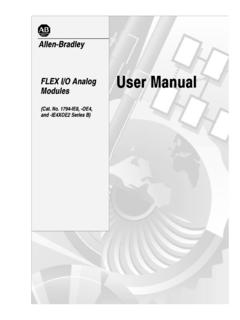Transcription of 1764-6.5.8 FLEX I/O Isolated Analog Modules User …
1 user manual (Catalog Numbers 1794-IF4I, 1794-OF4I,1794-IF2 XOF2I,1794-IF4 IXT, 1794-IF4 ICFXT, 1794-OF4 IXT) flex I/O Isolated Analog ModulesImportant user InformationSolid-state equipment has operational characteristics differing from those of electromechanical equipment. Safety Guidelines for the Application, Installation and Maintenance of Solid State Controls (Publication available from your local Rockwell Automation sales office or online at ) describes some important differences between solid-state equipment and hard-wired electromechanical devices. Because of this difference, and also because of the wide variety of uses for solid-state equipment, all persons responsible for applying this equipment must satisfy themselves that each intended application of this equipment is no event will Rockwell Automation, Inc.
2 Be responsible or liable for indirect or consequential damages resulting from the use or application of this examples and diagrams in this manual are included solely for illustrative purposes. Because of the many variables and requirements associated with any particular installation, Rockwell Automation, Inc. cannot assume responsibility or liability for actual use based on the examples and patent liability is assumed by Rockwell Automation, Inc. with respect to use of information, circuits, equipment, or software described in this of the contents of this manual , in whole or in part, without written permission of Rockwell Automation, Inc.
3 , is this manual , when necessary, we use notes to make you aware of safety , flex , PLC-2, PLC-3, PLC-5, Rockwell Automation, Rockwell Software, RSLogix, RSLogix 5000, RSNetworx, and TechConnect are trademarks of Rockwell Automation, , DeviceNet, and EtherNet/IP are trademarks of ODVA, not belonging to Rockwell Automation are property of their respective : Identifies information about practices or circumstances that can cause an explosion in a hazardous environment, which may lead to personal injury or death, property damage, or economic information that is critical for successful application and understanding of the : Identifies information about practices or circumstances that can lead to personal injury or death, property damage, or economic loss.
4 Attentions help you identify a hazard, avoid a hazard, and recognize the consequenceWARNING: Labels may be on or inside the equipment, for example, a drive or motor, to alert people that dangerous voltage may be : Labels may be on or inside the equipment, for example, a drive or motor, to alert people that surfaces may reach dangerous 1794-UM008E-EN-P - March 2020 Table of ContentsSummary of ChangesNew and Updated Information .. 7 PrefaceWho Should Use this manual .. 9 Purpose of this manual .. 9 About the Vocabulary .. 9 Additional Resources .. 10 Chapter 1 About the flex I/O Isolated Analog ModulesWhat This Chapter Contains.
5 13 The flex I/O System.. 13 Types of flex I/O Modules .. 14 How flex I/O Analog ModulesCommunicate withProgrammable Controllers .. 15 Features of Your Analog Modules .. 16 Chapter Summary .. 16 Chapter 2 How to Install Your Analog ModuleWhat This Chapter Contains .. 17 Before You Install Your Analog module .. 17 Power Requirements.. 17 Install the module .. 18 Mounting the Terminal Base Unit on a DIN Rail .. 19 Panel/Wall Mounting .. 21 Mount the Analog module on the Terminal Base Unit .. 22 Connect Wiring for the Analog Modules .. 24 Connect Wiring using a 1794-TB3, 1794-TB3T, 1794-TB3S or 1794-TB3TS Terminal Base Unit.
6 25 Wiring to a 1794-TBN or 1794-TBNF Terminal Base Unit.. 26 module Indicators .. 30 Chapter Summary .. 30 Chapter 3 module ProgrammingWhat This Chapter Contains .. 31 Block Transfer Programming .. 31 Configuration Rungs .. 32 Example Configuration rungs.. 32 Sample Programs for flex I/O Analog Modules .. 33 PLC-3 Programming.. 33 PLC-5 Programming.. 35 PLC-2 Programming.. 38 SLC-5 Programming .. 38 Chapter Summary .. 50 Publication 1794-UM008E-EN-P - March 20204 Table of Contents Chapter 4 Write Configuration to and Reading Status from Your module with a Remote I/O AdapterWhat This Chapter Contains.
7 51 Configure Your Analog module .. 51 Range Selection .. 52 Safe State Selection .. 52 Data Format .. 53 Real Time Sampling .. 53 Input Filtering .. 54 Read Data from Your module .. 55 Map Data for the Analog Modules .. 558 Input Analog module 1794-IF4I .. 564 Isolated Output Analog module 1794-OF4II .. 622 Input/2 Output Analog Combo module 1794-IF2 XOF2I .. 67 Chapter Summary.. 73 Chapter 5 Communication and I/O Image Table Mapping with the DeviceNet/ControlNet AdapterWhat This Chapter Contains .. 75 About RSNetWorx and RSLogix .. 75 Polled I/O Structure .. 75 Adapter Input Status Word.
8 76 Map Data into the Image Table .. 774 Input Isolated Analog module 1794-IF4I Image Table Mapping 774 Output Isolated Analog module 1794-OF4I Image Table Mapping .. 84 Isolated Analog Combo module 1794-IF2 XOF2I Series B Image Table Mapping .. 90 Defaults .. 97 Chapter Summary.. 97 Chapter 6 Input, Output, Status and Configuration Files for Analog Modules when used with ControlNetWhat This Chapter Contains .. 99 About the ControlNet Adapter .. 99 Communication Over the flex I/O Backplane .. 99 Polled I/O Structure .. 100 Adapter Input Status Word .. 100 Safe State Data .. 101 Communication Fault Behavior.
9 102 Idle State Behavior .. 102 Input Data Behavior Upon module Removal .. 1024 Input Isolated Analog module 1794-IF4I, 1794-IF4 IXT, 1794-IF4 ICFXT Table Mapping .. 103 Set EN bit Off (0) for Configuration block. module actions (Reset, Safe State and Hold Last State) are set using programming software.. 103 Publication 1794-UM008E-EN-P - March 2020 Table of Contents 54 Isolated Output Analog module 1794-OF4I Image Table Mapping .. 109 Isolated Analog Combo module 1794-IF2 XOF2I Image Table Mapping .. 115 Chapter 7 Calibrate Your ModuleWhat This Chapter Contains .. 123 When and How toCalibrate Your IsolatedAnalog module .
10 123 Tools and Equipment.. 124 Calibrate Your Isolated Analog Input module .. 124 Bits Used During Calibration.. 125 Offset Calibration for Inputs .. 125 Set the Input Gain .. 127 Calibrate Your Isolated Analog Output module .. 127 Bits Used During Calibration.. 128 Calibrate Voltage Outputs .. 128 Calibrate Current Outputs .. 130 Scaling Inputs .. 133 Scaling Outputs .. 134 Chapter Summary .. 134 Appendix ASpecificationsFilter Response for 150 Hz, 300 Hz and 600 Hz Conversion .. 136 Publication 1794-UM008E-EN-P - March 20206 Table of Contents Notes:Publication 1794-UM008E-EN-P - March 2020 Summary of ChangesThis manual contains new and updated information.