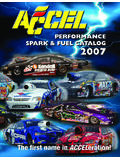Transcription of 1766-RM001D-EN-P MicroLogix 1400 …
1 Reference Manual MicroLogix 1400 Programmable Controllers Catalog Numbers 1766-L32 BWA, 1766-L32 AWA, 1766-L32 BXB, 1766-L32 BWAA, 1766-L32 AWAA, 1766-L32 BXBA. Important User Information Solid-state equipment has operational characteristics differing from those of electromechanical equipment. Safety Guidelines for the Application, Installation and Maintenance of Solid State Controls (publication available from your local Rockwell Automation sales office or online at ) describes some important differences between solid-state equipment and hard-wired electromechanical devices. Because of this difference, and also because of the wide variety of uses for solid-state equipment, all persons responsible for applying this equipment must satisfy themselves that each intended application of this equipment is acceptable. In no event will Rockwell Automation, Inc. be responsible or liable for indirect or consequential damages resulting from the use or application of this equipment.
2 The examples and diagrams in this manual are included solely for illustrative purposes. Because of the many variables and requirements associated with any particular installation, Rockwell Automation, Inc. cannot assume responsibility or liability for actual use based on the examples and diagrams. No patent liability is assumed by Rockwell Automation, Inc. with respect to use of information, circuits, equipment, or software described in this manual. Reproduction of the contents of this manual, in whole or in part, without written permission of Rockwell Automation, Inc., is prohibited. Throughout this manual, when necessary, we use notes to make you aware of safety considerations. WARNING: Identifies information about practices or circumstances that can cause an explosion in a hazardous environment, which may lead to personal injury or death, property damage, or economic loss. ATTENTION: Identifies information about practices or circumstances that can lead to personal injury or death, property damage, or economic loss.
3 Attentions help you identify a hazard, avoid a hazard, and recognize the consequence SHOCK HAZARD: Labels may be on or inside the equipment, for example, a drive or motor, to alert people that dangerous voltage may be present. BURN HAZARD: Labels may be on or inside the equipment, for example, a drive or motor, to alert people that surfaces may reach dangerous temperatures. IMPORTANT Identifies information that is critical for successful application and understanding of the product. Allen-Bradley, Rockwell Automation, MicroLogix , RSLinx, RSLogix 500 and TechConnect are trademarks of Rockwell Automation, Inc. Trademarks not belonging to Rockwell Automation are property of their respective companies. Summary of Changes To help you locate new and updated information in this release of the manual, we have included change bars as shown to the right of this paragraph. Firmware Revision Features are added to the controllers through firmware upgrades.
4 See the latest release notes, 1766-RN001, to be sure that your controller's firmware is at the level History you need. Firmware upgrades are not required, except to allow you access to the new features. See Firmware Upgrades below. Firmware Upgrades Enhanced features are added to the controllers through a firmware upgrade. This firmware upgrade is not required, except to allow you access to the latest features and corrected anomalies. You can only upgrade firmware within the same series of controller. To use the newest features, be sure your controller's firmware is at the following level: Programmable Firmware Revision Catalog Numbers Controller MicroLogix 1400 OS Series A FRN 6, Boot 1766-L32 AWA, 1766-L32 BWA, 1766-L32 BXB, Series A FRN 1 1766-L32 AWAA, 1766-L32 BWAA and 1766-L32 BXBA controllers OS Series B FRN 10, Boot Series B FRN 3. To upgrade the firmware for a MicroLogix controller visit the MicroLogix web site at In order to use all of the latest features available with OS Series A controllers, RSLogix 500/RSLogix Micro programming software must be version or higher.
5 For Series B controllers, this should be version or higher. iii Publication 1766-RM001D-EN-P - September 2011. iv Summary of Changes Notes: Publication 1766-RM001D-EN-P - September 2011. Table of Contents Summary of Changes Firmware Revision History .. iii Firmware Upgrades .. iii Preface Who Should Use this Manual .. xi Purpose of this Manual .. xi Common Techniques Used in this Manual.. xi Related Documentation .. xii Rockwell Automation Support .. xii Chapter 1. I/O Configuration Embedded I/O .. 2. MicroLogix 1400 Expansion I/O .. 2. MicroLogix 1400 Expansion I/O Memory Mapping .. 3. I/O Addressing .. 12. I/O Forcing .. 13. Input Filtering .. 14. Analog Inputs .. 15. Analog Outputs.. 17. Latching Inputs .. 17. Configure Expansion I/O Using RSLogix 500/RSLogix Micro.. 21. Chapter 2. Controller Memory and File Controller Memory .. 23. Types Data Files .. 28. Protecting Data Files During Download .. 30. Static File Protection.
6 32. Password Protection.. 33. Clearing the Controller Memory .. 34. Allow Future Access Setting (OEM Lock).. 35. Web View Disable .. 35. LCD Edit Disable .. 36. Chapter 3. Function Files Overview .. 37. Real-Time Clock Function File .. 38. RTA - Real Time Clock Adjust Instruction .. 41. Memory Module Information Function File .. 42. Base Hardware Information Function File .. 44. Communications Status File .. 45. Ethernet Communications Status File .. 61. v Publication 1766-RM001D-EN-P - September 2011. vi Table of Contents Input/Output Status File .. 69. Chapter 4. Programming Instructions Instruction Set.. 71. Overview Using the Instruction Descriptions .. 72. Chapter 5. Using the High-Speed High-Speed Counter Overview .. 79. Counter and Programmable Programmable Limit Switch Overview.. 79. High-Speed Counter (HSC) Function File .. 80. Limit Switch High-Speed Counter Function File Sub-Elements Summary.
7 82. HSC Function File Sub-Elements .. 83. HSL - High-Speed Counter Load .. 107. RAC - Reset Accumulated Value .. 108. Programmable Limit Switch (PLS) File .. 109. Chapter 6. Using High-Speed Outputs PTOX - Pulse Train Output .. 115. Pulse Train Output Function .. 115. Pulse Train Outputs (PTOX) Function File .. 119. Pulse Train Output Function File Sub-Elements Summary .. 120. PWMX - Pulse Width Modulation.. 134. PWMX Function .. 135. Pulse Width Modulation (PWMX) Function File .. 135. Pulse Width Modulated Function File Elements Summary .. 136. Chapter 7. Relay-Type (Bit) XIC - Examine if Closed Instructions XIO - Examine if Open.. 143. OTE - Output Energize .. 145. OTL - Output Latch OTU - Output Unlatch .. 146. ONS - One Shot .. 147. OSR - One Shot Rising OSF - One Shot Falling.. 148. Chapter 8. Timer and Counter Timer Instructions Overview .. 151. Instructions TON - Timer, On-Delay .. 154. TOF - Timer, Off-Delay.
8 155. RTO - Retentive Timer, On-Delay .. 156. How Counters Work .. 157. Publication 1766-RM001D-EN-P - September 2011. Table of Contents vii CTU - Count Up CTD - Count Down .. 159. RES - Reset .. 160. Chapter 9. Compare Instructions Using the Compare Instructions .. 163. EQU - Equal NEQ - Not Equal .. 164. GRT - Greater Than LES - Less Than .. 165. GEQ - Greater Than or Equal To LEQ - Less Than or Equal To .. 166. MEQ - Mask Compare for Equal .. 166. LIM - Limit Test .. 167. Chapter 10. Math Instructions Using the Math Instructions .. 172. Updates to Math Status Bits .. 173. Using the Floating Point (F) Data File .. 174. ADD - Add SUB - Subtract .. 178. MUL - Multiply DIV - Divide .. 178. NEG - Negate .. 179. CLR - Clear .. 179. ABS - Absolute Value .. 179. SCL - Scale .. 181. SCP - Scale with Parameters .. 182. SQR - Square Root .. 184. SIN - Sine .. 184. COS - Cosine.. 186. TAN - Tangent .. 188. ASN - Arc Sine.
9 190. ACS - Arc Cosine .. 192. ATN - Arc Tangent .. 194. DEG - Radians to Degrees .. 196. RAD - Degrees to Radians .. 198. LN - Natural Log .. 200. LOG - Base 10 Logarithm .. 202. XPY - X Power Y .. 204. CPT - Compute .. 207. Publication 1766-RM001D-EN-P - September 2011. viii Table of Contents Chapter 11. Application Specific RHC - Read High Speed Clock .. 211. Instructions RPC - Read Program Checksum .. 213. TDF - Compute Time Difference .. 214. Chapter 12. Conversion Instructions Using Decode and Encode Instructions .. 217. DCD - Decode 4 to 1-of-16 .. 218. ENC - Encode 1-of-16 to 4 .. 218. FRD - Convert from Binary Coded Decimal (BCD) .. 220. TOD - Convert to Binary Coded Decimal (BCD) .. 223. GCD - Gray Code .. 225. Chapter 13. Logical Instructions Using Logical Instructions .. 227. Updates to Math Status Bits .. 228. AND - Bit-Wise AND .. 228. OR - Logical OR .. 229. XOR - Exclusive OR .. 229. NOT - Logical NOT.
10 230. Chapter 14. Move Instructions MOV - Move .. 231. MVM - Masked Move .. 233. Chapter 15. File Instructions CPW - Copy Word .. 235. COP - Copy File .. 237. FLL - Fill File .. 238. BSL - Bit Shift Left .. 239. BSR - Bit Shift Right .. 241. FFL - First In, First Out (FIFO) Load .. 243. FFU - First In, First Out (FIFO) Unload .. 245. LFL - Last In, First Out (LIFO) Load .. 247. LFU - Last In, First Out (LIFO) Unload .. 249. SWP - Swap .. 251. Chapter 16. Sequencer Instructions SQC- Sequencer Compare .. 253. SQO- Sequencer Output .. 256. SQL - Sequencer Load .. 259. Publication 1766-RM001D-EN-P - September 2011. Table of Contents ix Chapter 17. Program Control JMP - Jump to Label .. 263. Instructions LBL - Label .. 264. JSR - Jump to Subroutine .. 264. SBR - Subroutine Label .. 264. RET - Return from Subroutine .. 265. SUS - Suspend .. 265. TND - Temporary End .. 265. END - Program End .. 266. MCR - Master Control Reset.