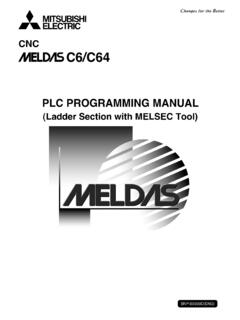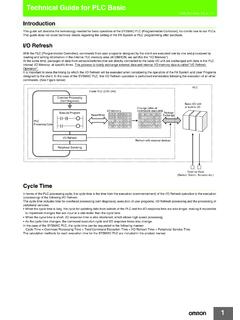Transcription of 1785-7.1, 1785 PLC-5 Programmable Controllers, Quick …
1 1785 PLC-5 Programmable ControllersQuick ReferenceAddressingInstruction SetHardware ComponentsSwitch SettingsTroubleshootingFront Panels .. 1-1 Processor Comparison .. 1-61771 I/O Chassis .. 1-10 Power 1-11 Keyswitch .. 1-13 Processor Status File .. 1-14I/O Status File .. 1-30 Data Table Files ..2-1 Program Files ..2-4I/O Image Addressing ..2-5 Logical Addressing ..2-6 Indexed Addressing ..2-7I/O Addressing Modes ..2-8I/O Placement ..2-8 Concept Bits .. 3-1 Relay .. 3-2 Timer .. 3-5 Counter .. 3-7 Compare .. 3-9 Compute .. 3-12 Logical .. 3-22 Conversion .. 3-24 Bit Modify and 3-26 File.
2 3-28 Diagnostic .. 3-30 Shift 3-32 Sequencer .. 3-35 Program Control .. 3-36 Processor Control and Message .. 3-41 Block and ControlNetTransfer .. 3-43 ASCII .. 3-47 Chassis 4-1 Chassis Configuration .. 4-3 Complementary I/O .. 4-4 Enhanced and Ethernet PLC-5 .. 4-7 ControlNetwork Address .. 4-11 Classic PLC-5 .. 4-12 Ethernet Jumper .. 4-21 Enhanced and Ethernet PLC-5 General ..5-1 Communication ..5-3 PLC-5 /40L and PLC-5 /60 LCommunication ..5-5 Ethernet Status and Transmit ..5-7 ControlNet Status Indicators ..5-8 Classic PLC-5 General ..5-12 Adapter Mode ..5-14 Scanner I/O ..5-17 Extended Local I/O.
3 5-25 Flex I/O ControlNet ..5-281771 I/O I/O Status ..5-30 ControlNet Codes ..5-45 Using this ManualThis Quick Reference provides information frequently needed for using and maintaining your Allen-Bradley PLC-5 processor. It is intended for reference purposes only, and not as the sole source of information. For more specific information on any topic in this Quick Reference, see: Enhanced and Ethernet PLC-5 Family Programmable Controllers User Manual, publication Classic PLC-5 User Manual, publication ControlNet PLC-5 Programmable Controllers Phase User Manual, publication User InformationBecause of the variety of uses for the products described in this publication, those responsible for the application and use of this control equipment must satisfy themselves that all necessary steps have been taken to assure that each application and use meets all performance and safety requirements, including any applicable laws, regulations.
4 Codes and illustrations, charts, sample programs and layout examples shown in this guide are intended solely for purposes of example. Since there are many variables and requirements associated with any particular installation, Allen-Bradley does not assume responsibility or liability (to include intellectual property liability) for actual use based upon the examples shown in this Safety Guidelines for the Application, Installation, and Maintenance of Solid State Control, publication (available from your local Allen-Bradley office), describes some important differences between solid-state equipment and electromechanical devices which should be taken into consideration when applying products such as those described in this of the contents of this copyrighted publication, in whole or in part, without written permission of Allen-Bradley Company, Inc.
5 Is of ChangesIn this release of the PLC-5 Quick Reference, we have altered the way we reference software than show specific screens and key sequences which may vary according to the software package youare using, we refer you instead to the programming software documentation that accompanies your particular software package. Of course, we still provide the essential reference information you need to quickly accomplishyour tasks, but if you have specific questions about software procedures, you should refer to your programmingsoftware documentation help you find new information, we included change bars as shown to the left of this table below describes the naming conventions used in this manual: You see this symbol in the lower right-hand corner of the page when information is continued on the next page.
6 1999 Rockwell AutomationPLC, PLC-2, PLC-3, PLC-5 , PLC-5 /10, PLC-5 /11, PLC-5 /12, PLC-5 /15, PLC-5 /20, PLC-5 /25, PLC-5 /30, PLC-5 /40, PLC-5 /40L, PLC-5 /60, PLC-5 /60L, PLC-5 /80, PLC-5 /20E, PLC-5 /40E, PLC-5 /80E, PLC-5 /250, PLC-5 /20C, PLC-5 /40C, PLC-5 /80C, Ethernet, and DH+ are trademarks of Rockwell name:Represents these processors:EnhancedPLC-5/11 PLC-5 /40 PLC-5 /20 PLC-5 /60 PLC-5 /30 PLC5/80 PLC-5 /40L PLC-5 /60L EthernetPLC-5/20E PLC-5 /40E PLC5/80E ControlNetPhase 5/40C15 5/80C15 ClassicPLC-5/10 PLC-5 /15 PLC-5 /12 PLC-5 /25 Hardware ComponentsFront Panel1-1 Front Panel EnhancedPLC-5 ProcessorsChannel 1A fixed DH+ portKeyswitchChannel 0 - on-boardserial portChannel 1A statusindicator (green/red)Connect programming terminalhere when channel 1A is configuredfor DH+ communicationsChannel 1A communication portInstall memorymodule hereBattery holderChannel 1B statusindicator (green/red)
7 Channel 1 Bcommunication portPLC-5/11 ProcessorPLC-5/20 ProcessorBattery (red)Processor RUN/FAULT (green/red)Force (amber)Channel 0 communicationstatus (green)Indicators:Hardware ComponentsFront Panel1-2 PLC-5 /30, -5/40, -5/60,-5/80 Processor PLC-5 /40L, -5/60L ProcessorKeyswitchBattery holderChannel 2A statusindicator (green/red)Connect programming terminal herewhen channel 2A is configured forDH+ communicationsChannel 2A communication portChannel 2B communication portChannel 1A statusindicator (green/red)Channel 1A communication portChannel 1B communication portChannel 2 statusindicator (green/red) Channel 2 extended-local I/O communication portChannel 2 Bstatus indicator(green/red)Install memorymodule hereChannel 1 Bstatus indicator(green/red)
8 Channel 0 - on-boardserial portThe PLC-5 /30 processor has 2 communication ports and 1 serial portBattery (red)Processor RUN/FAULT (green/red)Force (amber)Communication ACTIVE/FAULT status (green/red)Indicators:Labels to write informationabout the channelcommunication mode,station addresses, programming terminal herewhen channel 1A is configured forDH+ communicationsHardware ComponentsFront Panel1-3 Front Panel Ethernet PLC-5 ProcessorsPLC-5/20E ProcessorKeyswitchChannel 0 - on-boardserial portChannel 1A statusindicator (green/red)Connect programmingterminal hereChannel 1 ABattery (red)Processor RUN/FAULT (green/red)Force (amber)Channel 0 communicationstatus (green)Install memorymodule hereBattery holderChannel 1B statusindicator (green/red)
9 Channel 1 BChannel 2 Ethernetstatus indicatorsChannel 2 Indicators:Battery (red)Force (amber)CommunicationACTIVE/FAULT (green/red)Channel 0 - on-boardserial portLabels to write informationabout the channelcommunication mode,station addresses, 1 AChannel 1 BBattery holderChannel 2 Indicators: PLC-5 /40E, -5/80E ProcessorChannel 1A statusindicator (green/red)Connect programmingterminal hereChannel 2 Ethernetstatus indicatorsProcessor RUN/FAULT(green/red)Install memorymodule hereChannel 1B statusindicator (green/red)Hardware ComponentsFront Panel1-4 Channel 2 Status IndicatorsPLC-5/20C15 ProcessorKeyswitchI/O Status IndicatorNetwork Access PortChannel 2 Channel 0 Channel 1 Status IndicatorsDH+ Programming TerminalConnection to Channel 1 AChannel 1 ABatteryProcessor RUN/FAULTF orceChannel 0 CommunicationACTIVE/FAULTM emory Module SpaceBattery HolderChannel 1 BKeyswitchI/O Status IndicatorChannel 2 Status IndicatorsNetwork Access PortChannel 2 Channel 1 Status IndicatorsDH+ Programming TerminalConnection to Channel 1 AChannel 1 AChannel 1 BBatteryProcessor RUN/FAULTF orce Channel 0
10 CommunicationACTIVE/FAULTC hannel 0 - on-board serial portMemory Module SpaceBattery HolderPLC-5/40C15, -5/80C15 ProcessorFront Panel ControlNet PLC-5 ProcessorsControlNet PLC-5 ProcessorsPhaseCatalog , -L40C, , -L40C15, -L80C15 Hardware ComponentsFront Panel1-5 Hardware ComponentsREM I/O indicatorACTIVE/FAULT(green/red)PROGPLC- 5/10 ProcessorPLC-5/12, -5/15, -5/25 ProcessorKeyswitchDH+ communicationindicator ACTIVE/FAULT(green/red)Connect programmingterminal hereConnect DH+link hereAdapter indicator(green)Connect remoteI/O link hereBattery holderWrite the DH+network stationnumber on this label12373 Battery (red)Processor RUN/FAULT (green/red)Force (amber)Indicators.