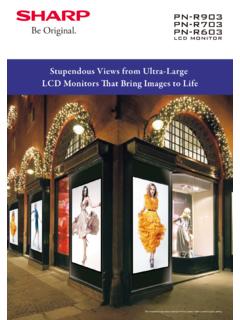Transcription of 2 16 4 Slimline LCD Monitors for Diverse Signage Applicat ions
1 Distributed by:*1 Brightness will depend on input mode and other picture settings. Brightness level will decrease over time. Due to the nature of the equipment, it is not possible to precisely maintain a constant level of brightness. *2 Use a commercially available connection cable for PC and other video connections. *3 For both PC and AV components. *4 For PN-E803 only. Dimensions(PN-E803)PN-E603 Installation LCD Panel Max. Resolution Max. Display Colours (approx.) Pixel Pitch (H x V) Max. Brightness*1 Contrast Ratio Viewing Angle (H/V) Active Screen Area (W x H) Response Time BacklightComputer Input Video Synchronisation Plug & Play Power ManagementVideo Colour SystemInput Terminals*2 Output Terminals*2 Input/Output Terminals*2 Speaker OutputPower SupplyPower Consumption Environmental Operating TemperatureConditions Operating HumidityDimensions (W x D x H) (approx.)
2 (display only)Weight (approx.)Main AccessoriesModel NamePN-E703PN-E803 Landscape / Portrait 80-inch widescreen ( cm diagonal) UV2A LCD 70-inch widescreen ( cm diagonal) UV2A LCD 60-inch widescreen ( cm diagonal) UV2A LCD1,920 x 1,080 billion x mm x mm x mm470 cd/m2 450 cd/m2 5,000 : 1 4,000 : 1 176 /176 (CR 10) 1, x mm (69 3/4" x 39 1/4") 1, x mm (60 9/16" x 34 1/16") 1, x mm (52 5/16" x 29 7/16")4 ms (grey to grey, avg.) 6 ms (grey to grey, avg.) LED, full-array LED, edge litAnalogue RGB ( Vp-p) [75 ], Digital (conforms to DVI standards), DisplayPortHorizontal/vertical separation (TTL: positive/negative), Sync on green, Composite sync (TTL: positive/negative)VESA DDC2 BVESA DPMS, DVI DMPMNTSC ( MHz, MHz), PAL, PAL60, SECAMD isplayPort x 1, DVI-I x 1, Mini D-sub 15-pin x 1, HDMI x 2*3, mm-diameter mini stereo jack x 2, RS-232C x 1 DisplayPort x 1 (supports video signals only), DVI-D x 1, mm-diameter mini stereo jack x 1, RS-232C x 1 LAN port x 110 W + 10 W100V 240V AC, 50/60 Hz280 W 225 W 180 W0 C to 40 C20% to 80% RH (no condensation)1,850 x 96 x 1,072 mm 1,578 x x 916 mm 1,378 x x 794 mm (72 13/16" x 3 3/4" x 42 3/16") (62 1/8" x 1 9/16" x 36 1/16") (54 1/4" x 1 9/16" x 31 1/4")57 kg ( lbs) 43 kg ( lbs) 32 kg ( lbs)Power cord, remote control unit, battery (AA size) x 2, set-up manual, vertical sticker (logo), vertical sticker (operation panel)
3 *4, cover SHARP logo, cable clamp, CD-ROMS pecifications SHARP CORPORATION (APR. 2017)(PN-E703)(PN-E603)1,578 (62 1/8)200 (7 7/8)200 (7 7/8) 200 (7 7/8)VESA holes* 916 (36 1/16)1, * (60 11/16) * (34 9/16) (27) (1 1/4) (1 9/16)1,378 (54 1/4)200 (7 7/8)200 (7 7/8) 200 (7 7/8)VESA holes* 794 (31 1/4)1,340* (52 3/4) * (29 3/4) (23 1/16) (1 1/4) (1 9/16)Units: mm (inch) * Screen dimensions * To use the VESA-standard mounting bracket, use M6 screws that are 8 to 10 mm plus the thickness of the bracket. LAN port PC analogue input RGB (D-sub)Optional portAudiooutputRS-232C outputHDMI inputRS-232C inputDisplayPort inputDVI-I inputDVI-D outputAudio inputDisplayPort outputInput/Output Terminals (Bottom)(Side)Windows is either a registered trademark or trademark of Microsoft Corporation in the US and/or other countries.
4 DisplayPort and the DisplayPort Compliance Logo are trademarks owned by the Video Electronics Standards Association in the US and other countries. The terms HDMI and HDMI High-Definition Multimedia Interface, and the HDMI Logo are trademarks or registered trademarks of HDMI Licensing Administrator, Inc. in the United States and other countries. All other brand names and product names may be trademarks or registered trademarks of their respective owners. All screen images appearing in this brochure are simulated. DESIGN AND SPECIFICATIONS ARE SUBJECT TO CHANGE WITHOUT PRIOR LCD Monitors for Diverse Signage Applications1,850 (72 13/16)600 (23 5/8)VESA holes* 1,072 (42 3/16)1,785* (70 1/4)1,009* (39 3/4)787 (31)400 (15 3/4)1,918 (75 1/2)29 (1 1/8)96 (3 3/4)* Available on PN-SS02/SS05 ProgramsTo facilitate program creation, users can determine screen layout and playback order for the content with straightforward mouse and Editing SchedulesThrough drag-and-drop operation, users can easily specify the time and date at which programs are to be displayed.
5 The operational status and the programs being displayed can be remotely monitored from a controller/operation PC(s), so that any problems that arise can be dealt with swiftly. Once STEP 1 is complete, the scheduled program can be sent to the target PC (where PN-SV01 is installed) for display. SDSS Packages to Match Signage NeedsSTEP 1 Easy Program Creation and SchedulingSTEP 2 Easy DeliverySTEP 3 Easy Management*PN-SS01 Stand-Alone VersionScheduled programs can be delivered and displayed at a designated time on a single LCD Stand-Alone SystemsPN-SS02 Network Version Enables programs to be distributed via the network to one or multiple PCs for display on up to 100 LCD Monitors according to a set schedule. PN-SS05 Pro VersionSame functions as PN-SS02, plus support for larger and more complex systems.
6 Can distribute scheduled programs to up to 1,000 LCD Pro Web Server VersionSame functions as PN-SS05 and operable via a web browser. Programs, schedules, and other items can be centrally stored and managed on a web server database ( , a controller PC), accessible by up to 50 remote PCs. PN-SV01 Viewer VersionDedicated software for displaying scheduled programs on Sharp LCD Monitors . To be used with PN-SS01/SS02/SS05/SW05 Network SystemsProgram editing screenProgram editing screenProgram editing screenDisplay screenVideoFLASHHTMLH orizontal message barStill imagesWhat SDSS Can DoSharp Digital Signage Software (SDSS) Note: This software requires a PC with Windows OS. Availability of SDSS options depends on country or region. Consult your nearest Sharp representative for part96 mm(3 3/4")PN-E803 Thickest mm(1 9/16")PN-E703/E603RS-232C straight cablePN-E803/E703/E603 LCD panels incorporate Sharp s UV2A* technology, which prevents light leakage and ensures highly ef cient use of light from the backlight.
7 Thanks to this technology, the Monitors achieve truly bright whites and extremely deep blacks. All three models support full-HD (1920 x 1080 pixel) resolution, for beautifully clear rendering of detailed text and graphics.* UV2A stands for Ultraviolet-induced Multi-domain Vertical Alignment, a photo-alignment technology that ensures uniform alignment of liquid crystal Image QualityThe choice of three screen sizes 80, 70, or 60 inches means you can select the high-quality professional LCD monitor that s right for the type of content you plan to show and for your speci c installation purposes. These Monitors can be installed in either a landscape or a portrait orientation. Portrait mode offers the look and impact of a poster, while landscape mode puts wide images on vivid display.
8 Optimise your choice and maximise your audience of Screen Size and Installation ModePicture-in-Picture (PIP) mode allows an AV-sourced image to be displayed within a PC-sourced one (or vice versa), while Picture-by-Picture (PbyP) mode puts images from AV and PC sources side by side for split-screen Screen DisplayBuilt-in speakers eliminate the need for external speakers and keep the PN-E803/E703/E603 Monitors stylishly streamlined. The speakers emit sound from both sides of the Monitors , making them ideal for conveying audio information and playing location-appropriate background SpeakersFanless architecture maintains air ow and dissipates heat without the use of mechanical air-ventilation fans, which can attract dust and create noise. This fanless design also facilitates monitor ArchitectureShould the temperature inside the monitor rise, a built-in sensor will detect it, and the backlight system will automatically make adjustments to keep the temperature at the desired operational level*.
9 * The monitor automatically goes into standby mode when the internal temperature remains consistently above the designated operational Temperature SensorThanks to an RS-232C interface, PN-E803/E703/E603 Monitors can be easily controlled and monitored from a central location via a PC. Each monitor can be assigned an individual ID code that speci es it when remotely turning it on or off, switching its input, or making various screen adjustments and settings to SettingMultiple Monitors can be grouped together to display a single enlarged image in Enlarge (Zoom) Display mode, which corrects the framing of the image to eliminate misalignment between (Zoom) Display ModeWith Mirror Display mode, the same image can be displayed on a daisy chain of PN-E803/E703/E603 Monitors for the powerful impact of image repetition.
10 A maximum of 25 Monitors * can be daisy-chained via DisplayPort, and up to ve Monitors via DVI-D cable. * Up to 25 for non-HDCP-encoded content; four for HDCP-encoded Display Mode (Daisy Chain)Built solid, the PN-E803/E703/E603 Monitors are ideal for use in 24-hour stores and in other demanding professional applications that require around-the-clock operation seven days a OperationPN-E803/E703/E603 Monitors come standard-equipped with a wealth of input and output terminals including DisplayPort and DVI-D that allow easy connection with various types of Variety of Input/Output TerminalsCompared to conventional CCFL backlighting, LED backlighting on the PN-E803/E703/E603 Monitors helps ensure reliable performance with low power consumption roughly 55% less energy use for the PN-E603 and 44% less for the PN-E703.