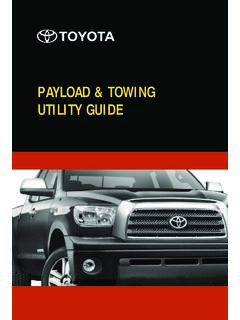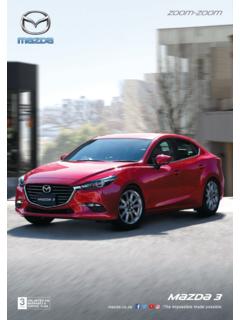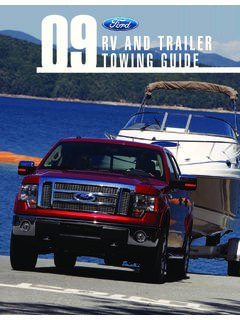Transcription of 2015 Scion FR-S Quick Reference Guide - …
1 2015 Scion FR-SQuick Reference GuideThis Quick Reference Guide is a summary of basic vehicle operations. It contains brief descriptions of fundamental operations so you can locate and use the vehicle s main equipment quickly and Quick Reference Guide is not intended as a substitute for the Owner s Manual located in the vehicle s glove box. We strongly encourage you to review the Owner s Manual and supplementary manuals so you will have a better understanding of the vehicle s capabilities and dealership and the entire staff of Scion , a marque of Toyota Motor Sales, , Inc., wish you many years of satisfied driving in your new Scion word about safe vehicle operationsThis Quick Reference Guide is not a full description of Scion FR-S operations. Every Scion FR-S owner should review the Owner s Manual that accompanies this special attention to the boxed information highlighted in color throughout the Owner s Manual.
2 Each box contains safe operating instructions to help you avoid injury or equipment information in this Quick Reference Guide is current at the time of printing. Toyota reserves the right to make changes at any time without Scion FR-SOVERVIEWFEATURES/OPERATIONSSAFETY AND EMERGENCY FEATURES1 OVERVIEWFEATURES/OPERATIONSSAFETY AND EMERGENCY FEATURESINDEXE ngine maintenance 8 Fuel tank door release and cap 6 Hood release 8 Indicator symbols 4-5 Instrument cluster 4 Instrument panel 2-3 Keyless entry 6 Light control-instrument panel 7 Trunk release 7 Air Conditioning/Heating 14 Automatic Transmission 9 AUX port/USB port 14 Bottle holder 15 Clock 13 Cruise control 11 Cup holders 15 Lights & turn signals 11 Multi-Information Display 12 Parking brake 9 Power outlets 15 Seat adjustments-Front 10 Seats-Fold down rear
3 Seats 10 Seats-Head restraints 10 Tilt steering wheel 9 Windows 13 Windshield wipers & washers 12 Door locks 16 Floor mat installation 19 Seat belts 16 Spare tire & tools 17 Star Safety SystemTM 18 Tire Pressure Monitoring (warning) system 162 OVERVIEWP addle shift switches*Ignition switchCruise controlHeadlight and turn signal controlsWiper and washer controlsClockEmergency flasher switchAir Conditioning controlsRear window defogger switchInstrument panelOVERVIEWFEATURES/OPERATIONSSAFETY AND EMERGENCY FEATURES3 AUX port/USB portTilt and telescopic steering lock releaseHood release Fuel filler door openerTrunk openerInstrument panel light control* If equipped4 OVERVIEWI nstrument clusterSeat belt reminder(alarm will sound if speed is over 12 mph)Brake system warning1 Charging system warning1 Low engine oil pressure warning1 Malfunction/Check Engine indicator1 Indicator symbols Open door warningAIR BAG ON and AIR BAG OFF indicator1 If indicator does not turn off within a few seconds of starting engine, there may be a malfunction.
4 Have vehicle inspected by your Scion or Toyota details, refer to Indicators and warning lights, Section 2-2, 2015 Owner s speedometerService indicator and reminderTachometer Fuel gaugeEngine coolant temperature gaugeDigital speedometerOdometer/Trip meter/Multi-Information DisplayOVERVIEWFEATURES/OPERATIONSSAFETY AND EMERGENCY FEATURES52 If this light come on in yellow, refer to Cruise control Section 2-4, 2015 Owner s control SET indicatorTurn signal indicatorsHeadlight high beam indicatorAirbag SRS warning1 Low Tire Pressure Warning1 Cruise control indicator2 Slip indicator1 Low fuel level warning1 Automatic Transmission fluid temperature warning1 Vehicle Stability Control OFF indicator1 Traction Control OFF indicator1 Electric power steering system warning1 Anti-lock Brake system warning1 Vehicle Stability Control SPORT indicator1 Upshift/downshift indicatorShift position indicatorShift-up indicatorSNOW indicatorREV (engine RPM) indicatorShift position and shift range indicatorSecurity indicatorSPORT indicator6 OVERVIEWK eyless entryFuel tank door release and capNOTE: Tighten until one click is heard.
5 If the cap is not tightened enough, Check Engine indicator may to openPushPush ONCE: Driver door TWICE: All doorsLocking operationUnlocking operationNOTE: If a door is not opened within 60 seconds of unlocking, all doors will relock for AND EMERGENCY FEATURES7 Trunk releasePush and holdLight control-Instrument panelBrightness control+-Trunk opener8 Engine maintenanceEngine oil level dipstickEngine oil filler capWindshield washer fluid tankEngine coolant reservoirNOTE: Regularly scheduled maintenance, including oil changes, will help extend the life of your vehicle and maintain performance. Please refer to the Warranty Maintenance Guide . Hood releaseOVERVIEWPullPush the latch and raise hoodOVERVIEWFEATURES/OPERATIONSSAFETY AND EMERGENCY FEATURES9 FEATURES/OPERATIONSA utomatic Transmission (if equipped)PRNDMPark*ReverseNeutralDrive M modeTilt steering wheelHold wheel, push lever down, set angle and length, and return : Do not attempt to adjust while the vehicle is in brake+ ( M mode)- ( M mode)+ ( M mode)- ( M mode)Paddle shift switchesShift lever* The ignition switch must be ON and the brake pedal depressed to shift from the shift lever to M position from D position.
6 +: Upshifting -: DownshiftingRefer to the Owner s Manual for more details. M (Manual) modeLock release leverAngleLengthPull(2) Push(1) Pull slightly(3) LowerSetRelease10 FEATURES/OPERATIONSSeat adjustments-FrontSeat position (forward/backward)Height crank (driver side only)Seatback angleSeatback lock releaseSeats-Fold down rear seats(1) Pull(2) Fold downSeats-Head restraintsHeightLock release buttonOVERVIEWFEATURES/OPERATIONSSAFETY AND EMERGENCY FEATURES11 Lights & turn signalsHeadlightsTurn signalsParking lightsLow beamHeadlightsRight turnLeft turnLane changeLane changeHigh beamCruise control1 The set speed may also be cancelled by depressing the brake The set speed may be resumed once vehicle speed exceeds 20 ON/OFFI ncrease speedDecrease speedCancel1 Resume2 SetHigh beam flasherTurning system ON/OFFAutoAutomatic light cut off system Automatically turns lights off after 30-second delay, or lock switch on remote may be pushed wipers & washersInterval wipeSlowFastPull to wash and wipeSingle wipeMulti-Information Display Push DISP to change information in the following.
7 (1) Outside temperature(2) Current fuel consumption(3) Average fuel consumption(4) Setting screen for the REV (engine RPM) indicator** Only displayed when the vehicle is windshield wiper frequency adjustment Rotate to increase/decrease wipe frequencyOVERVIEWFEATURES/OPERATIONSSAFE TY AND EMERGENCY FEATURES13 WindowsAutomatic operation Push the switch completely down or pull it completely up and release to fully open. To stop window midway, lightly push the switch in the opposite lock switch Deactivates all passenger windows. Driver s window remains operable. 00 Clock Window lock switchDriver door window controlsUpDownHour setMinute setRound off minutes14 Air Conditioning/HeatingAirflow vent and mode uses fresh air onlyRear window defoggerTemperature selectorAir Conditioning ON/OFFFan speedWindshield airflowRecirculate cabin air (fresh air when OFF)AUX port/USB portFEATURES/OPERATIONSAUX portBy inserting a mini plug (not included) into the AUX port, you can listen to music from a portable audio device through the vehicle s speaker system while in AUX portBy connecting a USB memory or USB-compatible portable audio device to the USB port, you can listen to music from the portable audio device or USB memory through the vehicle s speaker to the Scion Audio Manual or for more AND EMERGENCY FEATURES15 Cup holdersPower outletsDesigned for car accessories.
8 Ignition switch must be in the ACC or ON position to be trayGlove boxBottle holder16 SAFETY AND EMERGENCY FEATURESIf belt is fully extended, then retracted even slightly, it cannot be re-extended beyond that point, unless fully retracted again. This feature is used to help hold child restraint systems find more information about seat belts, and how to install a child restraint system , refer to the Owner s as low on hips as possibleTake up slackToo highSeat beltsLockUnlockDoor locksIf tire pressure becomes critically low on any of the tires (excluding the spare), indicator will illuminate. Correctly adjusting tire inflation will turn off the light after a few minutes. If the light does not turn off, have the system checked by your Scion or Toyota to the Owner s Manual for more Pressure Monitoring (warning) SystemOVERVIEWFEATURES/OPERATIONSSAFETY AND EMERGENCY FEATURES17 Spare tire & toolsTool locationRemoving the spare tire (1) Remove the spare tire cover.
9 (2) Loosen and remove the to the Owner s Manual for jack positioning and tire changing eyeletWheel nut wrenchJack handleSpare tireJack(1)(2)Screwdriver18 Star Safety SystemTMVSC helps prevent loss of traction during cornering by reducing engine power and applying brake force to selected wheels. Toyota s VSC monitors steering angle and the direction your vehicle is traveling. When it senses that the front or rear wheels begin to lose traction, VSC reduces engine power and applies braking to selected wheels. This helps restore traction and vehicle Stability Control (VSC)Anti-Lock Brake system (ABS)Brake Assist (BA)ABS helps prevent brakes from locking up by pulsing brake pressure to each wheel. This limits brake lockup and helps provide directional control for the current road conditions. Toyota s ABS sensors detect which wheels are locking up and limits wheel lockup by pulsing each wheel s brakes independently.
10 Pulsing releases brake pressure repeatedly for fractions of a second. This helps the tires attain the traction that current road conditions will allow, helping you to stay in directional control. Brake Assist is designed to detect sudden or panic braking, and then add braking pressure to help decrease the vehicle s stopping distance. When there s only a split second to react, Brake Assist can add additional brake pressure more quickly than just the driver alone helps prevent loss of traction during cornering by reducing engine power, and Traction Control helps maintain traction on loose gravel and wet, icy, or uneven surfaces by applying brake force to the spinning wheel(s). Toyota s TRAC sensors are activated when one of the drive wheels starts to slip. TRAC limits engine output and applies the brakes to the spinning wheel. This transfers power to the wheels that still have traction to help keep you on Control (TRAC)Electronic Brake Force Distribution (EBD)Toyota s ABS technology has Electronic Brake-force Distribution (EBD) to help maintain control and balance when braking.