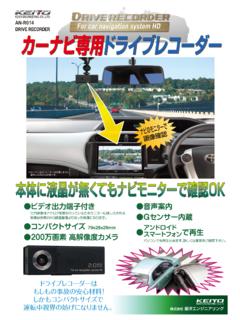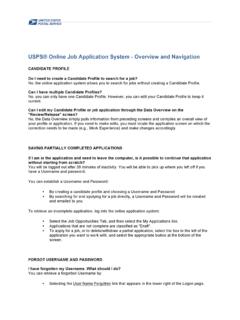Transcription of 2018 Gold Wing (GL1800) Navigation System - gwrra-wav.org
1 ContentsPrefaceP. 4 Introduction P. 5 Operation GuideP. 7 Navigation System Controls P. 8 Basic Operations P. 10 How to Enter Information P. 12 Home Screen and Map/ Navigation Menu P. 13 Map Screen Legend P. 14 During Route Guidance P. 15 Home Location and Going Home P. 16 Entering a Destination Selecting a Favorite Place P. 17 Changing Route or Destination P. 18 System SetupP. 20 Start-up P. 21 Home Location P. 22 Favorite Places P. 23 Routes P. 26 Guidance Mode Settings P. 30 Map/View Settings P. 31 Track Log Setup P.
2 35 Other Navigation Settings P. 38 Restore All Settings P. 40 NavigationP. 41 Map Menu P. 42 Navigation Menu P. 43 Entering a Destination P. 44 Calculating the Route P. 55 Riding to Your Destination P. 59 Changing Your Route P. 61 Changing Your Destination P. 63 Viewing Information P. 65 TroubleshootingP. 67 System Messages P. 68 Troubleshooting P. 70 Technical & Consumer InformationP. 75 System Limitations P. 76 Customer Support P. 80 Legal Information P. 81 IndexP. 84 MOM 16395 (1707)31 MKCT00 gold wing (GL1800)A Few Words About SafetyThe Navigation System is one of many items on the motorcycle that can distract you.
3 Remember that your primary focus should always be on the operate the Navigation System , enter information into the System before you begin riding or when your motorcycle is stopped. Then, as you ride, listen to the voice guidance and glance at the screen information when it is safe to do your motorcycle is moving, only the left handlebar controls and sub menus for the Navigation System will off the road if you need more time to study the screen or operate the Navigation System is designed to provide route information to help you reach your destination.
4 However, thisroute guidance may sometimes conflict with road conditions such as street closures, road construction, and , the System itself has certain limitations. 2 P. 76 Therefore, you must verify the voice guidance and visual route information provided by the System by carefully observing the roadway, signs, and signals, etc. If you are unsure, proceed with caution. Always use your own good judgment, and obey traffic laws while riding. WARNINGU sing the Navigation System while riding can take your attention away from the road, causing a crash in which you could be seriously injured or at the Navigation screen only when it is safe to do to Use this Controls Operation While Riding.
5 Precautions .. Navigation System is a highly-sophisticated yet easy-to-use System with visual and voice guidance that uses satellites and a map database to show you where you are and help guide you to a desired Navigation System receives signals from the Global Positioning System (GPS), a network of 24 satellites in orbit around the earth. By receiving signals from several of these satellites, the Navigation System can determine the latitude, longitude, and other positioning information for your motorcycle. In addition, a speed sensor on your motorcycle keeps track of the speed oftravel at all times.
6 GPS is operated by the Department of Defense. The System is subject to changes that could affect the accuracy and performance of all GPS equipment, including your Navigation System . For example, you may be riding down a highway and your Navi System , relying on GPS data, will tell you you are on the frontage road adjacent to the highway you are actually on. However, you should find your experience with GPS Navigation highly Navigation System is easy to locations of many places of business and entertainment are already entered in the System .
7 You can select any of them as a destination by using the center panel and left handlebar controls. If a desired destination is not in the System s database, you can still enter it and the System should be able to direct you to it in most cases. You can also save (store) locations in the System 's Favorite List. The System also retains your last 30 destinations as Previous Destination so you can easily return to them, and allows you to store a home address to simplify returning home from your System provides map coverage for the United States of America, Canada, and Mexico.
8 The coverage consists of accurately mapped metropolitan and rural within metropolitan areas, interstate highways, and major roads connecting cities are typically roads have been driven by the database supplier and information like the road s average speed, turn restrictions, or whether it is a one-way street are contained in the Navigation route calculated by the System may not be the shortest possible because only major roads are mapped in non-detailed areas. You may be aware of secondary roads that shorten the travel distance and you are riding, the Navigation System provides voice guidance so you do not have to take your eyes off the road.
9 These instructions are provided in advance of the actual riding maneuver so you have time to slow down and prepare for the is subject to the condition that this device does not cause harmful u How to Use this Manual6 PrefaceHow to Use this ManualYou have two options: Read the entire manual. Read the Operation Guide section to gain an overview of what the System can do. Then begin learning the controls and screen displays. You can reference the more detailed sections of the manual whenever you need of your choice, be sure to store this manual on your motorcycle along with your Owner s Manual for Controls Operation While RidingCertain controls are automatically disabled while your motorcycle is in motion.
10 While riding, you can use the left handlebar controls to operate the Navigation PrecautionsInstalling metallic or metalized accessories near the left saddlebag can seriously degrade or prevent GPS reception because the GPS antenna is located near the left you plan to install electronic components such as motorcycle location devices, additional amplifiers, or other audio components, ensure that they are not located near the Navigation control unit behind the seat or near the left saddlebag. Electronic signals from these devices can cause intermittent disruption of the Navigation antenna7 Operation GuideOverview Functions at a GlanceThis section is designed to give you a quick overview of your Navigation System before you begin using it on your own.