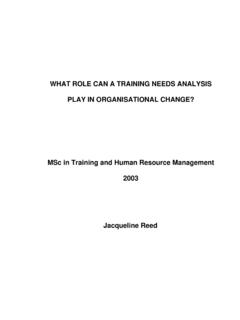Transcription of 2018 NEW Course Catalog - Fuji America
1 America Corporation training Department FUJI America CORPORATION. Course Catalog TABLE OF CONTENTS. Course PAGE# Fuji training Department 3 Contacts/Locations 4 training Class Policy 5 Nexim Programming (Plan, See, Do) Day 6 Flexa Programming Day 7 Fujitrax Course 3 Day 8 NXT Basic Course (Onsite) 3 Day 9 NXT Maintenance & Support Tools Day 10 AIMEX series Basic Course (Onsite) 3 Day 11 AIMEX Maintenance& Support Tools Day 12 XPF Basic Course (Onsite) 2 Day 13 XPF Maintenance 3 Day 14 ONSITE training Course OFFERINGS Preventive Maintenance Workshop 2 Day 15 XP Series Maintenance & Troubleshooting Days 16 Basic Operations (Custom) training Registration Form 17 2.
2 For a real-time schedule of available classes, class descriptions, and online registration visit our web site at: Fuji offers comprehensive machine and software training courses in our state-of-the art training centers in Vernon Hills, Illinois and Fremont, California. Our staff of instructors consists of seasoned industry professionals. They bring their own machine and application knowledge as well as practical experience to the classroom with the goal of teaching our students how to use Fuji products correctly and efficiently. Our classrooms encourage discussion, the exchange of ideas, and hands-on experience at individual workstations on actual Fuji equipment.
3 Bilingual instructors are available for classes in Spanish. Our class sizes are small to ensure each student receives individual attention, including practical and detailed product instruction and in-depth answers to specific application questions. In addition, we are constantly improving our courses through the use of continuous feedback received from evaluations completed by former students. We offer a variety of standard classes on our current machines at our training centers. We also offer customized courses upon request. In general, we offer two levels of training that build progressively upon each other. Each customer receives one training credit for every machine or Fuji Flexa license purchased; each credit is good for 5 days of training .
4 3. Scheduling, training Coordination, Instruction- FAC and Fremont training Sites points of Contact Tony Picciola Service/Software/ training Manager 847-821-2451. Chris Dayney training Team Leader/Instructor 847-821-2478. Lauren Lotz Service/Software/ training Administration 847-821-2470. Locations ILLINOIS CALIFORNIA MEXICO MEXICO 171 Coporate Woods Pkwy 4051 Clipper CT Cardenal 26 bodega 5 Calle Luis Pasteur #135 Vernon Hills, IL 60061 Fremont, CA 94538 Guadalajara, Jalisco 44910 int 12 Colonia Centro 847 913 0162 408 954 0967 52 333 647 9994 Queretaro, Qro. 4. training Class Policies FREE CLASS CERTIFICATES: New Machine Sales: One Free Class certificate for use in Vernon Hills, Fremont or Mexico for each new machine sold (in the case of NXT 1 class per 4 modules) Refurb Machine Sales: One Free Class certificate for use in Vernon Hills for each machine sold that exceeds $100,000.
5 Nexim/Flexa Software Sales: Two Free Class certificates for use in Vernon Hills or Fremont with a new first time software purchase. Notes on FREE Certificates: 1. The Free Class certificates are interchangeable between software and machine classes. (ex. Flexa certificates can be used for machine training classes, software for machine) 2. Certificates expire one year from date of issue. The issue date is the date the software or machine is installed per our service report. 3. Free class certificates can not be used for on site training classes. In the case that FAC sells a new machine to a customer and we do not offer training on that machine type, we will allow the customer to use the free certificates for on site training .
6 4. Free class certificates can not be used for Level 3 machine calibration classes. 5. Free class certificates are non transferable outside of Fuji America 's territory for use at other Fuji training centers. 6. Free class certificates hold no cash value and cannot be traded/bought back before or after their expiration date. 7. Free class certificates can be used for either the 3 day or 5 day class. On Site training Classes: FAC will offer on site training on a case by case situation. Most FAC training is conducted at Fuji America 's training center in an environment that we have carefully designed with safety in mind. Since we are less able to control the training environment at the customer site, we ask that the customer sign a legal agreement stating that FAC is not responsible for any costs that occur from the result of machine training (broken parts, loss of production) and also limits FAC's responsibility if someone is injured during the class.
7 Onsite classes will be billed at a per student rate of $2,000. We will also charge the customer the expenses of the instructor: airfare, hotel, car and meals. 5. NEXIM NEXIM Programming(Plan, See, Do) DESCRIPTION This Course explains the software need for programming FUJI NXT/AIMEX series machines. This is an extensive hands on Course which gives students a better understanding of Fuji's Nexim Smart Operation software and its functionality. The students will create working programs using centroid CAD data. DURATION Days OBJECTIVE At the completion of the class the student will have the skills to do the following: Describe and understand the applications within Nexim and when they should be used Create working programs and test run successfully on Fuji machines Explain all program related items needed to produce jobs on Fuji machines TOPICS.
8 Introduction, Overview Functions available in Nexim Specifications, PC reqmts Smart Operation interface System Layout o Create Factory/Lines Import/Data Conversion from Flexa Explanation of Job Manager o Open and show sample Job o Parts/Shape/Package o Line Setup o Optimizer, Data Checker o Explanation of Reports o Model/Bom explained Job Creation o Centroid vs CAD Follow the Wizard(11 steps) Explanation of Production Support Transmit/Kitting o Multi Job Balancer o Product/Model Transmission o External Changeover o Kitting Station(Support Product) Explanation of Inventory o DID, Part Master, Cart/Pallet, Feeders, ID o Operator Trace o Explanation of Progress Monitor(Floor Insight), Reports Security Operator Logins Favorites o Create Job o Transmit Job Course COST $ 6.
9 FLEXA-1 Flexible Assembly (Flexa) Programming Days DESCRIPTION This Course explains the machine software used to program all FUJI machines. The class is an extensive hands on Course which gives students a better understanding of Fuji's Flexible Assembly software and its functionality. The students will create working programs using centroid, native and CCIMF CAD data. DURATION 3 Days OBJECTIVE At the completion of the class the student will have the basic skills to do the following: Describe and understand the applications within Flexa and when they should be used Create working programs and test run successfully on Fuji machines Explain all program related items needed to produce jobs on Fuji machines TOPICS Fuji Flexa Functions(job administration function, transmission function, production information acquisition function) Starting Job Builder Program Origin, Coordinate System (TOP side, BOTTOM side Fuji Flexa Programming Flow (explanation of work flow from importing coordinate data to creating recipe reports))
10 Importing Coordinate Data (Importing Centroid data, MCS/F4G data, BOM data and other types of data) Import/Export Data(Jobs, Parts, Shapes, Packages, Marks Recipes) Spec Keeper Required settings for each machine type Panel Information Setting Panelize (board creation/copying/editing/deleting/step and repeat/moving board outline/skipping the board)Flipping Panel Fiducial Mark Setting Mark (panel/board/parts fiducial mark/board and global skip marks) Parts data (Relational mode: part number, shape data, package data Explanation of part number, shape data, package data Editing parts information, moving, adding and deleting parts Editing the class, editing the assignment, skip, cancelling skip Line Configuration, Selecting a Line Line balance/assigning parts Optimizer, Multi Machine Optimizer, Options Recipe and report generation Feeder (moving, deletion, next, alternate, feeder skip Transmitting recipes to the machine Changing recipes.))