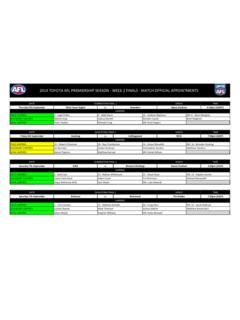Transcription of 2019 Toyota AFL Finals Weeks 1-3 Guide to Purchasing ...
1 2019 Toyota AFL Finals Weeks 1-3. Guide to Purchasing tickets for AFL matches at the Melbourne Cricket Ground (MCG). Payment Information Payment for all Finals is strictly cash, EFTPOS or credit card. For some matches, during the member priority period additional tickets will be available to purchase for non-members. A transaction limit per venue applies when Purchasing tickets. If Purchasing during the member priority period for multiple members, you will need to list all member barcode numbers in one transaction.
2 All Finals tickets are sold subject to availability. During the member priority period, you must purchase the ticket equal to your membership type. Eg Adult membership = Adult ticket. Competing Club Members and General Public 1. Go to and locate the game you wish to attend. Click on Get Tickets. 2. Create a Ticketek account by clicking on Join Now located in the top left-hand corner. If you already have an account, click on Sign In to enter your login details. 3. Go to the Tickets & Event Information section and under the Date drop-down find the Club Members and Public Reserve listing.
3 4. If you are a competing Club member Purchasing during the member priority period, enter your Club member barcode(s) in the free text box under Barcodes. If you are entering multiple barcodes, ensure they are listed on separate lines. Click Get Tickets. 5. Select the Club area where you wish your tickets to be allocated. 6. If you are not a competing Club member, click Get Tickets. 7. Select your ticket category and number of tickets you wish to purchase from the Quantity drop-down. Please note, tickets sell quickly for AFL Finals so it is recommended you choose the Best Available option.
4 If you are a competing Club member you will need to repeat this process under each barcode entered. Additional tickets can be purchased at this point (if available.). 8. Select your desired Delivery Option and click the Continue button. Follow the remaining steps to complete your transaction. AFL Members 1. Go to and locate the game you wish to attend. Click on Get Tickets. 2. Create a Ticketek account by clicking on Join Now located in the top left-hand corner. If you already have an account, click on Sign In to enter your login details.
5 3. Go to the Tickets & Event Information section and under the Date drop-down find the AFL. Reserve listing. 4. Enter your AFL member barcode(s) in the free text box under Barcodes. If you are entering multiple barcodes, ensure they are listed on separate lines. Click Get Tickets. 5. Select your ticket category and number of tickets you wish to purchase from the Quantity drop-down, you will need to repeat this process under each barcode entered. Please note, tickets sell quickly for AFL Finals so it is recommended you choose the Best Available option.
6 Additional guest pass* tickets can be purchased at this point (if available.). 6. Select your desired Delivery Option and click the Continue button. Follow the remaining steps to complete your transaction. *Guest passes are subject to availability. MCC Members 1. Go to and locate the game you wish to attend. Click on Get Tickets. 2. Create a Ticketek account by clicking on Join Now located in the top left-hand corner. If you already have an account, click on Sign In to enter your login details. 3. Go to the Tickets & Event Information section and under the Date drop-down find the MCC.
7 Reserve listing. 4. Enter your MCC member barcode(s) in the free text box under Barcodes. If you are entering multiple barcodes, ensure they are listed on separate lines. Click Get Tickets. 5. Select your ticket category and number of tickets you wish to purchase from the Quantity drop-down, you will need to repeat this process under each barcode entered. Please note, tickets sell quickly for AFL Finals so it is recommended you choose the Best Available option. Additional guest pass* tickets can be purchased at this point (if available.)
8 6. Select your desired Delivery Option and click the Continue button. Follow the remaining steps to complete your transaction.