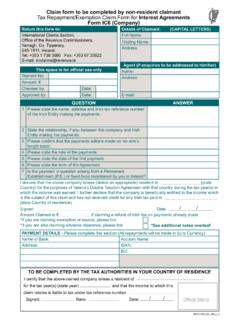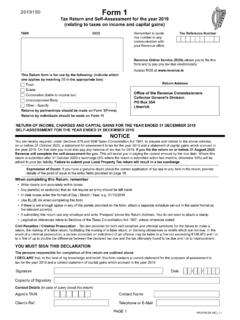Transcription of 2020 Tax Return - Helpsheet - Form 11 - Revenue
1 NOTES. Local Property Tax Return If you file this Return on time, but at the date of filing, you have failed to submit your Local Property Tax (LPT) Return or have failed to either pay the LPT due or enter into an agreed payment arrangement, a surcharge should be added to the final liability. Therefore, the amount payable in your Self-Assessment should be increased by 10%. Where the LPT is subsequently brought up to date, the amount of the surcharge will be capped at the amount of the LPT liability involved. For assistance, you may wish to call the LPT Branch on 1890 200 255. (ROI only) or +353 1 702 3049 (outside ROI). Mandatory electronic filing and payment of Income Tax IMPORTANT NOTICE. Please note Revenue has introduced important changes regarding how you file your Income Tax Return . Mandatory electronic payments and filing, using Revenue 's On-Line Service (ROS), is part of Revenue 's strategy to establish the use of electronic channels as the normal way of conducting tax business.
2 Full details of exemptions and reliefs applicable, and categories of taxpayers included in mandatory electronic filing, are available on Revenue 's website self-employment/mandatory- and you should consult our website before filing a paper Return Form 11. If you are an individual who falls into any of these categories, you must file electronically, even though you have received this Return form. Even if you are not considered a mandatory e-Filer, ROS is a fast, efficient and secure way to file your Return and pay your tax. Please see overleaf information on further benefits of using ROS and the three- step registration process that will enable you to file your Return of income electronically. With effect from 11 June 2016, Revenue is providing a new on-line payment facility via myAccount. The new facility will enable non-ROS customers to make on-line payment of their tax liability. See for further details. RPC009730_EN_WB_L_1. What is the Revenue On-Line Service (ROS)?
3 ROS is the method by which Revenue is delivering its interactive customer services electronically to the customer. This service is an internet facility which provides customers with a quick and secure facility to file tax returns, pay tax liabilities and access their tax details. The main features of ROS include facilities to: file returns on-line, make payments on-line, obtain on-line details of personal / client's Revenue Accounts, calculate tax liability. For more information contact the ROS Helpdesk at 1890 201 106 for callers outside the Republic of Ireland +353 1 702 3021 or e-mail Registering for ROS. When should I register for ROS? You should allow 8 working days approximately to complete the registration process so that you can log on to ROS successfully to pay and file before the filing due date. How do I register for ROS? Click on the Online Services link on the Revenue home page - There are three steps to becoming a ROS customer. All three steps must be completed before you can access ROS.
4 Step 1: Apply for your ROS Access Number (RAN). This is the first step in applying to become a ROS customer. Your RAN will be sent out by post to your home address. Step 2: Apply for your Digital Certificate You can only complete this step when you have received your RAN by post. Enter the RAN number and complete all relevant sections. A ROS System password will be posted by land-mail. Step 3: Retrieve your Digital Certificate and view your account Using your ROS System password you can retrieve and download your ROS Digital Certificate. You name the certificate and allocate a password to the digicert. Once you have retrieved your ROS digicert you can access ROS to file your Return , pay your tax and view your account. 2017 Tax Return - Helpsheet - Form 11. The notes in this Helpsheet should assist you in completing your Form 11 Tax Return and Self-Assessment for 2017. If you require more detailed notes there is the more comprehensive, Guide to Completing 2017 Pay & File Self-Assessment Returns, which is available from Revenue 's Forms and Leaflets Service at LoCall 1890 306 706 (ROI only), +353 1 702 30 50.
5 The Return is divided into different categories of income, tax credits, reliefs, etc. If you have no entries to make under a particular category, leave it blank and just skip to the next one and so on. However, the Personal Details Panel on page 3/4 of the Return must always be completed. Your attention is brought in particular to Panel N on the Return which requests details in respect of any claim you may have for relief on property based tax incentive schemes ( 'S. 23 Relief'). If you are claiming any such relief you must give the details required on page 32/33 of the Return . Pay and File Under Pay and File you must file your 2017 Tax Return and pay your liabilities on or before 31 October 2018 (due date). On that date you must also pay any balance of Income Tax due for 2017. It is your responsibility to calculate your own tax liabilities. If you file your Return on or before 31 August 2018, Revenue will calculate your tax liability for you. This will assist you in paying the correct amount by the due date, 31 October.
6 If you file after 31 August we cannot guarantee to provide you with an acknowledgement of self-assessment before 31 October and you may have to do your own calculations. Where your Return is submitted after 31 October 2018 a surcharge (5% where the Return is submitted within two months, otherwise 10%) will be added to your tax liability. Revenue On-Line Service (ROS). As an alternative to completing the paper Return , why not file your Return electronically through the Revenue On-Line Service (ROS). ROS will do your self-assessment and will provide you with an instant calculation of your tax liability; letting you know how much to pay on the due date. Any payments will not be deducted before the due date. You can access ROS through Revenue 's website Attachments and Business Accounts You should not submit any supporting documentation with your Return except where expressly asked to do so. Supporting documentation, including business accounts, must however be retained for six years as it may be requested by Revenue for the purpose of an assurance check or an audit.
7 Remember: You must prepare business accounts but you should not submit them with your 2017 Return . Instead you are required to complete page 8 for the Primary Trade (and page 40 for Trade 2), Do not submit lists or schedules with the Return . The totals should be entered on the Return , Do not enter terms such as 'per attached', 'as before', etc. You must instead enter the requested information. Incomplete Returns will be sent back to you for proper completion and you may incur a surcharge if the corrected Return is submitted late. Married Couples & Civil Partners Married couples and civil partners are obliged to submit only one income tax Return . That Return should show the income and capital gains, gifts and inheritances, etc. of both spouses or civil partners, unless they have made a formal election to have their tax affairs dealt with separately. Bank Details The bank details that you supply on page 36 of the Return will only be used to make a repayment of tax due to you.
8 Sign and Date the Return Form Before submitting your Return , be sure to sign and date the Declaration on the front page of the Return . If you are filing the Return as an executor, guardian or administrator, or as an authorised agent; state the capacity in which you are signing the Return and for whom you are acting. Page 1. The alphabetical references below correspond with the relevant Panels on the Return while the numerical references on the left correspond with the line numbers on the Return . Legislative references relate to Sections of the Taxes Consolidation Act 1997, unless otherwise stated. A - Personal Details [1 - 19]. 1 If you are completing this Return on behalf of a deceased individual enter the date of death. Revenue will contact you regarding any outstanding matters. When signing the Return on page 1, remember to state your capacity as signatory. 2 This question must be completed in all cases. 3 This section should be completed only where your civil status at Line 2 changed during 2017.
9 4 Complete Line 4 if you were married or entered into a civil partnership before 1/1/2017. 5. These questions must always be completed where your basis of assessment at Line 4 above is Joint Assessment. (Note: Failure to complete this section may result in a delay in processing your Return .). 8 It is important that you complete 'Date of Birth' boxes as certain age related exemptions, reliefs and allowances such as RACs, PRSAs and certain tax credits such as Age tax credit, may be due. 9 This question must be completed in all cases. Please complete the 'Yes' or 'No' box for you and, if applicable, for your spouse or civil partner. See Panel J, page 5 of this Helpsheet , and the Guidance Document on the High-Income Individuals' Restriction on for more information. 10 Permanently Incapacitated means incapacitated by reason of mental or physical infirmity from maintaining oneself. 14. These questions must be completed in all cases. 15 & 16. These questions must be completed if you and / or your spouse or civil partner are non-resident.
10 B - Income from Trades, Professions or Vocations [101 - 159]. The Return caters for two trades. Enter the main trade at Primary Trade on pages 5-8 and Trade 2 in Appendix 1 on pages 37 - 40. If you and / or your Spouse or Civil Partner have / has more than two trades then photocopy Appendix 1 to complete. 107-108 This is the amount on which you are assessed for tax. You are assessable on the adjusted net profit for the accounting period ending in the year 2017 - if accounts are normally prepared for a period ending on 30 June, then the assessable profits for 2017 will be the profits of the year ended 30 June 2017. You must enter the assessable amount at Line 108 even if this is the same as the adjusted net profit per Line 107(a): in some circumstances the amount at Line 108 may be different to the amount entered at Line 107(a) (for example at commencement or cessation of trade). If a loss is made, the amount of the adjusted net loss should be entered at Line 107(b) and entered at Line 108.