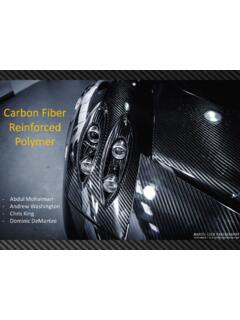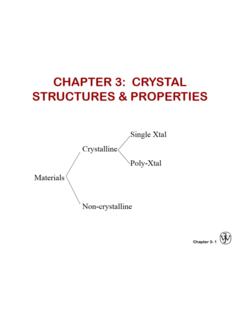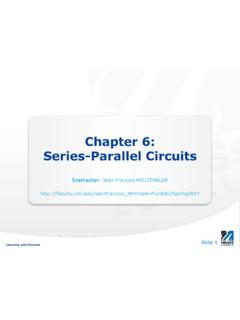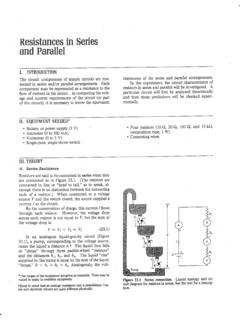Transcription of 21 Lab 5: Series and Parallel Circuits - SRJC
1 21 Lab 5: Series and Parallel Circuits Components in an electrical circuit are in Series when they are connected one after the other, so that the same current flows through both of them. Components are in Parallel when they are in alternate branches of a circuit . Series and Parallel Circuits function differently. You may have noticed the differences in electrical Circuits you use. When using some decorative holiday light Circuits , if one lamp burns out, the whole string of lamps goes off. These lamps are in Series . When a light bulb burns out in your house, the other lights stay on. Household wiring is normally in Parallel . You can monitor these Circuits using a Current Probe and a Voltage Probe and see how they operate.
2 One goal of this experiment is to study Circuits made up of two resistors in Series or Parallel . You can then use Ohm s law to determine the equivalent resistance of the two resistors. OBJECTIVES To study current flow in Series and Parallel Circuits . To study voltages in Series and Parallel Circuits . Use Ohm s law to calculate equivalent resistance of Series and Parallel Circuits . Series ResistorsParallel Resistors MATERIALS computer Vernier circuit Board, or Vernier computer interface two 100 resistors Logger Pro two 47 resistors two Vernier Current Probes and two 470 resistors one Vernier Differential Voltage Probe momentary-contact switch low-voltage DC power supply connecting wires PRELIMINARY QUESTIONS 1.
3 Using what you know about electricity, predict how Series resistors would affect current flow. What would you expect the effective resistance of two equal resistors in Series to be, compared to the resistance of a single resistor? 2. Using what you know about electricity, predict how Parallel resistors would affect current flow. What would you expect the effective resistance of two equal resistors in Parallel to be, compared to the resistance of one alone? PROCEDURE Part I Series Circuits 1. Connect the Current Probe to Channel 1 and the Differential Voltage Probe to Channel 2 of the interface. 2. Open the file Phys3B Lab 2 Logger Pro File in the Physics 3B folder. Current and voltage readings will be displayed in a meter.
4 3. Connect together the two voltage leads (red and black) of the Voltage Probe. Click , then click to zero both sensors. This sets the zero for both probes with no current flowing and with no voltage applied. 4. Connect the Series circuit shown in Figure 2 using the 100 resistors for resistor 1 and resistor 2. Notice the Voltage Probe is used to measure the voltage applied to both resistors. The red terminal of the Current Probe should be toward the + terminal of the power supply. +-R21 RBlackRedI Figure 2 Series and Parallel Circuits Physics with Computers 5. For this part of the experiment, you do not even have to click on the button. You can take readings from the meter at any time.
5 To test your circuit , briefly press on the switch to complete the circuit . Both current and voltage readings should increase. If they do not, recheck your circuit . 6. Press on the switch to complete the circuit again and read the current (I) and total voltage (VTOT). Record the values in the data table. 7. Connect the leads of the Voltage Probe across resistor 1. Press on the switch to complete the circuit and read this voltage (V1). Record this value in the data table. 8. Connect the leads of the Voltage Probe across resistor 2. Press on the switch to complete the circuit and read this voltage (V2). Record this value in the data table. 9. Repeat Steps 5 8 with a 47 resistor substituted for resistor 2.
6 10. Repeat Steps 5 8 with a 47 resistor used for both resistor 1 and resistor 2. Part II Parallel Circuits 11. Connect the Parallel circuit shown below using 47 resistors for both resistor 1 and resistor 2. As in the previous circuit , the Voltage Probe is used to measure the voltage applied to both resistors. The red terminal of the Current Probe should be toward the + terminal of the power supply. The Current Probe is used to measure the total current in the circuit . +-BlackRedIR21R Figure 3 12. As in Part I, you can take readings from the meter at any time. To test your circuit , briefly press on the switch to complete the circuit . Both current and voltage readings should increase.
7 If they do not, recheck your circuit . 13. Press the switch to complete the circuit again and read the total current (I) and total voltage (VTOT). Record the values in the data table. 14. Connect the leads of the Voltage Probe across resistor 1. Press on the switch to complete the circuit and read the voltage (V1) across resistor 1. Record this value in the data table. 15. Connect the leads of the Voltage Probe across resistor 2. Press on the switch to complete the circuit and read the voltage (V2) across resistor 2. Record this value in the data table. 16. Repeat Steps 13 15 with a 470 resistor substituted for resistor 2. 17. Repeat Steps 13 15 with a 470 resistor used for both resistor 1 and resistor 2.
8 Part III Currents in Series and Parallel Circuits 18. For Part III of the experiment, you will use two Current Probes. Two graphs of current vs. time are needed. 19. Disconnect the Voltage Probe and, into the same channel, connect a second Current Probe. 20. With nothing connected to either probe, click , then click to zero both sensors. This adjusts the current reading to zero with no current flowing. 21. Connect the Series circuit shown in Figure 4 using the 100 resistor and the 47 resistor. The Current Probes will measure the current flowing into and out of the two resistors. The red terminal of each Current Probe should be toward the + terminal of the power supply.
9 II+-1050 Figure 4 22. For this part of the experiment, you will make a graph of the current measured by each probe as a function of time. You will start the graphs with the switch open, close the switch for a few seconds, and then release the switch. Before you make any measurements, think about what you would expect the two graphs to look like. Sketch these graphs showing your prediction. Note that the two resistors are not equal. 23. Click on the button, wait a second or two, then press on the switch to complete the circuit . Release the switch just before the graph is completed. 24. Select the region of the graph where the switch was on by dragging the cursor over it.
10 Click on the Statistics button, , and record the average current in the data table. Determine the average current in the second graph following the same procedure. 25. Connect the Parallel circuit as shown in Figure 5 using the 47 resistor and the 470 resistor. The two Current Probes will measure the current through each resistor individually. The red terminal of each Current Probe should be toward the + terminal of the power supply. +-II+-6850I Figure 5 26. Before you make any measurements, sketch your prediction of the current vs. time graphs for each Current Probe in this configuration. Assume that you start with the switch open as Series and Parallel Circuits Physics with Computers before, close it for several seconds, and then open it.