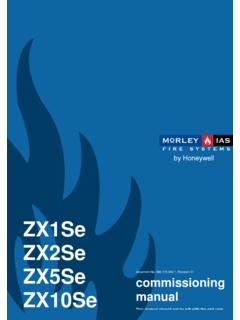Transcription of 2GIG Control Panel User Guide - SAFE SECURITY
1 WIRELESS SECURITY SYSTEMGo!ControlWARNING: OWNER S INSTRUCTION NOTICENot to be removed by anyone except occupantUSER GUIDECONTENTS 2013 2 GIG Technologies Inc. All Rights Reserved. 1 System Overview ..3 Features ..3 Basic Operation ..4 Sensor Types/Zones ..4 Smoke, Heat, and Freeze Protection ..4 Burglary Protection ..4 user Codes ..4 Alarms ..4 Messages ..4 Trouble Alerts ..4 Wireless Sensors ..4 Control Panel Features ..5 Main Dis play Screens ..6 Home Screen ..6 SECURITY Screen ..6 Arming Screen ..6 Menu Screen ..6 Status Screen ..6 Burglary Protection ..7 Sample Floor Plan ..7 Sensor Status..8 Checking that All Sensors are Closed..8 Viewing Each Sensor s Status..9 Deal ing with a sensor False Alarm ..9 Sensor Bypassing..10 Stay Mode ..11 Entry Delay in Stay Mode ..11 Quick Exit in Stay Mode ..11 Silent Control in Stay Mode ..11 Arming to Stay Mode ..12 Away mode ..12 Exit and Entry Delays in Away Mode.
2 12 Exit Delay Restart..13 Silent Control in Away Mode ..13 Quick Exit in Away Mode ..13 Auto Stay Mode..13 Armi ng to Away Mode ..13Di sarming the System..14 Disarming from Stay Mode..15 Disarming from Away Mode..15If a Burglary Alarm Occurs ..15 Burglary Alarm Siren ..15 Alarm Memory ..15Op tional 2 Way Voice Communications ..16 Key Fob Arming and Disarming ..16 Key Fob Arming to Stay Mode ..16 Key Fob Arming to Away Mode ..16 Key Fob Disarming..16 Key Fob Emergency ..16 Key Fob Auxiliary ..17 Wireless Key pad Arming and Disarming ..17 Wireless Keypad Arming to Stay Mode ..17 Wireless Keypad Arming to Away Mode..17 Wireless Keypad Disarming ..17 Smoke, Heat and Freeze Protection . 18If the Alarm Sounds..18 Reco mmended Fire Alarm Locations..19 National Fire Protection Association Standard #72 ..19 Emergency Action Plan..20 Emergency functions .. 2124 Hour Emergency Buttons.. 21 System Trouble Alerts.
3 22 Trouble Alert Icon.. 22 View the Current Trouble Alerts .. 22Sy stem Status Icons .. 23 Status Icon Area .. 23 Messaging .. 24Sy stem messages .. 24 Displaying Messages .. 24 Reading Messages .. 24 Reading Con dential Messages .. 25 Filtering Messages .. 25 Remote Control by Telephone .. 26 Telephone Remote.. 26 Cal ling the System .. 26 Controll ing the System Remotely .. 26 System Toolbox .. 27 user management .. 27 user Code Setup.. 27 Adding a user Code .. 27 user Code Access Schedules .. 27 Recurring user Access Sche dules .. 28 Date user Access Schedule .. 28 Date Range user Access Schedule .. 28 Deleting user Access Schedule .. 28 Changing a user Code .. 29 Deleting a user Code .. 29 Duress user Code Setup .. 29 Secret Duress Button .. 30Sy stem History .. 30Sy stem Test.. 31 Sensor Test .. 31 Panel Test .. 32 Telephone Test .. 32 Cell Phone Test .. 32 Chime Options.
4 33 Brightness/Volume .. 34 Back light Time out .. 34 Displa y Clea ning.. 35 Touch Screen Calibration.. 36 Set Date and Time .. 36 Dis play Firmware Version .. 37 Installer Programmed Options.. 38 Siren Run Time .. 38 Sensor Trigger Limit .. 38 Fire Horn Run Time .. 38 Exit Delay .. 38 Entry Delay .. 3824 Hour Emergency Functions .. Quick Arming .. 39 Quick Bypass.. 39 Quick Exit .. 39 Auto Un bypas .. Auto Stay.. 39 Key Fob Arm/Disarm Sound .. 39 Key Fob Disarm After Sound .. 39 Key Fob Options .. 40 Wireless Keypad Emergency Keys.. 40 Exit Delay Restart .. 40 Cancel Display.. 40 Cancel Time.. 40Go! Control Wireless SECURITY System | user Guide2 2013 2 GIG Technologies Inc. All Rights Delay.. 402-Way Voice.. 41 Telephone Remote Control Answer .. 41 Installer Specific Information..42 Service Information ..43Im port ant Power Supply Notice .. 43 Regulatory Information.
5 44 FCC Telephone Rules and Regulations .. 44 FCC Part 68 Notice .. 44 Alarm Dialing Equipment .. 45Wi reless Product Notice .. 45 FCC & Indus try Canada Regulatory Information 46 Industry Canada Notice (for Canadian users) 46 Important Notice..48 Alarm System Limitations .. 48 Limited Warranty ..50 2013 2 GIG Technologies Inc. All Rights Reserved. 3 SYSTEM OVERVIEWThis system provides three forms of protection: burglary, fire, and emergency, depending on the options set by your installer. The system consists of the Control Panel with a color touch screen, wireless sensors that provide perimeter and interior burglary protection, and wireless smoke and carbon monoxide detectors. In addition, optional remote Control key fob s, wireless panic buttons and keypads may have been provided or installed. The system monitors all protection zones and the system s status. The Control Panel displays monitoring information and controls the alarm siren.
6 Your system may also have been setup to send alarm and status reports to a Central Station and has the capability for 2 way voice communications with the alarm monitoring operator. FEATURESF ollowing is a list of standard features and options that can be included in your system. Ask your installer which options are available to you and check the boxes that apply. Stay and Away arming modes: Stay Mode arms the system perimeter only and is used typically at night when the premises are occupied. Away Mode arms the system perimeter and interior; it s used when the premises are unoccupied. 32 user unique 4 digit codes to operate the system: The system supports one Master user Code that can assign and maintain the other user Codes. One of the 32 user Codes functions as a Duress user Code. Controlling the system with this code gives the appearance of normal operation, but using it secretly sends a duress report to the Central Station to initiate a silent alarm call for help.
7 Voice announcements from the Control Panel : The system has a vocabulary of descriptive words that can be assigned to sensors so each has a unique announcement such as front door or bedroom window if desired. Home automation with the built in Z Wave controller for remote controlling Z Wave enabled home appliances (optional feature). Alarm history with system event log: Each alarm and system alert is logged into the system s memory. These events can be displayed and reviewed at the Control Panel or remotely by the Central Station. Real time clock and calendar shows on the system s display and is used to time stamp items in the event : If installed in a commercial location, this Control Panel is intended for burglary protection only (and not for fire protection) and that burglary protection is limited to mercantile premises and not bank vaults. 2 way voice communication: After an alarm, the system can automatically connect with a Central Station operator so they can converse with people in the premises.
8 Remote Control of the system over the telephone. Remote Control of the system using a Web enabled device through the Internet (requires cellular radio option). Three optional 24 hour emergency functions: Panic, Fire, and Emergency. These functions can be activated by buttons on the Control Panel , using wireless sensors, from the wireless keypad, or from portable pendant devices (such as the panic button remote). Go! Control Wireless SECURITY System | user Guide4 2013 2 GIG Technologies Inc. All Rights OPERATIONF ollowing are general operational concepts that your system supports. Understanding these concepts will help you to use your SECURITY system to its fullest Types/ZonesThe system s wireless sensors have been assigned to selected types (often called zones ). The sensor type determines how and when the system will react to a signal from the sensor. Some sensors are armed 24 hours a day, other sensors are only armed when the system is , Heat, and Freeze ProtectionIf wireless smoke, heat and freeze detectors have been installed in your system, they are armed 24 hours a day, They will sound an alarm when smoke is detected and can report the fire alarm to the Central Station.
9 See "Smoke, Heat and Freeze Protection" on page 18 for emergency planning and evacu ation ProtectionBurglary protection is provided by perimeter and interior sensors. When the system is armed in the Away Mode, both perimeter and interior sensors are armed and can trigger an alarm. When the system is armed in the Stay Mode, only the perimeter sensors are armed and can trigger an arming modes offe r an Exit Delay that allows time to exit the premises without triggering the alarm. Upon re entry, an Entry Delay is enabled that allows you time to disarm the system. You can set sensors to sound a chime and/or a voice announcement when they are triggered. So you can monitor you r doors and windows while the system is CodesThe system installer has already programmed a Master user Code for your system. This code can be used to Control the system as well as assign and change the other user codes. The Master user Code can also access several system setup settings in the user an alarm occurs, the Control Panel s siren and an external siren (if installed) sounds for a preset time.
10 During alarms and after disarming, the alarm history button displays all the alarms that have occurred, and which sensors were involved. The alarm history clears the next time the system is armed or can be cleared SECURITY system supports receiving messages from the Central Station. The messages can be about system upgrades, additional services, special regional weather alerts, AlertsThe system monitors itself for abnormal operating conditions and will alert you if trouble is detected. Trouble conditions can be reported to the Central SENSORSYour SECURITY system comes with wireless sensors. Some sensors are visible, others may be hidden by doorjambs or where the sensor is mounted. Depending on your type of installation and how many sensors are installed with the Control Panel , sensors can include but are not limited to the following: Door/Window Sensor Motion DetectorGlass Break SensorSmoke/Heat/Freeze AlarmCO SensorPanic Button RemoteKeyfobWireless Keypad and Wireless Touchscreen KeypadSystem Overview 2013 2 GIG Technologies Inc.