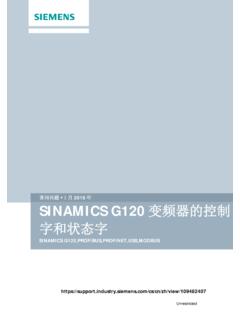Transcription of 3.2 List of Faults and Alarms - Alpha Drives
1 Faults and AlarmsList of Faults and Alarms3-658 Siemens AG 2011 All Rights ReservedSINAMICS g120 Control Units CU230P-2 Parameter Manual (LH9), 01 of Faults and AlarmsProduct: SINAMICS g120 , Version: 4402100, Language: eng, Objects: CU230P-2 CAN, CU230P-2 DP, CU230P-2 HVACF01000 Internal software errorReaction:OFF2 Acknowledge:POWER ONCause:An internal software error has value (r0949, interpret hexadecimal):Only for internal Siemens :- evaluate fault buffer (r0945).- carry out a POWER ON (power off/on) for all upgrade firmware to later contact the replace the Control exceptionReaction:OFF2 Acknowledge:POWER ONCause:An exception occurred during an operation with the FloatingPoint data error may be caused by the base system or an OA application ( , FBLOCKS, DCC).
2 Fault value (r0949, interpret hexadecimal):Only for internal Siemens :Refer to r9999 for further information about this [0]: Fault [1]: Program counter at the time when the exception [2]: Cause of the FloatingPoint 0 = 1: Operation invalidBit 1 = 1: Division by zeroBit 2 = 1: OverflowBit 3 = 1: UnderflowBit 4 = 1: Imprecise resultRemedy:- carry out a POWER ON (power off/on) for all check configuration and signals of the blocks in check configuration and signals of DCC upgrade firmware to later contact the software errorReaction:OFF2 Acknowledge:IMMEDIATELYC ause:An internal software error has value (r0949, interpret hexadecimal):Only for internal Siemens :- carry out a POWER ON (power off/on) for all upgrade firmware to later contact the delay when accessing the memoryReaction:OFF2 Acknowledge:IMMEDIATELYC ause.
3 A memory area was accessed that does not return a "READY".Fault value (r0949, interpret hexadecimal):Only for internal Siemens :- carry out a POWER ON (power off/on) for all contact the of Faults and AlarmsFaults and Alarms3-659 Siemens AG 2011 All Rights ReservedSINAMICS g120 Control Units CU230P-2 Parameter Manual (LH9), 01/2011N01004 (F, A)Internal software errorReaction:NONEA cknowledge:NONEC ause:An internal software error has value (r0949, hexadecimal):Only for internal Siemens :- read out diagnostics parameter (r9999).
4 - contact the also: r9999 (Software error internal supplementary diagnostics)F01005 File upload/download errorReaction:NONEA cknowledge:IMMEDIATELYC ause:The upload or download of EEPROM data was value (r0949, interpret hexadecimal):yyxxxx hex: yy = component number, xxxx = fault causexxxx = 000B hex = 11 dec:Power unit component has detected a checksum = 000F hex = 15 dec:The selected power unit will not accept the content of the EEPROM = 0011 hex = 17 dec:Power unit component has detected an internal access = 0012 hex = 18 dec:After several communication attempts, no response from the power unit = 008B hex = 140 dec:EEPROM file for the power unit component not available on the memory = 008D hex = 141 dec:An inconsistent length of the firmware file was signaled.
5 It is possible that the download/upload has been = 0090 hex = 144 dec:When checking the file that was loaded, the component detected a fault (checksum). It is possible that the file on the memory card is = 0092 hex = 146 dec:This SW or HW does not support the selected = 009C hex = 156 dec:Component with the specified component number is not available (p7828).xxxx = Additional values:Only for internal Siemens :Save a suitable firmware file or EEPROM file for upload or download in folder "/ee_sac/" on the memory (N)CU: Control module overtemperatureReaction:NONEA cknowledge:NONEC ause:The temperature (r0037[0]) of the control module (Control Unit) has exceeded the specified limit :- check the air intake for the Control check the Control Unit :The alarm automatically disappears after the limit value has been type unknownReaction:NONEA cknowledge:IMMEDIATELYC ause.
6 An unknown drive type was :- replace Power carry out a POWER ON (power off/on).- upgrade firmware to later contact the and AlarmsList of Faults and Alarms3-660 Siemens AG 2011 All Rights ReservedSINAMICS g120 Control Units CU230P-2 Parameter Manual (LH9), 01/2011F01015 Internal software errorReaction:OFF2 Acknowledge:POWER ONCause:An internal software error has value (r0949, decimal interpretation):Only for internal Siemens :- carry out a POWER ON (power off/on) for all upgrade firmware to later contact the (F)Firmware changedReaction:NONEA cknowledge:NONEC ause.
7 At least one firmware file in the directory /SIEMENS/SINAMICS/ has been changed without authorization with respect to the version shipped from the factory. No changes are permitted in this value (r2124, interpret decimal):0: Checksum of one file is : File : Too many : Incorrect firmware : Incorrect checksum of the back-up also: r9925 (Firmware file incorrect)Remedy:For the non-volatile memory for the firmware (memory card/device memory), restore the delivery :The file involved can be read out using parameter also: r9926 (Firmware check status)A01017 Component lists changedReaction:NONEA cknowledge:NONEC ause.
8 On the memory card, one file in the directory /SIEMENS/SINAMICS/DATA or /ADDON/SINAMICS/DATA has been illegally changed with respect to that supplied from the factory. No changes are permitted in this value (r2124, interpret decimal):zyx dec: x = Problem, y = Directory, x = File namex = 1: File does not = 2: Firmware version of the file does not match the software = 3: File checksum is = 0: Directory /SIEMENS/SINAMICS/DATA/y = 1: Directory /ADDON/SINAMICS/DATA/z = 0: File = 1: File = 2: File = 3: File = 4: File = 5: File = 6: File = 7: File.
9 For the file on the memory card involved, restore the status originally supplied from the of Faults and AlarmsFaults and Alarms3-661 Siemens AG 2011 All Rights ReservedSINAMICS g120 Control Units CU230P-2 Parameter Manual (LH9), 01/2011F01018 Booting has been interrupted several timesReaction:NONEA cknowledge:POWER ONCause:Module booting was interrupted several reasons for booting being interrupted:- POWER OFF of the CPU USER data this fault is output, then the module is booted with the factory :Power down the module and power it up :After switching on, the module reboots from the USER data (if available).
10 If the fault situation is repeated, then this fault is again output after several interrupted to the removable data medium unsuccessfulReaction:NONEA cknowledge:NONEC ause:The write access to the removable data medium was :Remove and check the removable data medium. Then run the data backup to RAM disk unsuccessfulReaction:NONEA cknowledge:NONEC ause:The write access to the internal RAM disk was :Adapt the size of the system logbook (p9930) to the internal RAM timeout (internal)Reaction:NONEA cknowledge:IMMEDIATELYC ause:An internal software timeout has value (r0949, decimal interpretation):Only for internal Siemens :- carry out a POWER ON (power off/on) for all upgrade firmware to later contact the errorReaction:NONEA cknowledge:NONEC ause.