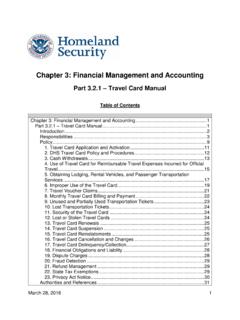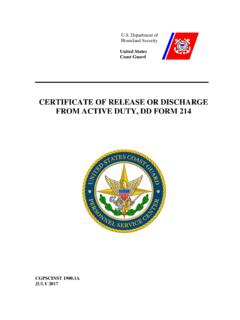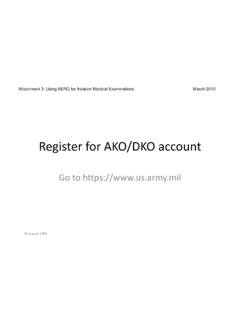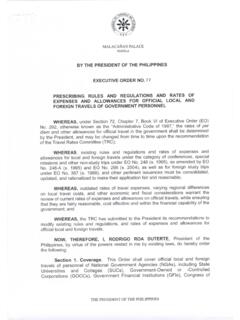Transcription of 31 May 2022 PCS Orders Overview - United States Coast Guard
1 15 March 2022. PCS Orders Overview Introduction This guide provides the procedures for completing Permanent Change of Station (PCS) Orders for Enlisted, Officer, and Reserve Coast Guard and NOAA members in Direct Access (DA). This guide also provides the procedures for processing a PCS Departing Endorsement and a PCS Reporting Endorsement in DA. NOTE: Only Assignment Officers (AO) should create PCS Orders in DA. The POET Details are auto generated when the AO issues the Order. Contents Topic See Page PCS Orders 5. Departing Endorsement 24. Reporting Endorsement 28. Continued on next page 1. 15 March 2022. Overview , Continued Known Issue - If PCS leave was erroneously requested through Absence Requests and Leave then denied, it may cause an error when attempting to enter the leave in the Delay En route section of the PCS Orders . A Trouble Ticket with screenshots must be submitted to PPC to have the Denied' Absence Request deleted from DA before the PCS Orders may be completed.
2 Continued on next page 2. 15 March 2022. Overview , Continued Delay En route If the member has any TDY En route and is attending training at a Special facility WITHOUT a Department or Position Number available in DA. Instructions (Navy, Firefighting, etc.) use the Formal Training option in the Delay En route section to account for that time. If the member is attending training at a facility WITH a Department or Position Number in DA, add the TEMDU rows to the Travel Orders section (Seq Nbr 3 and Seq Nbr 4) using the (+) button within the Travel Orders section . If the member has multiple leave periods, combine the leave into one row and place it AFTER the Formal Training row, making sure the correct number of days are accounted for. Then breakdown the actual leave dates for the Delay En route in the Order Notes. Remember, the dates in the Delay En route section cannot overlap with existing Absence Requests.
3 The Actual day of Report option may be used in the Delay En route section if the TEMDU departure date is not the same as the Actual Date of report at the new PDS. This accounts for the day of Travel for most No Cost Orders in DA. The order in which the Delay En route section is populated is important to ensure the member's leave processes correctly and the PCS. Entitlement Auto Stops & Auto Starts process correctly. Ensure the Delay En route section is listed in the proper travel priority: 1) Formal Training 2) Leave INCONUS. 3) Leave OCONUS. 4) Compensatory Absence (Resiliency Absence). 5) Academy Graduation Leave 6) Hometown Recruiting Leave 7) Proceed Time 8) Travel Time 9) Dateline Adjustment 10) Actual Day of Report Continued on next page 3. 15 March 2022. Overview , Continued IMPORTANT DO NOT DEPART / REPORT A MEMBER ON THE SAME DAY. When processing PCS Orders in DA, do not depart and report a member on the same day (Seq Nbr 1 and Seq Nbr 99 must be different dates).
4 Doing so causes pay issues in DA with two of the more common errors being Career Sea Pay and CGSMR. If a member is transferring to a co- located unit, depart the member on one date and report the member the following day. The Departure date must be the last day of duty at the old PDS and the Reporting date must be recorded as the Actual Day of Report . See the Overview for Delay En route Special Instructions for more information/procedures. If a member receives Orders to "Proceed Immediately, depart the member on the date the member received the Orders and report them on the following day. Airport Travel Orders issued by the AO will appear in the Airport Terminal in an Terminal Authorized status. After the PCS Orders are approved, the Estimated Depart and Report dates will update in the Airport Terminal. See the Airport Terminal user guide for detailed information.
5 AO Remarks Order Notes entered by PSC (OPM / EPM / RPM) Assignment Officers shall not be modified or deleted. Cancelling an If the PCS Order is in an Authorized or Ready status, only PSC. Order Assignment Officers can cancel the Order and/or POET Details. If the Orders are in an En Route or Finished status, the Servicing Personnel Office must cancel the Order. Endorsements PCS Departing Endorsements and PCS Reporting Endorsements NO Future CANNOT be future dated. When entering the Actual Date of Departure Dates or Actual Date of Report, these dates must be entered the day of or later. 4. 15 March 2022. PCS Orders Introduction This section provides the procedures for completing a standard set of PCS Orders in Direct Access (DA). Funding Tab / The (PSI) P&A and SPOs are expected to enter the Cost Totals on the POET Details Funding tab when completing a set of PCS Orders .
6 It is recommended to have the member's travel entitlements calculated prior to starting the PCS Order. Required Cost Total line items include: Member Travel (Per Diem & MALT). Dependent Travel (Per Diem & MALT). Household Goods (see Estimates: Household Goods). Privately Owned Vehicles (POV Shipment, see Estimates: POV / NTS). Temporary Lodging Expense (TLE). Temporary Lodging Allowance (TLA). Non-Temporary Storage (see Estimates: POV / NTS). Direct Procurement Method (Partially Procured Move). Dislocation Allowance (DLA). Estimates: (PSI) P&As and SPOs may need to enter/update the Household Goods Household Cost Total. When processing funded PCS Orders , if the HHG estimate is Goods $ , update the amount using the chart below. If the order already has a HHG cost estimate, do not change it. For paygrades E9, W3, and O1, enter $ Submit a Trouble Ticket to PPC for any Order created after 11 Feb 2022 that does not auto-populate the HHGs Cost Total.
7 NOTE: If Orders are no cost, ensure all funding lines reflect $ Paygrade Est HHGs Cost Paygrade Est HHGs Cost E2 $ W2 $2, E3 $1, W3 $5, E4 $1, W4 $3, E5 $2, O1 $5, E6 $3, O2 $2, E7 $3, O3 $2, E8 $4, O4 $4, E9 $5, O5 $5, O6 $5, Estimates: If the member is entitled to Government Shipment of a Privately POV / NTS Owned Vehicle, enter $1,000 as the Privately Owned Vehicles Cost Total on the Funding tab. If the member is entitlement Non-Temporary Storage, enter $500 in the Non-Temporary Storage Cost Total on the Funding tab. Continued on next page 5. 15 March 2022. PCS Orders , Continued Helpful Tool PCS Entitlements / Advances, TLE and Separation Leave Calculator >. United States Coast Guard > Coast Guard Pay and Personnel News ( ). Procedures See below. Step Action 1 Select FSMS PCS Orders from the Orders pagelet. 2 Enter the member's Empl ID and click Search. Continued on next page 6.
8 15 March 2022. PCS Orders , Continued Procedures, continued Step Action 3 If the member has only a single PCS Order, it will automatically open. If the member has multiple PCS Orders , a list of all PCS Orders for the member will display. Select the appropriate Order Status. NOTE: Orders entered by the Assignment Officer will display with an Authorized status. 4 The PCS Order will display with minimal information populated. Select the Funding tab. Continued on next page 7. 15 March 2022. PCS Orders , Continued Procedures, continued Step Action 5 The Funding tab will display. Update the Cost Totals for each expenditure as appropriate. Try to be as accurate as possible (see the Funding tab / POET. Details, Helpful Tool, and Estimates: Household Goods, and Estimates: POV /. NTS sections for more information). Click Resubmit Order, then click Save. If the Order Status does not update to Ready, click Return to Search to exit the Order (see Note).
9 NOTE: Upon clicking Resubmit Order, the Order Status will update to Awaiting $ and then Ready. The speed of this will depend on the availability of FSMS. It may be necessary to exit the Order (click Return to Search) and check back periodically to verify the Order Status updates to Ready. Once the Order Status indicates Ready, continue to Step 6. The PCS Order MUST be completed and routed to the SPO Auditor for approval. Continued on next page 8. 15 March 2022. PCS Orders , Continued Procedures, continued Step Action 6 Once the Cost Totals have been entered and the Order Status reflects Ready (see Note), select the PCS Order tab. NOTE: If at any time, edits to the PCS Order are saved (recommended), the Cost Total fields on the Funding tab will lock' and will not be editable. To unlock' or open the fields: save any changes, exit the PCS Order, and reopen;. the fields will be editable again.
10 Continued on next page 9. 15 March 2022. PCS Orders , Continued Procedures, continued Step Action 7 Enter the Authorizing Official's name, rate/rank, and paygrade. If the member will be traveling on the PCS Order, check the Is Travel Authorized for these Orders ? box. Move down the page to the Travel Orders section and click View All. Continued on next page 10. 15 March 2022. PCS Orders , Continued Procedures, continued Step Action 8 The Travel Orders section will display all rows. Enter the member's expected depart date in the Estimated Date field on the Seq Nbr 1 (Depart) row. Enter the member's expected report date in the Estimated Date field on the Seq Nbr 99 (Report) row. NOTE: Do NOT enter the Actual Dates. Leave these fields blank. They will be entered when the Departing Endorsement and Reporting Endorsement are completed. Continued on next page 11. 15 March 2022.