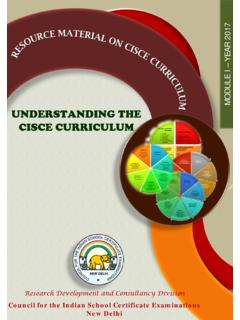Transcription of 332-2012: Tips and Strategies for Mixed Modeling …
1 1 Paper 332-2012 tips and Strategies for Mixed Modeling with SAS/STAT Procedures Kathleen Kiernan, Jill Tao, and Phil Gibbs, SAS Institute Inc., Cary, NC, USA ABSTRACT Inherently, Mixed Modeling with SAS/STAT procedures, such as GLIMMIX, Mixed , and NLMIXED is computationally intensive. Therefore, considerable memory and CPU time can be required. The default algorithms in these procedures might fail to converge for some data sets and models. This paper provides recommendations for circumventing memory problems and reducing execution times for your Mixed Modeling analyses. This paper also shows how the new HPMIXED procedure can be beneficial for certain situations, as with large sparse Mixed models. Lastly, the discussion focuses on the best way to interpret and address common notes, warnings, and error messages that can occur with the estimation of Mixed models in SAS software.
2 INTRODUCTION Over the past 20 years, Mixed - Modeling methodology has expanded to many areas of statistical applications. Initially, the Mixed -model capabilities in the SAS System depended on the Mixed procedure. Subsequently, the NLMIXED, HPMIXED, and GLIMMIX procedures were added. SAS/STAT software is a fully integrated component of the SAS System. PROC GLIMMIX and PROC Mixed are two of the most popular procedures in SAS/STAT software that fit Mixed models. Most of the questions that SAS customers have about any of these Mixed - Modeling procedures can be categorized into the following areas: providing recommendations for improving performance providing methods for obtaining convergence providing explanations of various notes, warnings, or error messages in the SAS log This paper addresses these specific areas.
3 It also provides recommendations for standard practices that have shown significant benefit when using PROC GLIMMIX, PROC Mixed , and PROC NLMIXED. There are three sections in this paper. The first section provides tips on how to make programs more efficient by reducing memory and execution time. The second section provides suggestions for troubleshooting convergence problems. The last section includes a brief discussion of some of the commonly reported notes, warnings, and errors that are reported in the SAS log for a Mixed model analysis using PROC GLIMMIX, PROC Mixed , or PROC NLMIXED. SECTION 1: IMPROVING PERFORMANCE The GLIMMIX, Mixed , and NLMIXED procedures are computationally intensive, and execution times can be long.
4 A model might be resource intensive (requiring a large amount of memory or time) for a variety of reasons: The input data set is large. There are many levels associated with the variables in the CLASS statement that might subsequently be used in the MODEL, RANDOM, or REPEATED statements. The model is complex. Certain options are specified in the PROC, MODEL, RANDOM, or REPEATED statements. If you have a model that encounters an out of memory error or takes too long to run, the following suggestions might be helpful. MAKE CHANGES TO THE RUNNING ENVIRONMENT The following changes to the running environment are good practices to implement: To maximize available memory on your system, close all unnecessary applications when running your program.
5 If your program generates a large number of results tables, use the ODS NORESULTS statement to prevent the tracking of output objects in the Results window. For example, this suggestion is useful when using BY processing with a large number of BY groups or when using a macro to run the procedure many times. Statistics and Data AnalysisSASG lobalForum2012 tips and Strategies for Mixed Modeling with SAS/STAT Procedures, continued 2 Submit programs in batch mode rather than interactively. In UNIX environments, do not set the MEMSIZE value to 0. Instead, specify a reasonable value that is less than the UNIX server's physical memory. USE EFFICIENT CODING TECHNIQUES Some Mixed models can be expressed in different but mathematically equivalent ways with either PROC GLIMMIX or PROC Mixed statements.
6 Alternative specifications of statements lead to equivalent statistical models, but the data processing and estimation phase can be quite different, depending on the syntax of your program statements and options. For example, using the SUBJECT= option in the RANDOM or REPEATED statement affects data processing and estimation. Also keep in mind that certain options, such as the EMPIRICAL option in the PROC Mixed statement, are available only when the data are processed by subject. PROCESS BY SUBJECTS When one or more random effects has many levels, for example, 1000 or more, the computations can become resource intensive. For example, you submit the following code: proc Mixed ; class a b; model y=a; random b; run; This code might take a long time to run or might result in an out of memory error if variable B has many levels and you use the default option DDFM=CONTAINMENT to compute the denominator degrees of freedom.
7 Below are some alternative specifications of the model that are statistically equivalent but numerically more efficient. Specification of a SUBJECT= Effect Using the SUBJECT= option enables the procedure to process the model by subjects. This typically takes less time and memory. Here is an example: proc Mixed ; class a b; model y=a; random intercept / subject=b; run; If variable B is a numeric variable, or if it can be easily recoded as a numeric variable, then you can further improve the efficiency of the preceding model. You can sort your data by the SUBJECT= effect B and remove B from the CLASS statement. Here is an example: proc sort; by b; run; proc Mixed ; class a; model y=a; random intercept / subject=b; run; Alternatively, for a random intercept model, the equivalent model can be specified using the REPEATED statement rather than the RANDOM statement.
8 The REPEATED statement is less memory intensive than the RANDOM statement, especially when there are many levels of the SUBJECT= effect. In PROC GLIMMIX, you specify a repeated structure by adding the _RESIDUAL_ or RSIDE keyword to the RANDOM statement. Here is an example: random _residual_ /subject=b type=cs; That being said, you can rewrite the random intercept model shown previously using an equivalent REPEATED statement in PROC Mixed as follows: Statistics and Data AnalysisSASG lobalForum2012 tips and Strategies for Mixed Modeling with SAS/STAT Procedures, continued 3 proc Mixed ; class a b; model y=a; repeated / subject=b type=cs; run; Here is an example using PROC GLIMMIX: proc glimmix; class a b; model y=a/dist=normal; random _residual_ / subject=b type=cs; run.
9 Similar to using the SUBJECT= option in the RANDOM statement, you can further improve the efficiency of the preceding example by sorting your data by the SUBJECT= effect B and removing B from the CLASS statement as follows: proc sort; by b; run; proc Mixed ; class a; model y=a; repeated / subject=b type=cs; run; Here is the equivalent coding using PROC GLIMMIX: proc glimmix; class a; model y=a/dist=normal; random _residual_ / subject=b type=cs; run; Note that the R-side random effect with TYPE=CS only is equivalent to the random intercept model when the distribution is normal and the G matrix is positive definite. If the SUBJECT= variable is a numeric variable, you can improve the performance of a repeated measures analysis in PROC Mixed or PROC GLIMMIX by sorting the data by the SUBJECT= effect and removing it from the CLASS statement.
10 If you have more than one random effect, and if there is a common effect in all the effects appearing in the RANDOM statement, you can "factor out" that common effect and specify it as the SUBJECT= effect. This creates a block-diagonal G matrix and enables PROC Mixed and PROC GLIMMIX to process the model by subjects. This approach is typically faster and requires less memory. For example, consider the following GLIMMIX step: proc glimmix; class a b c; model y=a b / ddfm=satterth; random c a*c b*c; run; You can improve the efficiency of this analysis. Because variable C appears in all effects in the first RANDOM statement, it can be factored out and used as the SUBJECT= effect in the second RANDOM statement as follows: proc glimmix; class a b c; model y=a b / ddfm=satterth; random int a b/subject=c; run; The data processing and estimation in the Mixed or GLIMMIX procedure is a little more complicated when you have multiple RANDOM statements.