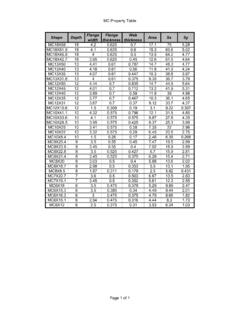Transcription of 400017 C65 User's Manual 080307 - Capstone Turbine
1 Capstone 400017 Rev A (July 2007) Page 1 of 61 Capstone reserves the right to change or modify, without notice, the design, specifications, and/or contents of this document without incurring any obligation either with respect to equipment previously sold or in the process of construction. Capstone MicroTurbine Model C65 User's Manual (Software Version ) Capstone Turbine Corporation 21211 Nordhoff Street, Chatsworth, California 91311 USA Copyright 2007 Capstone Turbine Corporation. All rights reserved. Capstone and the Turbine blade logo are Registered Trademarks of Capstone Turbine Corporation.
2 MicroTurbine is a Trademark of Capstone Turbine Corporation. Capstone Turbine Corporation Model C65 user s Manual ( ) Capstone Page 2 of 61 400017 Rev A (July 2007) Capstone reserves the right to change or modify, without notice, the design, specifications, and/or contents of this document without incurring any obligation either with respect to equipment previously sold or in the process of construction. Welcome to the world of Capstone Power Generation! We are pleased that you have chosen the Capstone MicroTurbine product for your application. ExhaustHeatInlet FuelConnectionDisplay Panel Engine Air Inlet Electronics Air Inlet UserConnection BayModel C65 (Front View) Model C65 (Rear View) Capstone Capstone Turbine CorporationModel C65 user s Manual ( ) 400017 Rev A (July 2007) Page 3 of 61 Capstone reserves the right to change or modify, without notice, the design, specifications, and/or contents of this document without incurring any obligation either with respect to equipment previously sold or in the process of construction.
3 Table of Contents About This 7 Safety Information ..7 Introduction .. 7 Symbols .. 7 General Precautions .. 8 Electrical Precautions .. 9 Fuel Precautions .. 9 Exhaust Precautions .. 10 Acoustic Emissions Precautions .. 10 Certifications, Permits, and 11 Document 11 MicroTurbine Introduction .. 11 Key Mechanical Components .. 12 Main Features .. 12 MicroTurbine Engine .. 13 Controller .. 13 Air Bearings .. 13 Fuel 13 Emissions .. 13 14 Stand Alone Option .. 14 Distributed Generation .. 14 Integrated Combined Heating and Power (ICHP) 14 Offshore Option .. 15 Operational Features.
4 15 Peak Shaving .. 15 Combined Peak Shaving and Standby .. 15 MultiPac Power .. 15 Resource 15 ICHP Electrical and Thermal 15 OEM Applications .. 16 Output Measurements .. 16 ISO Conditions .. 16 Pressure .. 16 16 Heating Values .. 16 MicroTurbine Performance .. 16 Grid Connect Output .. 16 Stand Alone 17 Power Quality .. 17 Capstone Turbine Corporation Model C65 user s Manual ( ) Capstone Page 4 of 61 400017 Rev A (July 2007) Capstone reserves the right to change or modify, without notice, the design, specifications, and/or contents of this document without incurring any obligation either with respect to equipment previously sold or in the process of construction.
5 Heat Output .. 17 Operating the MicroTurbine .. 17 Basic MicroTurbine (MT) Operation .. 17 Routine Operation .. 17 Communications .. 18 Routine Operation Data .. 18 Control Device Authority and 18 Start-up ..19 19 Emergency Stop (E-Stop) .. 19 Restart ..20 Using the Display Panel .. 20 Display Panel Areas .. 20 Menu Navigation .. 21 Display Panel Data Entry .. 21 Logging On with a Password .. 22 Changing the 22 Display Panel Menus - Overview .. 22 System Data Menu .. 24 Turbine Output Submenu .. 24 Clear Fuel Fault Submenu .. 25 Vent Monitor Submenu .. 25 System Configuration 26 Power Connect Submenu.
6 26 MultiPac Submenu .. 27 Turbine Number 27 Auto Restart Submenu .. 27 System Demand 27 Control Access Submenu .. 28 Enter Password Submenu .. 28 Logoff Submenu .. 28 Reboot Submenu .. 29 Grid Connect Menu .. 29 Stored Demand Submenu .. 29 Under Voltage Submenu .. 30 Over Voltage 30 Fast Under Voltage Submenu .. 31 Fast Over Voltage Submenu .. 31 Under Frequency Submenu .. 31 Over Frequency Submenu .. 32 Enable Mode Submenu .. 32 Reconnect Delay 32 Stand Alone Menu .. 33 Voltage 33 Capstone Capstone Turbine CorporationModel C65 user s Manual ( ) 400017 Rev A (July 2007) Page 5 of 61 Capstone reserves the right to change or modify, without notice, the design, specifications, and/or contents of this document without incurring any obligation either with respect to equipment previously sold or in the process of construction.
7 Under Voltage Submenu .. 34 Over Voltage 34 Frequency 34 Under Frequency Submenu .. 35 Over Frequency Submenu .. 35 MultiPac Minimum Power Submenu .. 35 Fast Transfer Delay 36 Stand Alone Load Wait Submenu .. 36 Local Battery Charge Submenu .. 36 Unit Data Menu .. 37 Using the user Interface 38 Capstone Remote Monitoring Software .. 39 MicroTurbine Operating Modes .. 39 Grid Connect Operation .. 39 Grid Connect Dispatch .. 39 Configuring Grid 39 Grid Connect 39 Grid Connect Mode 40 Starting a Grid Connect System .. 40 Stopping a Grid Connect System .. 40 Grid Connect Power 40 Stand Alone 40 Configuring Stand Alone.
8 41 Stand Alone Interlock .. 41 Stand Alone Mode Enable .. 41 Stand Alone 41 Stand Alone Battery Isolation 41 System Sleep in Stand Alone 41 Waking a Stand Alone 42 Starting a Stand Alone System .. 42 Enabling Stand Alone Power 42 Stand Alone System Power Level .. 42 Disabling Stand Alone Power Output .. 42 Stopping a Stand Alone System .. 43 Dual Mode Operation .. 43 Capstone Dual Mode Controller .. 43 Configuring Dual 44 Setting the System for Dual Mode Operation .. 44 Switching Times for Dual Mode .. 44 MultiPac 44 MultiPac Grid Connect Operation .. 44 MultiPac Stand Alone 45 MultiPac Enable/Disable.
9 45 Changing the Master Unit in a MultiPac .. 45 ICHP Operation .. 46 Capstone Turbine Corporation Model C65 user s Manual ( ) Capstone Page 6 of 61 400017 Rev A (July 2007) Capstone reserves the right to change or modify, without notice, the design, specifications, and/or contents of this document without incurring any obligation either with respect to equipment previously sold or in the process of construction. MicroTurbine Preventive 47 Scheduled Maintenance .. 48 C65 Stainless Steel Package Gaseous Fuels .. 49 Preventive Maintenance .. 50 MicroTurbine Inlet Air Filter.
10 50 External Fuel Filter .. 50 Battery Maintenance During Storage .. 51 Battery Charge Management .. 53 Manual Battery Pack Equalization Warranty .. 53 Troubleshooting .. 54 54 Incident System Severity Levels .. 54 Incident Names and 54 Internal Incident .. 55 Fuel Incident .. 55 Grid Incident .. 55 Lo-Temp/Hi-Temp/Hi-Alt Incident .. 55 E-Stop Incident .. 55 user Connection 55 Viewing Incident Records .. 56 Basic Troubleshooting Procedures .. 56 No Lights on Display 56 No Attempt to Start after ON Command .. 57 Start Attempt Fails .. 57 Low Power 57 Unexpected Shut Down or Warning.