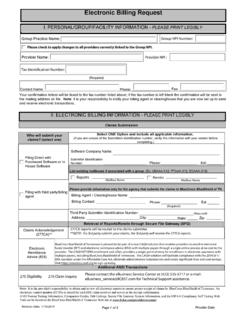Transcription of 5010 Information – Frequently Asked Questions - Office Ally
1 5010 information frequently asked questions Q: What is 5010 and when does it become effective? A: 5010 is the next generation of standards for all HIPAA-compliant electronic transaction activities used for exchanging Information with insurance companies. The original deadline was January 1st 2012 but CMS extended the deadline to March 31, 2012. Q: What is ICD-10 and when does it become effective? A: ICD codes are procedure and diagnosis coding of diseases and signs, symptoms, abnormal findings, complaints, social circumstances and external causes of injury or diseases, as classified by the World Health Organization (WHO). Medical coding in health care settings will change from ICD-9 to ICD-10. The transition will require business and system changes throughout the health care industry. Everyone who is covered by the Health Insurance Portability and Accountability Act (HIPAA) must use the new format. ICD-10 (ICD=International Classification of Diseases) is the new diagnosis and procedure code set for service dates mandated by the federal government to replace the almost 30-year-old ICD-9.
2 ICD-9 is not accurate enough to precisely identify diagnoses and procedures and not flexible enough to quickly incorporate emerging diagnoses and procedures. As a result, several ICD-9 code set categories prevent expansion. ICD-10 can provide detailed Information about procedures, allow space to capture new technology and devices, and has a logical structure with clear, consistent definitions. ICD-10 will not have an impact on CPT (Current Procedural Terminology) or HCPCS (Healthcare Common Procedure Coding System) codes. The original compliance date of October 1, 2013 has been pushed out by HHS. Currently a new compliance date has not been set. Please refer to the following link to view the announcement regarding this: ( ) Q: What transactions are impacted by ICD-10? A: ICD-10 codes must be used on all professional and facility HIPAA transactions for dates of service or inpatient discharge on or after the compliance date. Q: Are Office Ally s current fees changing because of the 5010 requirements?
3 A: No, service fees placed by Office Ally will not be affected by the 5010 changes. Q: Does Office Ally intend to implement the upgrades needed to support X12 transactions version 5010? A: Yes, we have passed testing and currently submitting 5010 transactions to most payers 5010 information frequently asked questions Q: When does your organization anticipate transitioning into production from version 4010A1 to version 5010? A: We began transitioning payers to 5010 format at the end of November 2011. Currently most, but not all payers, are being sent in 5010 format. Q: Who are the EDI contacts for Office Ally for my 5010 inquiries? A: Office Ally Customer Support Email: Phone: 866-575-4120 Option 1 Q: Do you have 5010 companion documentation for Office Ally? A: Yes. To view Office Ally's Companion Guides for 4010 and 5010 transactions, see below: Office Ally 837P Companion Guide Office Ally 837I Companion Guide Q: Can we use the current CMS- 1500 form or UB-04 forms for paper claims?
4 A: Yes, you may still use the CMS- 1500 paper claim form as the CMS- 1500 or UB04 form to send to insurance companies, but if you are sending a print image to Office Ally, Office Ally must convert these claims to 5010 to send electronically and new 5010 rules will apply. Right now, the 5010 Standard applies to the ANSI X12 electronic claims format. See below Information for more detail. Q: Are the 5010 requirements going to affect the way I submit claims to Office Ally? A: See below FAQ s for submitting ANSI 4010, Print Image, or NSF formats. Q: Who do I contact to ask if my software is 5010 compliant? A: Please contact your software vendor to see if they offer an update to comply with the new 5010 requirements. However, because Office Ally will be able to convert most claims from the 4010 format to 5010 format, a software upgrade is not required. Q: Will I need to test my 5010 transactions with Office Ally? A: Testing is not mandatory.
5 However, if you would like to submit a file for processing BUT not forward the claims to the payer(s), please include the keyword OATEST in your filename. This will allow the claims to process through Office Ally edits and you will receive the normal file summary report but the only difference will be that the claims will NOT be forwarded to the payer(s). If you would like to continue to send 4010 format or print image format currently via software to Office Ally, Office Ally will make the conversions necessary to send 5010 format to payers and no testing is required to submit your 4010 claims. As long as you provide Office Ally with the required Information (See additional FAQ s for required Information ), your 4010 format and print image format will be converted. 5010 information frequently asked questions If you are using Office Ally's Practice Mate or Online Entry program, Office Ally will make the changes necessary within the two programs and no testing is required to submit 5010 format.
6 As long as you provide Office Ally with the required Information (See additional FAQ s for required Information ), your claims will be compliant with 5010. Q: I have been approved to submit 5010 format through Office Ally, when can I begin sending 5010 claims in production? A: Office Ally is currently accepting 5010 files. Q: Will Office Ally host 5010 Webinars? A: Office Ally does not plan on hosting webinars to go over 5010. You may gather more Information regarding 5010 as well as view past and current webinars by going to the CMS website at Q: My software vendor is suggesting I upgrade my software to be compliant with 5010. Is this mandatory or are there other options? A: Upgrading your software may not be necessary. If you do not wish to upgrade your software, Office Ally's Practice Mate or Online Entry program are available for use for FREE from Office Ally. Office Ally will make the changes necessary to be compliant for 5010, no testing will be required.
7 If you would like more Information regarding our Practice Mate system please contact our enrollment department toll free 866-575-4120 option 3. You may also go to our website ( ) for a free Practice Mate and Online Entry Tool demo: Practice Mate Demo: Log into Practice Mate: Login Click Practice Mate from drop-down menu. Username: oademo Password: Password1 Online Entry Tool Demo: Log into Office Ally: Login Click Office Ally from drop-down menu On left-hand side of the screen, you will select Online Claim Entry . Username: oademo Password: Password1 Q: If I am currently using Office Ally's Practice Mate or Online Entry tool, what do I need to do to be sure I am meeting the 5010 requirements? 5010 information frequently asked questions A: If you are using Practice Mate or Online Entry, the updates will happen on the back-end and no testing will be necessary as Office Ally s system will create 5010 compliant claims.
8 You will need to be sure to have a physical address (No PO or Lock Box) and a valid 9-digit zip code for the Facility Location, Pay-To, and Billing Provider address fields (Boxes 32 and 33) on your claims when sending to Office Ally. Practice Mate will soon include a field for a Pay-To address where you can provide a PO Box or Lock Box address. Q: I am sending print image currently through Office Ally. Will I be able to continue to submit print image through Office Ally? A: Office Ally will be able to convert print image claims to the 5010 format for most providers. There are some restrictions, however. We are finding that certain providers sending print image will not be compatible with 5010. You MUST provide Office Ally with a valid 9-digit zip code in the facility location, pay-to, and billing provider address fields. Please verify that the 9-digit zip code is appearing within your print image file. The zip code may or may not contain a dash (-).
9 You can no longer provide a PO Box or Lock Box in the facility and billing provider address fields. With print image for HCFA forms, there is no "pay-to" address field to provide a PO Box or lock box on the claims. However, some payers may use the "pay-to" address that is on file for the provider. With print image for UB04 forms, there is a pay-to address location where the PO Box or Lock Box can be provided. However, new 5010 requirements state that the pay-to name must be the same entity as the billing provider ( the name on the check will be the same as the billing provider s name). Anesthesia claims require a new anesthesia related procedure code and in print image, HCFA forms do not provide a location for this code. If you send Ambulance claims, 5010 requires a pick-up and drop-off address. The CMS- 1500 form does not support two additional addresses so using print image would not be allowed. Q: I am sending 4010 format currently through Office Ally.
10 Will I be able to continue to submit 4010 format through Office Ally? A: Yes. To view Office Ally s 4010 to 5010 Conversion Guides, see below: 4010 to 5010 Conversion Guide - Professional 4010 to 5010 Conversion Guide - Institutional 4010 to 5010 Conversion Guide - Dental