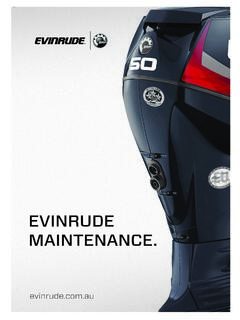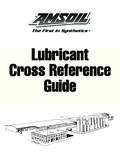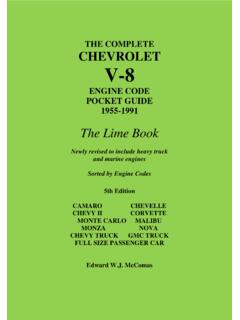Transcription of 6YC MULTIFUNCTION METER - Yamaha Motor
1 Page -4 Sunday, March 1, 2015 3:36 PM. 6YC MULTIFUNCTION . METER . OPERATION MANUAL. LIT-18626-10-65. Read this manual carefully before operation. 6YC-2819U-70-E0. Page -3 Sunday, March 1, 2015 3:36 PM. Read this manual carefully before operating the METER . Keep this manual onboard in a waterproof bag when boating. This manual should stay with the product if it is sold. Page -2 Sunday, March 1, 2015 3:36 PM. To the owner To the owner Thank you for selecting this product. This Operation Manual contains information needed for proper operation. A thorough understanding of these simple instructions will help you obtain maximum enjoyment from your new Yamaha . If you have any question about the operation of the METER , please consult a Yamaha dealer. In this Operation Manual particularly important information is distinguished in the following ways. This is the safety alert symbol. It is used to alert you to potential personal injury hazards. Obey all safety messages that follow this symbol to avoid possible injury or death.
2 WARNING. A WARNING indicates a hazardous situation which, if not avoided, could result in death or serious injury. NOTICE. A NOTICE indicates special precautions that must be taken to avoid damage to the outboard Motor or other property. TIP: A TIP provides key information to make procedures easier or clearer. Information about the Operation Manual Yamaha continually seeks advancements in product design and quality. Therefore, while this manual contains the most current product information available at the time of printing, there may be minor discrepancies between the product and this manual. 6YC MULTIFUNCTION METER OPERATION MANUAL. 2015 by Yamaha Motor Co., LTD. 1st Edition, March 2015. All rights reserved. Any reprinting or unauthorized use without the written permission of Yamaha Motor Co., LTD. is expressly prohibited. Printed in Japan Page -1 Sunday, March 1, 2015 3:36 PM. To the owner The 6YC MULTIFUNCTION METER enables the display of information through digital commu- nication with the engine .
3 The description of optional parts in this man- ual, such as the speed sensor, cooling water pressure sensor, Multi sensor, GPS, and Y-COP is based on the assumption that the parts are installed and set up on the out- board Motor . This product is compatible with the following outboard motors. 4-stroke models: Fuel injection models only Page 0 Sunday, March 1, 2015 3:36 PM. Contents Alert Notifications ..1 MENU Alert Notifications .. 1 Switching the 19. Maintenance Notifications .. 2 Features .. 20. Menu items .. 21. General Resetting Trip information (Trip) .. 21. List of abbreviations .. 3 Managing the maintenance schedule (Maintenance) .. 21. METER Changing backlight settings (Brightness) .. 22. Initial Setting ..6 Customizing the screen (Favorites) .. 23. Configuring the number of outboard Setting the background color (Color) .. 31. motors .. 6 Adjusting the clock (Clock).. 31. Configuring the fuel tank sensors .. 7 Setting the displayed units (Units).. 32. Calibrating the fuel tank sensors.
4 7 Setting the tanks (Tank Set).. 33. Initializing the METER (Reset) .. 34. Adjusting the trim level to zero .. 10. Adjusting the trim level to zero Main screen ..11 (Trim level) .. 34. Calibration of fuel consumption Switching the screens .. 11 (Fuel Flow) .. 35. COMBO .. 12 Trouble 35. 13. Appendix ..37. 13. TROLL .. 13 Requirements for installation .. 37. Alert display 14 Proper care of the instrument .. 37. Overheat alert .. 14 Template (actual size) .. 38. Low oil pressure alert .. 14. Water in fuel alert .. 15. Low battery voltage alert .. 15. Check engine alert/maintenance alert .. 15. Y-COP display 16. Basic display area .. 16. Tachometer .. 16. Trim METER .. 16. Fuel gauge .. 16. Specific selection area .. 17. Adjusting the trolling speed .. 17. Page 1 Sunday, March 1, 2015 3:36 PM. Alert Notifications Alert Notifications The MULTIFUNCTION display will notify the operator when engine abnormalities occur by display- ing a pop-up window and alert icon. A pop-up window will also be displayed when specific alert conditions occur.
5 When events requiring multiple pop-up windows occur, the pop-up window with the highest degree of urgency is displayed first. Press the [SET] button to display pop-up windows in the order of urgency, from a higher degree of urgency to a lower degree of urgency. There are 2 types of pop-up windows, Alert Notifications and Maintenance Notifications , each displayed with its own color. Alert Notifications: Red Maintenance Notifications: Yellow Alert Notifications Follow the instructions for responding to each specific alert. For further information, see Alert display area (page 14). Overheat alert Displayed when the engine tem- perature rises too high. Low oil pressure alert Displayed when the oil pressure drops too low. Water in fuel alert Displayed when water has accu- mulated in the water separator (fuel filter). Low battery voltage alert Displayed when the battery volt- age drops low. Check engine alert Displayed when the engine mal- functions. 1. Page 2 Sunday, March 1, 2015 3:36 PM.
6 Alert Notifications Maintenance Notifications If this alert is displayed, carry out the maintenance and reset the maintenance schedule. See Managing the maintenance schedule (Maintenance) on how to reset the maintenance schedule (page 21). Maintenance alert Displayed when a scheduled maintenance is overdue. 2. Page 3 Sunday, March 1, 2015 3:36 PM. General information General information List of abbreviations The following abbreviations are used in this manual. Abbreviations Descriptions ABYC American Boat and Yacht Council EUR Europe F Forward GPS Global Positioning System N Neutral R Reverse Y-COP Yamaha Customer Outboard Protection 3. Page 4 Sunday, March 1, 2015 3:36 PM. METER unit METER unit 1. 3. 2 SET. 4. CANCEL 5. MENU 6. Name Explanation of function Displays the current time and the name of the currently selected main screen. 1 Status bar (If no GPS is connected, the clock and the GPS icon will not be displayed.). The clock shows the time in 24-hour format. Displays engine information, boat/environment information, 2 MULTIFUNCTION display setting menus, etc.
7 [ ] (Up/Down) buttons Switches the main screen Moves cursor (selection) on the MENU screen 3 Directional keypad Adjusts the trolling speed [ ] (Left/Right) buttons Switches the main screen Moves cursor (selection) on the MENU screen Records the setting 4 [SET] button Moves the MENU screen cursor to the right Moves from the main screen to the BRIGHTNESS screen Cancels the setting Moves from any setting screen to the MENU screen Moves from the MENU screen to the main screen 5 [CANCEL] button Moves the MENU screen cursor to the left Cancels the trolling mode When on the main screen, moves to the TRIP screen 4. Page 5 Sunday, March 1, 2015 3:36 PM. METER unit Name Explanation of function Moves from any screen to the top MENU screen 6 [MENU] button Moves from the MENU screen or setting screen to the main screen 5. Page 6 Sunday, March 1, 2015 3:36 PM. Initial Setting Initial Setting The 6YC MULTIFUNCTION METER must be initial- 3. Set using the [SET] button. ized before its first use or after a reset oper- ation.
8 TIP: Consult a Yamaha dealer when you perform the initial setting. Configuring the number of outboard motors 1. Turn the engine start switch to ON. The 4. The main screen is displayed. INITIAL SETTING screen is displayed. TIP: For a twin engine application, turn the PORT. engine start switch to the ON position first. The system will recognize the engine turned on first as the PORT engine . 2. Use the [ ] (Up/Down) buttons on the directional keypad to select the number of outboard motors on your boat. 1: Single- engine application 2: Twin- engine application 6. Page 7 Sunday, March 1, 2015 3:36 PM. Initial Setting Configuring the fuel tank sensors A fuel tank sensor calibration is required af- TIP: ter configuring the fuel tank parameters. A fuel tank sensor calibration is required if Perform a fuel tank sensor calibration for all the tank is configured as FUEL in the the tanks that are configured as FUEL in Type setting. For details, see Calibrating the Tank Type setting. Otherwise, Availa- the fuel tank sensors (page 7).
9 Ble Fuel (AVAL) will not be displayed. 1. Press the [MENU] button in the main screen to display the MENU screen. 2. Use the directional keypad and the [SET]. button to display Tank Set in the MENU screen. Calibrating the fuel tank sensors Perform the fuel tank sensor calibration when the tank is empty. Old calibration data will be deleted if the sen- sor type or tank capacity is changed. 1. After selecting items from the Type and Sensor lists in the Tank Set menu, use 3. Use the [ ] (Left/Right) buttons on the the directional keypad to select Calibra- directional keypad to select the tank tion . number. Press the [SET] button to display the Set using the [SET] button. Calibration menu. 4. Use the directional keypad to select from 2. Select Individual Tank Capacity . Set options in the Type and Sensor lists. using the [SET] button. Set using the [SET] button. 7. Page 8 Sunday, March 1, 2015 3:36 PM. Initial Setting It is not possible to proceed to Calibration Step 1 of Multi Point Calibration or Sin- gle Point Calibration if any fuel remains in the fuel tank.
10 3. Use the directional keypad to configure the fuel tank capacity. Set using the [SET] button. TIP: 5. With no fuel remaining in the fuel tank The fuel tank capacity must be configured (the fuel tank sensor should be posi- for each fuel tank. tioned at the bottom of the fuel tank), The displayed unit for the fuel tank capac- press the [SET] button. ity can be changed. For details on how to 6. A confirmation screen will appear. Press change the displayed unit, see Setting the the [SET] button to confirm. displayed units (Units) (page 32). TIP: The Single Point Calibration of the fuel tank sensor is complete. In case of the Multi Point calibration, the calibration data will be saved at each point. Accordingly, the next time you perform a calibration, it is possible to proceed with the next point even if you abort the current calibration process. 4. Select Calibration . Set using the [SET]. button. TIP: Multi Point Calibration uses 5 calibration points and Single Point Calibration uses only 1 calibration point.