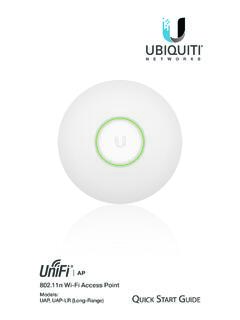Transcription of 802.11ac Wave 2 Enterprise Wi-Fi Access Point
1 Wave 2 Enterprise Wi-Fi Access PointModel: UAP-AC-HDIntroductionThank you for purchasing the Ubiquiti Networks UniFi Wave 2 Enterprise Wi-Fi Access Point . This quick start guide is designed to guide you through installation and includes warranty : The UAP-AC-HD requires the UniFi Controller or higher, available at: ContentsUniFi AP AC HDMounting PlateCeiling Backing PlateCeiling Screws (Qty. 4)Keps Nuts (Qty. 4)T-Bar Mounts (Qty. 2)T-Bar Screws (Qty. 2)Allen WrenchWall Screws (Qty. 4)Screw Anchors (Qty. 4)Release ToolCable Feed PlugGigabit PoE* (48V, ) with Mount BracketPower Cord** Included only in the single-pack of the UAP-AC-HDTERMS OF USE: Ubiquiti radio devices must be professionally installed.
2 Shielded Ethernet cable and earth grounding must be used as conditions of product warranty. TOUGHC able is designed for outdoor installations. It is the professional installer s responsibility to follow local country regulations, including operation within legal frequency channels, output power, and Dynamic Frequency Selection (DFS) Requirements Phillips screwdriver Drill and drill bit (8 mm for wall mounting or 3 mm for ceiling tile mounting) Optional: Drywall or keyhole saw (to cut 18 mm hole for Ethernet cable feed) Cat5/6 UTP cable for indoor installationsOutdoor Installation RequirementsIMPORTANT: The UAP-AC-HD may be installed outdoors under an eave or other protected location.
3 Do not install the UniFi AP in an open environment. Mounting location should be at least 60 cm (2 ft) from the edge of the eave or ceiling. Cable feed opening must be directed away from the open environment. Cable feed must be pointed downwards when wall-mounted. Shielded Category 5 (or above) cabling should be used for all outdoor wired Ethernet connections and should be grounded through the AC ground of the recommend that you protect your networks from harmful outdoor environments and destructive ESD events with industrial-grade, shielded Ethernet cable from Ubiquiti Networks. For more details, visit Requirements Linux, Mac OS X, or Microsoft Windows 7/8/10 Java Runtime Environment or above recommended Web Browser: Google Chrome (Other browsers may have limited functionality.)
4 UniFi Controller software or newer (available at: )Network Topology Requirements A DHCP-enabled network (for the AP to obtain an IP address as well as for the wireless clients after deployment) A UniFi Cloud Key or management station running the UniFi Controller (or newer) software, located either on-site and connected to the same Layer 2 network, or off-site in the cloud or NOCUS-16-150 WUSG-PRO-4(DHCP Server)InternetUAP-AC-HDUAP-AC-M-PROUAP- AC-PROLANWANUniFi HybridCloud InstallRemote Access toUniFi ControllerGoodFairPoorGreatNetwork:Switc hes12 GatewayUtilization18%InternetCapacity43% Clients412 Guests113I oT45 Everything isgreatMy DashboardEdit Widgets-24hrs-24hrsMax980 Min0 NowNowThroughputLatencyISP Load:Great-24hrsMax0 NowAirtime-24hrsHighLowNowRetry RateGreatWi-Fi Mbps1Wi-Fi Traffic Distribution3661140444852566064100104108 1121161201241281321361401491531571611655 GHzAccess Points20 Last 24 HrsMost Active APsOfficeBack RoomStorageRoofHallway We.
5 91 GB86 GB53 GB48 GB45 GBTop 5 ApplicationsYo uTu b e35 ClientsInstagram19 ClientsSquarespace17 ClientsG33+ '12 ClientsFacebook ClientsTop InterferenceHallway We ..RoofStorage51%45%44%Top CPU UsageOfficeBack RoomHome51%45%43%Most Active ClientsWi-Fi Key Metrics91 ClientsiPhone87 ClientsAndroid45 ClientsMacBook35 ClientsPC Laptop12 ClientsiPadTop Memory UsageClient Frequency DistributionDevice DistributionHD-KitchenHD-ConferenceStora geRoofHallway We .. Client UptimeWi-Fi SummaryRouting UtilizationSwitch SummaryiPad-1 APs OnlineGateway - USG MainController - Office CKController - Office 2 CK25% CPU Utilization50% CPU Utilization33% CPU UtilizationOnlineMBP-2 -'2;9iPad-2 Utilization -'2.
6 9 Port Utilization8d 4h 0m32242d 8h 30m1,3242d 5h 15m64%1,32432%Port UsageVPN NameStatusUsersGuestsPurposeAverage DataPort 1- GBVPN-LA-PDX212 Corporate320 GBPort 2- GB POE+VPN-LA-PDX260 VLAN Only11 GBPort 3- 10 GBRemote-Office-1430 VLAN Only12 GB1208032HD-Conference42%Office - Art Dept42%MBP-1 TrafficDevicesTraffic2d 3h 10m248 GB5361,248 GBPort 4- GB POET ransfer-1712 VLAN Only0 GB135 GHz50%13 LAN03 WLAN01 WAN0%0%0%100%100%100%Average Capacity500 MbpsAverage Airtime Utilization8%Average Spectral (b/s) Hz64% 11ac W228% 11ac08% 11n1300 Mbps0 Mbps100%0%(b/s) (b/s) HzInternet Connection:30 Mbps40 Mbps50 Mbps20 Mbps10 Mbps0 Mbps-24 hrs-12 hrsNowDownloadTheoretical CapacityThroughputPortlan os; Acti=' >i;c,'sGoodFairPoorGreatNetwork:Switches 12 GatewayUtilization18%InternetCapacity43% Clients412 Guests113I oT45 Everything isgreatMy DashboardEdit Widgets-24hrs-24hrsMax980 Min0 NowNowThroughputLatencyISP Load:Great-24hrsMax0 NowAirtime-24hrsHighLowNowRetry RateGreatWi-Fi Mbps1Wi-Fi Traffic Distribution3661140444852566064100104108 1121161201241281321361401491531571611655 GHzAccess Points20 Last 24 HrsMost Active APsOfficeBack RoomStorageRoofHallway We.
7 91 GB86 GB53 GB48 GB45 GBTop 5 ApplicationsYo uTu b e35 ClientsInstagram19 ClientsSquarespace17 ClientsG33+ '12 ClientsFacebook ClientsTop InterferenceHallway We ..RoofStorage51%45%44%Top CPU UsageOfficeBack RoomHome51%45%43%Most Active ClientsWi-Fi Key Metrics91 ClientsiPhone87 ClientsAndroid45 ClientsMacBook35 ClientsPC Laptop12 ClientsiPadTop Memory UsageClient Frequency DistributionDevice DistributionHD-KitchenHD-AronStorageRoof Hallway We .. Client UptimeWi-Fi SummaryRouting UtilizationSwitch SummaryMat-iPadAPs OnlineGateway - USG MainController - Office CKController - Office 2 CK25% CPU Utilization50% CPU Utilization33% CPU UtilizationOnlinePiotrs-MBP-2 -'2;9 Piotrs-iPadUtilization -'2.
8 9 Port Utilization8d 4h 0m32242d 8h 30m1,3242d 5h 15m64%1,32432%Port UsageVPN NameStatusUsersGuestsPurposeAverage DataPort 1- GBSamsVPN-LA-PDX212 Corporate320 GBPort 2- GB POE+JimsVPN-LA-PDX260 VLAN Only11 GBPort 3- 10 GBRemote-Office-1430 VLAN Only12 GB1208032HD-Aron42%Office - Art Dept42%Piotrs-MBP-1 TrafficDevicesTraffic2d 3h 10m248 GB5361,248 GBPort 4- GB POET ransfer-1712 VLAN Only0 GB135 GHz50%13 LAN03 WLAN01 WAN0%0%0%100%100%100%Average Capacity500 MbpsAverage Airtime Utilization8%Average Spectral (b/s) Hz64% 11ac W228% 11ac08% 11n1300 Mbps0 Mbps100%0%(b/s) (b/s) HzInternet Connection:30 Mbps40 Mbps50 Mbps20 Mbps10 Mbps0 Mbps- 24 hrs- 12 hrsNowDownloadTheoretical CapacityThroughputPortlan os; Acti=' >i;c,'sGoodFa irPoorGreatNetwork:Switches12 GatewayUtilization18%InternetCapacity43% Clients412 Guests113I oT45 Everything isgreatMy DashboardEdit Widgets-24hrs-24hrsMax980 Min0 NowNowThroughputLatencyISP Load:Great-24hrsMax0 NowAirtime-24hrsHighLowNowRetry RateGreatWi-Fi Mbps1Wi-Fi Traffic Distribution3661140444852566064100104108 1121161201241281321361401491531571611655 GHzAccess Points20 Last 24 HrsMost Active APsOfficeBack RoomStorageRoofHallway We.
9 91 GB86 GB53 GB48 GB45 GBTop 5 ApplicationsYo uTu b e35 ClientsInstagram19 ClientsSquarespace17 ClientsG33+ '12 ClientsFacebook ClientsTop InterferenceHallway We ..RoofStorage51%45%44%Top CPU UsageOfficeBack RoomHome51%45%43%Most Active ClientsWi-Fi Key Metrics91 ClientsiPhone87 ClientsAndroid45 ClientsMacBook35 ClientsPC Laptop12 ClientsiPadTop Memory UsageClient Frequency DistributionDevice DistributionHD-KitchenHD-ConferenceStora geRoofHallway We .. Client UptimeWi-Fi SummaryRouting UtilizationSwitch SummaryiPad-1 APs OnlineGateway - USG MainController - Office CKController - Office 2 CK25% CPU Utilization50% CPU Utilization33% CPU UtilizationOnlineMBP-2 -'2;9iPad-2 Utilization -'2.
10 9 Port Utilization8d 4h 0m32242d 8h 30m1,3242d 5h 15m64%1,32432%Port UsageVPN NameStatusUsersGuestsPurposeAverage DataPort 1- GBVPN-LA-PDX212 Corporate320 GBPort 2- GB POE+VPN-LA-PDX260 VLAN Only11 GBPort 3- 10 GBRemote-Office-1430 VLAN Only12 GB1208032HD-Conference42%Office - Art Dept42%MBP-1 TrafficDevicesTraffic2d 3h 10m248 GB5361,248 GBPort 4- GB POET ransfer-1712 VLAN Only0 GB135 GHz50%13 LAN03 WLAN01 WAN0%0%0%100%100%100%Average Capacity500 MbpsAverage Airtime Utilization8%Average Spectral (b/s) Hz64% 11ac W228% 11ac08% 11n1300 Mbps0 Mbps100%0%(b/s) (b/s) HzInternet Connection:30 Mbps40 Mbps50 Mbps20 Mbps10 Mbps0 Mbps-24 hrs-12 hrsNowDownloadTheoretical CapacityThroughputPortlan os; Acti=' >i;c,'sSample Network DiagramAll UniFi devices support off-site management controllers.