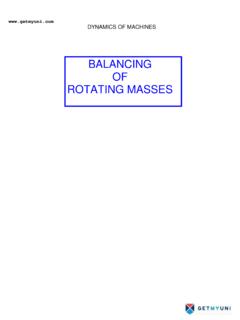Transcription of 8051 Timer Programming in Assembly and C Objectives: At ...
1 8051 TimerProgramming inAssembly andCMicrocontrollerPage18051 Timer Programming in Assembly and CObjectives:Atthe endof this chapter, we will be able to: List the timers of 8051 and their associated registers Describe the various modes of the 8051 timers. Program the 8051 timers in Assembly and C and Program the 8051 counters in Assembly and 8051 Timers:The 8051 has two timers/counters;they can be used either asTimers to generate a time delayor asevent counters to count events happeningoutside the Timers of 8051:Both Timer 0 and Timer 1 are 16 8051 has an 8-bit architecture, each16-bitstimer is accessed as two separateregisters of low byte and high low byte register iscalled TL0/TL1andthe high byte register is called TH0/TH1. These registers can beaccessed like any other register. For example: MOV TL0,#4FH MOV R5,TH0 Figure 1: Timer 0 and Timer1registerTMOD ( Timer mode) Register.
2 Both timers 0 and 1 use the sameregister, called TMOD ( Timer mode), toset the varioustimer operation is an 8-bit lower 4 bits are for Timer 0and theupper 4 bits are for Timer each case,the lower 2 bits are used to set the Timer modetheupper 2 bits to specify the TMOD register is as shown in figure 2 inAssembly andCMicrocontrollerPage2 Timers of 8051 do starting and stoppingby either software or hardware usingsoftwareto start and stop the timerwhere GATE= start and stop of the Timer arecontrolledbyway of software by the TR ( Timer start) bits TR0and SETB instruction starts it, and it isstopped by the CLR instructions start and stopthe timersas long as GATE=0 in the TMOD hardware wayof starting andstoppingthe Timer by an external source is achievedby making GATE=1 in the 1 Programming :The following are the characteristicsand operations of mode1:1.
3 It is a 16-bit Timer ; therefore, it allowsvalue of 0000 to FFFFH to be loaded intothetimer s register TL and After TH and TL are loaded with a 16-bitinitial value, the Timer must be isdone by SETB TR0 for Timer 0 andSETB TR1 for Timer inAssembly andCMicrocontrollerProf. Roopa Kulkarni, GIT, BelgaumPage33. After the Timer is started, it starts tocount counts up until it reaches its limit it rolls over from FFFFH to 0000, it setshigh a flag bit called TF ( Timer flag).Each Timer has its own Timer flag: TF0 fortimer0and TF1 for Timer Timer flag can thistimer flag is raised, one optionwould be to stop the Timer with theinstructions CLR TR0 or CLR TR1, for Timer 0and Timer 1, After the Timer reaches its limit and rollsover, in order to repeat the and TLmust be reloaded with the originalvalue, andTF must be reloaded to to program in mode 1:To generate a time delay, using Timer in mode 1, following are the steps:1.
4 Load the TMOD value register indicatingwhich Timer ( Timer 0 or Timer 1) is to beused andwhichtimer mode (0 or 1) Load registers TL and TH with initial Start the Keep monitoring the Timer flag (TF) withthe JNB TFx,target instruction to seeif it out of the loop when TF becomes Stopthe Clear the TF flag for the next Go back to Step 2 to load TH and 1In the following program, we create a square wave of 50% duty cycle (with equal portionshigh and low) on the bit. Timer 0 is used to generate the time delay. Analyze theprogram. Also calculate the delay generated. AssumeXTAL= :MOV TMOD,#01; Timer 0, mode 1(16-bit mode)HERE: MOV TL0,#0F2H;TL0=F2H, the low byteMOV TH0,#0 FFH;TH0=FFH, the high byteCPL ;toggle DELAYSJMP HEREDELAY:SETB TR0;start the Timer 0 AGAIN: JNB TF0,AGAIN;monitor Timer flag 0 until it rolls overCLR TR0;stop Timer 0 CLR TF0;clear Timer 0 flagRET(a)In the above program notice the following TMOD is FFF2H is loaded into is toggled for the high and low portions of the The DELAY subroutine using the Timer is In the DELAY subroutine, Timer 0 is startedby the SETB TR0 Timer 0 counts up with the passing of each clock, which is provided by the inAssembly andCMicrocontrollerPage4 Finding values to be loaded into the Timer :Example 2:Find the delay generated by Timer 0 in the following code, using hex as wellas decimal method.
5 Do not include the overhead due to :CLR ;Clear TMOD,#01; Timer 0, 16-bitmodeHERE: MOV TL0,#3EH;TL0=3Eh, the low byteMOV TH0,#0B8H;TH0=B8H, the high byteSETB ;SET high Timer 0 SETB TR0;Start the Timer 0 AGAIN: JNB TF0,AGAIN;Monitor Timer flag 0 CLR TR0;Stop the Timer 0 CLR TF0;Clear TF0 for next roundCLR :(a) (FFFFH B83E + 1) = 47C2H = 18370 in decimal and 18370 us = ms(b) Since TH TL = B83EH = 47166 (in decimal) we have 65536 47166 = 18370. Thismeans that the Timer counts from B38EH toFFFF. This plus Rolling over to 0 goesthrough a total of 18370 clockcycles, where each clock is s in , we have18370 us = ms as the width of the inAssembly andCMicrocontrollerPage5To calculate the values to be loadedinto the TL and TH registers, lookatthe following XTAL = MHz, we canuse the following steps for finding the TH,TLregisters values:1.
6 Dividethe desired time delay by Perform 65536 n, where n is the decimalvalue we got in Convert the result of Step2 to hex, whereyyxx is the initial hex value to be loaded intothetimer s registerand4. Set TL = xx and TH = :Assume that XTAL = MHz. What value do we need to loadthetimer sregister if we want to have a time delay of 5 ms? Show the program for Timer 0to create a pulse widthof 5 ms on :SinceXTAL = MHz, the counter counts up every means that outof many us intervals we must make a 5 mspulse. To get that, we divide one by theother. We need 5 ms / s = 4608 clocks. To Achieve that we need to load into TLandTHthe value 65536 4608 = EE00H. Therefore, we have TH = EE andTL = :CLR ;Clear TMOD,#01; Timer 0, 16-bitmodeHERE: MOV TL0,#0;TL0=0, the low byteMOV TH0,#0 EEH;TH0=EE, the high byteSETB ;SET high TR0;Start Timer 0 AGAIN: JNB TF0,AGAIN;Monitor Timer flag 0 CLR TR0;Stop the Timer 0 CLR TF0;Clear Timer 0 flagExample 4:Assume that XTAL = MHz, write a program to generate a squarewave of 2 kHz frequency on pin :This is similar to Example 9-10, except that we must toggle the bit togenerate the squarewave.
7 Look at the following steps.(a) T = 1 / f = 1 / 2 kHz = 500 us the period of square wave.(b) 1 / 2 of it for the high and low portion of the pulse is 250 us.(c) 250 us / us = 230 and 65536 230 = 65306 which in hexis FF1AH.(d) TL = 1A and TH = FF, all in hex. The program is as TMOD,#01; Timer 0,16-bitmodeAGAIN: MOV TL1,#1AH;TL1=1A, low byte of timerMOV TH1,#0 FFH;TH1=FF, the high byteSETB TR1;Start Timer 1 BACK: JNB TF1,BACK;until Timer rolls overCLR TR1;Stop the Timer 1 CLR ;Clear Timer flag 1 CLR TF1;Clear timer1 flagSJMP AGAIN;Reload inAssembly andCMicrocontrollerPage6 Mode 2 Programming :The following are the characteristicsand operations of mode 2:1. It is an 8-bit Timer ; therefore, it allowsonly values of 00 to FFH to be loadedinto thetimer s register TH2. After TH is loaded with the 8-bit value,the 8051 gives a copy of it to TL Then the Timer must be started This is done by the instruction SETB TR0fortimer 0 and SETB TR1 for Timer 13.
8 After the Timer is started, it starts tocount up by incrementing the TL register It counts up until it reaches its limit of FFH When it rolls over from FFH to 00, it sets highthe TF ( Timer flag) the TL register rolls from FFH to 0and TF is set to 1, TL is reloadedautomaticallywith the original value keptby the TH register To repeat the process, we must simply clearTF and let it go without any need by theprogrammer to reload the original value This makes mode 2 an auto-reload, incontrast with mode 1 in which theprogrammerhas to reload TH and TLExample 5:Assume XTAL = MHz, write a program to generate a square waveof 50 kHz frequency on pin :Look at the following steps.(a) T = 1 / 50 = 20 ms, the period of square wave.(b) 1 / 2 of it for the high and low portion of the pulseis 10 ms.(c) 10 ms / us = 9216 and 65536 9216 = 56320 in decimal,and in hex it isDC00H.
9 (d) TL = 00 and TH = DC (hex).Program:MOV TMOD,#10H; Timer 1, mod 1 AGAIN: MOV TL1,#00;TL1=00,low byte of timerMOV TH1,#0 DCH;TH1=DC, the high byteSETB TR1;Start Timer 1 BACK: JNB TF1,BACK;until Timer rolls overCLR TR1;Stop the Timer 1 CLR ;Comp. to get high and lowSJMP AGAIN;Reload Timer ;mode 1 isn t inAssembly andCMicrocontrollerPage7 Steps to program in mode 2:To generate a time delay1. Load the TMOD value register indicating which Timer ( Timer 0 or Timer 1) is to be used,and the Timer mode (mode 2) is Load the TH registers with the initial count Start Keep monitoring the Timer flag (TF) with the JNB TFx, target instruction to see whether itis raised. Get out of the loop when TF goes Clear the TF flag and6. Go back to Step4, since mode 2 is 6:Assume XTAL = MHz, find the frequency of the square wavegenerated on pin in the following programProgram:MOV TMOD,#20H;T1/8-bit/auto reloadMOV TH1,#5;TH1 = 5 SETB TR1; start thetimer 1 BACK: JNB TF1,BACK;till Timer rolls overCPL ; to high, lowCLR TF1;clear Timer 1 flagSJMP BACK;mode 2 is auto-reloadSolution:First notice the target address of SJMP.
10 In mode 2 we do not need toreload TH since it isauto-reload. Now (256-05) us =251 us = us is the high portion ofthe pulse. Sinceit is a 50% duty cycle square wave, the period T is twice that; asa resultT = 2 us = us and the frequency = kHzExample 7:Write an ALP to generate a square wave of frequency 72Hz on pin :Assume XTAL= With TH=00, the delay generated is256 x s= s. therefore to generate a delay of (1 / 72) = , the countto be loaded is 250 x 2=500. That isT = 2 (250 256 s) = , and frequency = 72 HzProgram:MOV TMOD,#2H; Timer 0, mod 2;(8-bit, auto reload)MOV TH0,#0 AGAIN: MOV R5,#250; multiple delay countACALL DELAYCPL AGAINDELAY: SETB TR0; start the Timer 0 BACK: JNB TF0,BACK; stay Timer rolls overCLR TR0; stop timerCLR TF0; clear TF fornext roundDJNZ R5, inAssembly andCMicrocontrollerPage8 Assemblers and Negative values:Counter Programming :Timers can also be used as counters, counting events happening outside itisusedas a counter, it is a pulseoutside of the 8051 thatincrements theTH, TL and TH, TL registers are the sameas for the Timer discussed the Timer in the lastsection also applies to Programming itas a counter, exceptthe source of the bit in TMOD registerThe C/T bit in the TMOD registers decides the source of the clock for the = 1, the Timer is used as acounter and gets its pulses from outsidethe countercounts up as pulses are fed frompins 14 and 15, these pins are called T0 (timer0 input) andT1 ( Timer 1 input).