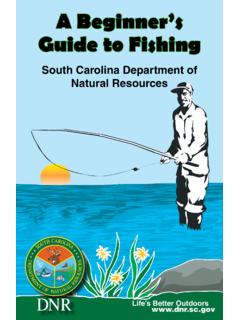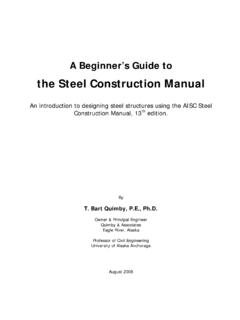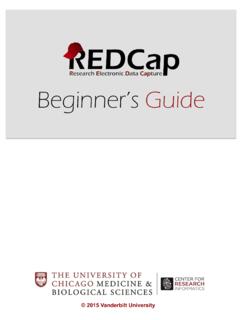Transcription of A Beginner’s Guide to LATEX September 12, 2005
1 A beginner s Guide to LATEXD avid 12, 20051 IntroductionLATEX isthestandard mathematical typesetting program. This document is for people who have never usedLATEX before and just want a quick crash course to get started. I encourage all students in mathematics andtheoretical computer science to learn LATEX so you can use it to typeset your problem sets; your TA s willlove you if you a more comprehensive introduction, check How to find and use LATEX ?There are Windows packages for LATEX , though typically I prefer to use it on a Unix system ( OS X,Linux, Solaris). You will find that most university clusters have LATEX installed.
2 If you prefer, you can installit on your home system; it is easy to find via Google or your search engine of choice. I will assume that youare using a Unix system for the rest of the recommend using an editor likeemacsorvito edit LATEX . If you are uncomfortable with these, thenany plaintext editor will particularly nice because it has a built-in LATEX -mode that does texthighlighting and Basic rulesBasic LATEX is just text with typesetting commands. Typesetting commands are usually preceded by \ ,and any arguments are usually placed inside curly braces {} . LATEX wraps text in adjacent lines as if they were part of the same paragraph.
3 To start a new paragraph,insert an extra return :Source:Output:This is one is is one is get a newline without starting a new paragraph, use\\.To get a comment, use the percent sign%at the beginning of a line. The rest of that particular line will becommented Starting a new documentThe most basic (empty) document has only three parts:\documentclass{article}\begin{docu ment}\end{document}To start a new document, you can just take the LATEX file for this document and delete the stuff between thebegin and end document commands, leaving the\maketitlecommand (this prints out the title and yourname). You will see before the\begin{document}that there are commands for the title and author of thedocument.
4 Change the names between the curly braces to the name of problem set and your name. (Theother stuff that precedes\begin{document}is useful stuff that you don t need to worry about for now, justleave it as is.) Then, save the file under a different name, for CompilingSuppose our file is To compile it, simply invokelatex Unix shell. This will compile the file, assuming there are no there are errors, you canquit the compiler by hitting x and then enter. Unfortunately LATEX compiler errors are very unhelpfulin determining the nature of the problem, but they usually correctly point you to the line where the it successfully compiles, you will get a file Typically we convert this eitherinto a Postscript or PDF file, which may be done by the programsdvips Sometimesdvipsrequires an extra option:-ooutput-file-namespecifying the OrganizationOne important thing to do is to organize your document SectioningThere are two sectioning commands that will be useful for you:\section{Name of section}and\subsection{Name of subsection}.
5 Use these to separate different problems or subproblems in the TablesYou can put stuff into tables by using thetabularenvironment. For example:1 You may have to invokelatextwice if you are using labels and references. See Section :Output:\begin{tabular}{r|cl}1st column & 2nd column & 3rd column\\\hlinea & b & c\end{tabular}1st column2nd column 3rd columnabcNote that the command is calledtabularandnottable. Important points: The {r|cl} after the tabular\begin{tabular}indicate the alignment of the three columns: right,center, and left. This is mandatory as it specifies the layout of the table. For more columns, type morealignment commands, for a table with 5 columns all aligned to the right, you would userrrrr.
6 The vertical bar|between therandcindicates that a vertical line should be drawn between thosecolumns. The&separates the columns in the body of the table. A\\signifies the end of each line of the table. The command\hlinemeans that a horizontal line should be ListsYou can put stuff into ordered and unordered lists by using theenumerateanditemizecommands, respec-tively. For example:Source:Output:Unordered list:\begin{itemize}\item This is one item.\item This is another.\end{itemize}Ordered list:\begin{enumerate}\item This is the first item.\item This is the second.\end{enumerate}Unordered list: This is one item. This is list:1.
7 This is the first This is the Labels and referencesIt is useful to refer to the section number at times. This may be done by using the\label{labelname}command. Place this right after you start a section. Then, you may refer to the section number by using\ref{labelname}. This will also be useful to refer to math that LATEX creates and uses a bunch of auxiliary files. Thus you will have to invoke it twice to compile afile that has labels and references, or if thoses labels and references have changed since the last MathThe reason we use LATEX is because it is so powerful in typesetting mathematical expressions. It wins handsdown versus word processors like Math modeMath expressions are separate from text in LATEX .
8 To enter a math environment in the middle of text, usethe dollar sign$, for example$F = ma$producesF=ma. Everything between the two$signs will beconsidered math type a math expression that is on its own line and centered, use$$:Source:Output:The following is an important equation:$$E = mc^2$$The following is an important equation:E=mc2To give an equation a number and have it referable, use theequationenvironment and use a\labelcommand:Source:Output:The following is an important equation:\begin{equation}\label{emc}E = mc^2\end{equation}Please memorize Equation \ref{emc}.The following is an important equation:E=mc2( )Please memorize Equation typeset several equations together and have them properly aligned, use thealignenvironment:Source:Output:Some important equations:\begin{align}\label{einstein}E & = mc^2 \\\label{newton}F & = ma \\\label{euler}e^{i \pi} & = -1\end{align}Some important equations:E=mc2( )F=ma( )ei = 1( )The equations are aligned along the&and each line is terminated by\\.
9 To suppress the equation numbering( if the equations won t be referred to) usealign*instead Writing math expressionsI will only go over a few common mistakes and hard-to-find expressions regarding how to write math ex-pressions. It is quite intuitive otherwise, you can figure most things out quickly with trial and error. Allexpressions in math mode may be nested within each other arbitrarily. Superscript and subscript are done using^and_characters. Note that if you want multiple charactersin the super/subscript then you need to surround them with curly braces:$e^i\pi = -1$givesei = 1 whereas$e^{i\pi} = -1$givesei = Fractions are done using$\frac{1}{2}$which gives12.
10 To do a binomial coefficient, use$\binom{n}{k}$which gives(nk). Modular arithmetic can be written using the\pmod{n}and\bmod{n}commands. The first putsparentheses and a lot of space around themodand the second does not. and are written as\foralland\exists. 6=, , and are\neq,\geq, and\leq. ( for multiplication) is\cdot. is\circ. and are\cupand\cap. is written with\oplus. Large , , signs that behave like summations (see below for summations) are written as\bigcup,\bigcap,\bigoplus. Ris produced with\drawnr. Z,R, etc. are produced using\Z,\R, etc. Eis produced with\Exp. P,NP, etc. are produced using\P,\NP, etc. Pis\calP.