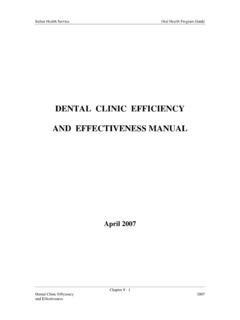Transcription of A-dec 500 Delivery Systems - Dental Supplies
1 Instructions for Use A-dec 500 Delivery Systems Models 532, 533, and 542. A-dec 500 Delivery Systems Instructions for Use . Copyright Regulatory Information 2016 A-dec Inc. All rights reserved. Regulatory information mandated by agency requirements is provided in the Regulatory Information, Specifications, and Warranty A-dec Inc. makes no warranty of any kind with regard to this material, document (p/n ), which is available in the Document Library including, but not limited to, the implied warranties of merchantability at and fitness for a particular purpose. A-dec Inc. shall not be held liable for any errors contained herein or any consequential or other damages concerning the furnishing, performance or use of this material. The Product Service information in this document is subject to change without notice.
2 If you Product service is available through your local authorized A-dec dealer. find any problems in the documentation, please report them to us in For service information, or to locate an authorized dealer, contact A-dec writing. A-dec Inc. does not warrant that this document is error-free. at in the USA and Canada or worldwide, No part of this document may be copied, reproduced, altered, or or visit transmitted in any form or by any means, electronic or mechanical, including photocopying, recording, or by any information storage and retrieval system , without prior written permission from A-dec Inc. Product Models and Versions Covered in This Document Model Versions Description Trademarks and Additional Intellectual Property Rights 532 A Delivery system A-dec , the A-dec logo, A-dec 300, Cascade, Cascade Master Series, Century Plus, Continental, Decade, ICX, ICV, Performer, Preference, 533 A Delivery system Preference Collection, Preference ICC, and Radius are trademarks of 542 A Delivery system A-dec Inc.
3 And are registered in the United States and other countries. A-dec 500, A-dec 400, A-dec 200, A-dec Inspire, Preference Slimline, and reliablecreativesolutions are also trademarks of A-dec Inc. None of the trademarks or trade names in this document may be reproduced, copied, or manipulated in any manner without the express, written approval of the trademark owner. Certain touchpad symbols are proprietary to A-dec Inc. Any use of these symbols, in whole or in part, without the express written consent of A-dec Inc., is strictly prohibited. Content Map Tray Master , 22, 24. Handpiece Water 26. Operate / Adjust .. 2. Clean / Specifications and 31. Rev J 1. A-dec 500 Delivery Systems Instructions for Use Operate / Adjust Operate / Adjust Power On/Off NOTE A-dec recommends that you perform a shock treatment on the Dental unit waterlines before you use the system for the first time.
4 For more information, see Waterline Maintenance on page 26. Delivery system Master Toggle Master Toggle ( A-dec 532 shown). Use the master toggle to turn on the power, water, and air. The master toggle is normally located on the Delivery system , but may instead be located on the cuspidor, support center, or remote floor box, depending on your configuration. If there is no power to the system , verify that the chair power button is pushed in. The chair power must be on in order for the master toggle to Chair Power Button control system power. When to Turn Off the Power To save energy, turn off the power at the end of the work day and during longer periods of non-use. Baseplate Touchpads and the Status Light Status Light The A-dec logo on the touchpad illuminates when the system is on and ready for use.
5 If the status light blinks, it may indicate that a safety feature has interrupted chair motion. See Chair Safety Features on page 3 for more information. For complete details on touchpad functionality, please see Touchpad Controls on page 6. 2. Chair Safety Features A-dec Dental chairs and Systems include several features designed to improve safety. Activated stop switches may halt the chair or prevent it from moving. To help ensure uninterrupted chair motion: remove any potential obstructions under the chair and attached Chair Stop Plate modules avoid pressing the foot control disc or lever keep handpieces properly seated in their holders If the Chair Stops Unexpectedly Check the actions listed above to correct the condition. If the downward movement of the chair stopped because of an obstruction, use the touchpad or footswitch to raise the chair and remove the obstruction.
6 Autoclavable Syringe To install the A-dec syringe tip, push the tip in until you feel two clicks. Press both buttons simultaneously for the air/water spray. Water Air IMPORTANT For detailed instructions on syringe usage, flow adjustment, and maintenance, see the A-dec Syringes 2 Clicks Instructions for Use (p/n ). Rev J 3. A-dec 500 Delivery Systems Instructions for Use Operate / Adjust Handpiece Activation and Operation To activate a handpiece, lift it from the holder or pull the whip forward. Use the foot control to perform the desired handpiece operation. Run/ NOTE The disc foot control has additional functionality Speed + when used with a deluxe touchpad or an intraoral camera. The wet/dry toggle operates as a three-way switch with the air and water coolant buttons on the touchpad.
7 Accessory/. Chip Blower Button Control Operation Procedure Disc Run a handpiece. Press on the disc. Push down to Foot Control increase speed. Wet/Dry Run a handpiece with or Use the water coolant button on Toggle without water coolant. the deluxe touchpad to turn the coolant on or off, or move the wet/. dry toggle toward the blue dot for wet operation or away from the blue dot for dry operation. Then press on the disc. Accessory/ Run the optional Press the accessory/chip blower Chip Blower Switch accessory or chip blower. button.*. Operate the intraoral Press on the disc to capture an camera. image.*. Speed + Speed +. (wet) (dry). Lever Run a handpiece with Move the lever to the left. Move Foot Control water coolant. farther to increase speed. Run a handpiece without Move the lever to the right.
8 Move water coolant. farther to increase speed. NOTE The lever foot control function can be reversed Run the optional Press the accessory/chip blower by a technician (change left direction to dry, right accessory or chip blower. switch.*. direction to wet). For more details, contact your Operate the intraoral Move the lever to the left or right authorized A-dec dealer. camera. to capture an image.*. * Contact your authorized A-dec dealer for questions about the operation or configuration of your integrated A-dec accessories. 4. Control Head Positioning Flexarm Brake The integrated brake maintains the vertical position of the control head (with up to 8 lb [ kg] of additional weight). The brake does not restrict side-to-side movement. To adjust the control head height: 1.
9 Press and hold the button to disengage the brake while you position the control head. 2. Release the button to engage the brake. Rev J 5. A-dec 500 Delivery Systems Instructions for Use Operate / Adjust Touchpad Controls The A-dec touchpad and footswitch control chair movement in the same way. See your Dental chair Instructions for Use for detailed information about your footswitch controls. Basic Touchpad Functions Your A-dec 500 system may include a standard or deluxe touchpad. The standard touchpad operates the chair, cuspidor, and Dental light functions. The deluxe touchpad adds functions for electric motors and other integrated clinical devices. Both touchpads provide manual and programmable controls. Standard Touchpad Deluxe Touchpad 6. Touchpad Controls (continued).
10 Standard Touchpad Deluxe Touchpad Manual Chair Controls Chair Base Press and hold an arrow button until the chair is in the desired Chair Back position. The horizontal arrows raise and lower the chair back. The vertical arrows raise and lower the chair base. Programmable Chair Programmable Chair Buttons Controls Press and release a programmable button to move the chair to a preset position. These buttons are programmed at the factory as follows: Icon Position Factory Setting Entry/Exit Positions the chair for patient entry/exit. Treatment 1 Positions the chair base and back down. Treatment 2 Positions the chair base down and back partially up. X-ray/Rinse Moves the chair to either x-ray or rinse position. Press again to move the chair to the previous position.