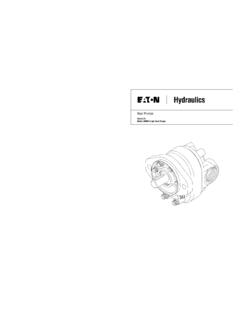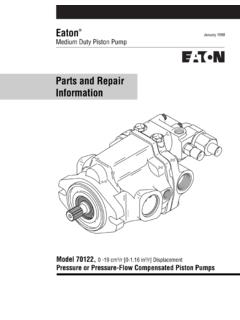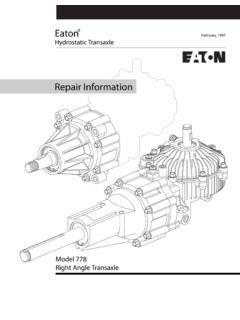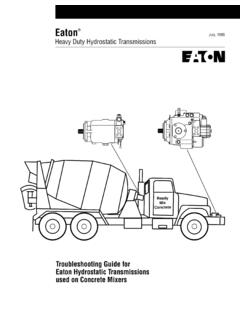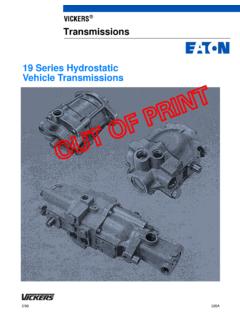Transcription of A powerful diagnostic tool for the professional technician
1 A powerf ul diagnostic tool for the professional technicianServiceRanger 4 is a PC-based diagnostic and service software application that provides quick access to eaton commercial vehicle products. It allows for quick and easy diagnosis of complex problems affecting electronic systems to enable faster service and reduced downtime. View active and inactive fault codesQuickly identify issues with your vehicle and link directly to troubleshooting and review service activity reportsKeep track of service information automatically. Improve communication between you and your customer.
2 And with eaton RoadRanger RoutinesRun specialized tests and utilities to help you quickly identify the root cause of hard-to-determine and edit vehicle configuration parametersKeep vehicles optimized for your changing needs and real-time vehicle data parameter valuesView live vehicle data to isolate issues and quickly find the root vehicle product softwareReflash electronic control units with new software to improve performance or enable new service information for eaton productsFind the information you need to quickly troubleshoot, remove and install components on your eaton updatesYou will always be up to speed with the latest product, service information and software updates from eaton .
3 Subscribe your convenience, visit or call spec ing or service assistance, call 1-800-826-HELP (4357) or visit In Mexico, call : eaton and trusted partners providing the best products and services in the industry, ensuring more time on the Group13100 E. Michigan , MI 49053 USA800-826-HELP (4357) 2018 EatonAll Rights Reserved. Printed in 0218 Note: Features and specifications listed in this document are subject to change without notice and represent the maximum capa-bilities of the software and products with all options installed.
4 Although every attempt has been made to ensure the accuracy of information contained within, eaton makes no representation about the completeness, correctness or accuracy and assumes no responsibility for any errors or omissions. Features and functionality may vary depending on selected , Fuller, Roadranger, Solo, UltraShift and Fuller Advantage are registered trademarks of eaton . All trademarks, logos and copyrights are those of their respective SupportedServiceRanger 4 is the only soft-ware on the market approved to work on eaton products: Procision Fuller Advantage Series UltraShift PLUS Hybrid Electric Vehicle Hydraulic Launch Assist AutoShift / UltraShift Gen3 AutoShift / UltraShift Gen2 LightningSystem RequirementsA PC should meet the following minimum configuration: Platform: IBM or 100% compatible Operating system (32- and 64-bit versions).
5 - Windows XP - Windows Vista - Windows 7 - Windows 8 Processor: Windows 10 or greater, dual core or greater RAM Memory: 1 GB or greater Hard Drive: 10 GB available Display: SVGA (1024 x 768 pixels) Color Required Software: Framework Link AdapterServiceRanger 4 requires a TMC RP1210 communication adapter to communicate with the vehicle. To obtain more information on compatible adapters, visit vehicle and eaton fault codes filtered for easy locationView troubleshooting directly from a fault codeView troubleshooting and service repair procedure within an interactive viewerVideos for complicated repair proceduresProvides live dataPre-defined and user-created listsSelect from all vehicle parametersChange eaton configuration settingsGrouped and sorted values for easy identificationSaved configurations templates filesUpdate product softwareInternet updates for new product softwareOne-click update allows programming the entire system
6 Of ECUs at onceWeb-based remote support (Call Center)Enhanced service activity report - allows for saving, searching, printingOnline account and license managementEnhanced user interface - clean, intuitive and large touchpointsFault CodesService InformationData MonitoringConfigurations and Calibrations (1)Programming (1)Other1) professional OnlyFEATURESP ackagesServiceRanger 4 is offered in two packages: Basic and professional . Ranging from read only to professional full-function service levels, there is a version to meet every 4 is offered as a subscription program, which gives you access to updates, new features and product support.
7 FEATURESB asicProfessionalFault CodesService InformationData MonitorConfigurationsProgramming