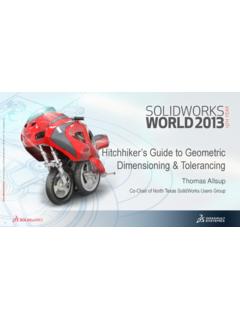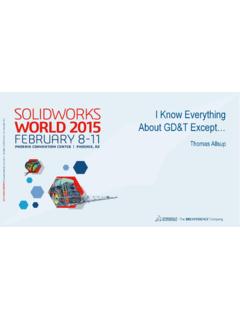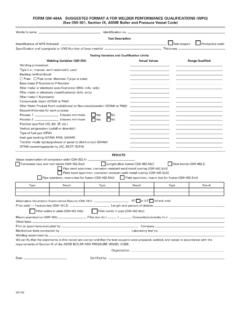Transcription of A Short Introduction to API - anida tech
1 A Short Introduction to API: Notes from SolidWorks World 2008 Thomas Allsup May 20, 2008 Thomas Allsup Graduated High School from Collinsville, OK Go Cardinals! Received BSME from Oklahoma State University - Go Cowboys! Received MSME from University of Texas at Arlington Go Mavericks! Ended two PhDs in Mechanical Engineering from UTA and General Engineering PhD from Kennedy Western University both ABD. Twenty-one years as a design engineer in consumer products, semiconductor devices, and burn-in sockets. How Does He Get to Be Qualified as Regional ? Live and work in Dallas. Play on Lake Hudson. North of Pryor 2 Miles South of Strang STRANG PRYOR FOXWOOD 6 SolidWorks World 2008 Christie Reed, North Texas SolidWorks Users Group Chapter president, couldn t attend this past SolidWorks World so I was able to attend in her absence.
2 It was my first SolidWorks World. It will certainly not be my last. In over twenty years of attending and participating in technical seminars, this was by far the best! SolidWorks World 2008 San Diego CORONADO VIEW FROM POINT LOMA VIEW FROM POINT LOMA SolidWorks World 2009 February 8-11th, 2009 The Walt Disney World - Swan and Dolphin - Orlando, FL SolidWorks World 2008 Notes Upon my return, I wrote three pages of notes covering all aspects of the seminar. On advice of legal council, I did not include anything about the block party where they closed down three downtown San Diego blocks and gave out free food, beer, and wine one night. If anyone needs a copy of my notes, go to our website: Stolen Information Slides in this presentation with an orange background come from SW World presentations.
3 All these presentations are now available for download. If you attended the show, you were emailed a login password. If you didn t attend, go to your customer portal. How to Spell API Application Programming Interface Why Program SolidWorks? Need something simple but repetitive done? Need something complex with multiple steps done a couple times? Need consistency? Need to show off? If you answered yes to any of the above questions then you need to program SolidWorks. SolidWorks Official Training API Fundamentals Length: 3 days Prerequisites: SolidWorks Essentials, Visual Basic programming. Description: API Fundamentals teaches you how to use the SolidWorks API to automate and customize SolidWorks.
4 Ebay has the notes from this class for about $30. Visual Basic? Whether it is VBA, VB6 or , Visual Basic is a Windows based programming language with a very Short learning curve. Unfortunately that learning curve is still longer than this presentation. The majority of the controls are built in and only need to be dragged onto a form and have a few properties set. How to Spell VBA Visual Basic Application Built into SolidWorks allowing you to edit Macros! API Download It is worth mentioning that the API is free and comes with SolidWorks but the documentation does not install with SolidWorks. If you are going to program anything in SolidWorks, go the SolidWorks website and download the API documentation.
5 Each year has an API Help File for Regular SolidWorks and Edrawings. File Types Through The Ages Old macro files had an .swb file extension and were text files. b is usually for binary but not here! Starting with SolidWorks 2001, macros are saved with a .swp extension and are Visual Basic for Applications (VBA) project files that cannot be edited with a simple text editor. Visual Basic Training If you can read and learn on your own there are a lot of great books including VB Programming in 24 Hours. If you prefer some instruction there are some good canned DVD training programs such as Knowledge Base. If you need an instructor, check out your local junior college for a night or weekend class.
6 How I Learned SolidWorks Programming I ve programmed computers since I was a teenager: Assembly, Basic, C, I ve programmed Visual Basic for over 10 years. I went to SolidWorks World 2008. I purchased the API Fundamental training manual on Ebay. I downloaded the API Help file. Jumped in, head Remember Macros A macro in computer science or macro-instruction is the idea to make available to the user a sequence of computing instructions as a single program statement or keystroke, making the task less tedious and less error-prone. Anyone recognize Control S: ESC ESC F1 F1 RETURN ? Cadkey Macro to save part. Anyone remember AutoCAD scripts? Dumb Macros?
7 More accurately, macros are ignorant. Most macros simply repeat the keystrokes or commands as they are recorded. If the system is ready for the macro to run, great, if not, then too bad for the user, also too bad if an error occurs while the macro is running. But wait, we use SolidWorks which is anything but dumb! SolidWorks Macros Under Tools, there is the simple Macro command. Use Edit or Run to load existing macros. New starts a new macro. Record turns on and off the command and mouse movements. SolidWorks API Demystified Leonard Kikstra Designer / CAD Administrator RITE-HITE Products Corp. Milwaukee, WI Lenny s SolidWorks Resources: Blog: Macro Toolbar Running a macro Tools, Macro, Run.
8 Select macro. Macro will automatically run. Record a macro Tools, Macro, Record. Complete tasks. Pause macro recorder if needed. Stop recorder and save new macro. Source for learning about object and their properties. Run Stop Record / Pause New Macro Edit Macro Somebody Should Have Told Me There s a cute little bug , I mean feature, that SolidWorks lets you save, run, and edit Macros in any directory including network drives but you can t add assign Macros to keys or add them to menus unless they reside in a user created directory called Macros under your SolidWorks program. Once you create this directory and move all your macros, assign away!!! Tools->Customize->Keyboard or Menu Macros For Everyone: Part I Clint Hudson Vermeer Corporation Clint Hudson 1210 Vermeer Road East Pella, IA 50219 641-621-7922 Project #1.
9 DXF Maker Big picture We want to have a drawing of sheet metal part on the screen Click a button and get a DXF of the part in a specific folder Little to no interaction The details From an existing drawing, create another drawing Create a flat view of the part from the existing drawing on the new drawing Save the drawing as a DXF with the same name in a specific location Close the new drawing What the macro recorded Dim swApp As Object Dim Part As Object Dim SelMgr As Object Dim boolstatus As Boolean Dim longstatus As Long, longwarnings As Long Dim Feature As Object Sub main() Set swApp = Set Part = Set SelMgr = = 0 = 0 = 1 Set Part = ("S:\Tiltleblocks\ ", 2, , ) Set Part = ("Draw4 - Sheet1", False, longstatus) Dim DrawView As Object "H:\Projects\SolidWorksWorld2008\Present ation\ ", "Default", , , 0 boolstatus = ("Drawing View1", "DRAWINGVIEW", 0, 0, 0, False, 0, Nothing, 0) boolstatus = ("Drawing View1") True boolstatus = (196, False) boolstatus = ("Annotations", "DCABINET", 0, 0, 0, False, 0, Nothing, 0) True "H:\Projects\SolidWorksWorld2008\Present ation\ ", 0, True, False Set Part = Nothing "6-SocketOutlet - Sheet1" = 0 = 0 = 1 Set Part = ("6-SocketOutlet - Sheet1", False, longstatus) End Sub Mouse Movements?
10 Something very different with SolidWorks macros is that recording SolidWorks macros records most commands and mouse picks and movements. This recording feature adds a lot of power to the SolidWorks macros but it also causes some issues. Split Camps Most of the API programmers at SWWorld 2008 thought using the record command was a great way to start macros. Comments of heavy editing to remove view changes, spins, and lots of extra selection were common. A vocal minority of programmers said that macros should be written by hand without using the record button. This may be good for professional programmers but not for the rest of us. Things to Remove in Macros #1 Unless you are making a macro that watches your part or assembly spinning around, look for and delete these commands like: ().