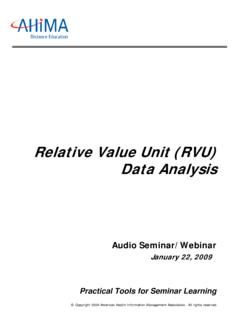Transcription of A Tutorial on Argus Portfolio Analysis - jrdelisle.com
1 Tutorial on Argus Portfolio - Level Analysis JR DeLisle, James R. DeLisle, A Tutorial on Argus Portfolio Analysis Background Since most developers, investors and other parties actively involved in real estate have multiple properties, Portfolio Analysis is one of the key elements of real estate finance. This is especially true where a lender may be looking to the borrower for recourse debt, or where the Portfolio assemblage has some benefits whereby the whole becomes more than the sum of the parts. Periodically, investors will look at alternative scenarios in assembling and holding real estate portfolios. The objective of this Primer is to walk through some of the nuances of Argus as a Portfolio Analysis tool. Table of Contents Preliminary 1 File Organization .. 1 Depreciation Schedule.
2 2 Property Level Changes .. 2 Case Study .. 3 Property Overview .. 3 Create Portfolio .. 4 Specify Property/ Portfolio Size .. 6 Review Portfolio DCF and Schedules .. 6 Verify Correct Property Inputs .. 7 Portfolio Composition: Buy/Sell Impacts .. 8 Exporting/Consolidating in Excel .. 9 Overview .. 9 Alternatives for Non-Commercial Licensees ( Argus University Program) .. 9 Adobe Print Option .. 9 Excel Option .. 10 Caveats .. 12 Portfolio Analysis in Argus .. 13 Portfolio Hints .. 13 Portfolio Value .. 14 Portfolio Scenarios .. 14 Property Level Inputs .. 20 Option 1. Purchase Price Override 21 Option 2. Total Component Current Value .. 22 Tutor ial on Argus Portfolio -Level Analysis 1 JR DeLisle, Preliminary Step File Organization Create individual Property Files and put in a Target Directory.
3 If you are doing multiple portfolios, you may want to create a separate directory on the server for each team to use, if desired. Make sure that you have stabilized the Argus runs for each property before the Portfolio Analysis . You should also formulate a preliminary opinion regarding the merits of each property and the proceeds they may generate. In effect, you are conducting a hold-sell on the properties that will be complemented by your Analysis of how they fit together and help achieve your client s goals and objectives. It is possible a property that looks like a sales candidate on its own, complements the other assets in terms of NOI growth, rent rolls, TIs and other economics. To begin explore your individual properties. Note that any mistakes in the individual properties will carry over to the Portfolio .
4 Thus, you should look at your individual Property runs to make sure the make sense. This can be achieved by applying some basic checks such as: Cash Flow. Look at your Cash Flows; are they reasonable? Gross Revenue/SF. Since you have the SF of the building and the calculated Gross Revenue, divide it by the total rentable SF; is it in the ballpark given your averages rent? NOI/Value. Look at the NOI and divide it by your Cap Rate; is the value in line with your expectations? Resale. Look at the resale summary. Does the Resale Amount relate to your assumed Value? What is the IRR compared to your Cap Rate? Does it make sense? Detailed PV. Look at the details. Do the annual Cash Flows seem reasonable? Test against your Cap Rate. Does the resale value align with your exit Cap Rate?
5 Depreciation. Look at your depreciation schedule. Divide Building Value by useful life; is the number right? Note that your treatment of Land may be an issue, since land is not depreciable. Make sure you didn t put the Land Value into the Property Purchase; Argus subtracts that amount from the Cash Flow each year. Rather, put it in the Depreciation & Taxes sheet under Yield. Tutor ial on Argus Portfolio -Level Analysis 2 JR DeLisle, Depreciation Schedule Property Level Changes If you made changes at the property level, they will be reflected in the Portfolio next time you open it and run Reports. However, you should Run Property Level reports within the individual properties to make sure they are recalculated. At the individual property level, look at this Report in the Detailed PV.
6 This is the same report at the Portfolio Level. Again, do the numbers make sense? Are they reasonable? Does the Resale approximately equal the NOI capped by your Exit Cap Rate? Tutor ial on Argus Portfolio -Level Analysis 3 JR DeLisle, Case Study Property Overview This is a case study using two properties. Note that we use two properties --Eastlake Plaza and Global Logistics-- which are named the same as the 2008 case, but have different inputs and assumptions. Property 1: Eastlake Plaza Property 2: Global Logistics Tutor ial on Argus Portfolio -Level Analysis 4 JR DeLisle, Create Portfolio New File from Scratch. Navigate to Directory where you have individual files. Name and Indicate Portfolio ; Assuming you are in the directory with your Property Files, you will see a listing of available ones.
7 Tutor ial on Argus Portfolio -Level Analysis 5 JR DeLisle, Under Portfolio Selection, you can pick what you want included from your directory. Select the middle option from the top default; Selected Properties. This is where you will add and subtract properties. In this case, I selected both properties (there could have been variations in the number and/or scenarios). Tutor ial on Argus Portfolio -Level Analysis 6 JR DeLisle, Specify Property/ Portfolio Size To consolidate, run Reports and Calculate composite size via Argus Review Portfolio DCF and Schedules Now, you can Run Reports and View Property Level (which is Portfolio Level) Tutor ial on Argus Portfolio -Level Analysis 7 JR DeLisle, Verify Correct Property Inputs To check, look at individual Projects and explore the various DCF components.
8 Make sure all assumptions are reasonable as they will be masked at the Portfolio level when aggregated. Eastlake Plaza Global Office Tutor ial on Argus Portfolio -Level Analysis 8 JR DeLisle, Portfolio Composition: Buy/Sell Impacts If it works, you should have the consolidated = sum of Eastlake and Global. Now, you can work with selling or disposing of the assets by modifying what s in the Portfolio . Go Back to Portfolio , and Go to Select Notice, I Excluded Global Logistics. So, the Portfolio should be the Eastlake numbers alone: Tutor ial on Argus Portfolio -Level Analysis 9 JR DeLisle, Exporting/Consolidating in Excel Overview You can do a lot of Portfolio modeling in Argus and generate reports and other support materials.
9 However, at some point you may want to pull into Excel which is a more portable format for sharing the results, combining with other data, etc. In the commercially licensed version of Argus , you can EXPORT any table a data. However, achieving the same functionality is a bit of Eureka in non-commercial versions of Argus such as those available under its University program. Alternatives for Non-Commercial Licensees ( Argus University Program) There are two basic options depending on your hardware settings, software and output needs. The first is to Print to PDF. You do this by making sure you have an Adobe PDF print driver installed. The following is a brief overview of how to get Argus into Adobe; a more complete step-by-step for Excel follows. Adobe Print Option Tutor ial on Argus Portfolio -Level Analysis 10 JR DeLisle, Printing to PDF and Getting Data into Excel Printing to PDF Go back to Property File and Print to Adobe: Navigate to your Directory with the files.
10 Tell it to Print to Adobe Excel Option Now, let s get in Excel. Make sure you have Excel open and can toggle between Argus and Excel. Go back to Eastlake and Print to Adobe: Navigate to your Directory with the files. Tutor ial on Argus Portfolio -Level Analysis 11 JR DeLisle, I get this 3 page output (this is part of Page 1) Pull into Excel If your package does not have export enabled, you can cut and paste to Excel using the mouse to highlight and then copy via CTRL-C. Now, toggle to Excel which should be open (ALT-tab) and then paste via CTRL-V. Tutor ial on Argus Portfolio -Level Analysis 12 JR DeLisle, Caveats This approach will create some alignment issues due to spaces (parentheses), commas and other variables. However, you can open several lines, one at a time and get them in clean.