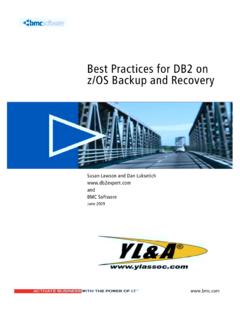Transcription of A14 DB2 10 and 11 for zOS Implementing and …
1 #IDUGDB2 10 and 11 for z /OS Implementing and using autonomic statistics John IczkovitsIBMS ession Code: A14 May 16, 2014 9:15 am | Platform: DB2 for z /OS#IDUG Title: DB2 10 and 11 for z /OS - Implementing and using autonomic statistics Abstract: DB2 10 and 11 have a neat feature, automatically executing RUNSTATS on required objects. By the way, you get to choose when and how to execute RUNSTATS. The actual implementation however is not straight forward. Come to this presentation and learn how to successfully implement and review the output for this new feature. Special thanks to IBM s Bjoern Broll Objective 1:Learn what autonomic statistics isObjective 2:Learn how to setup autonomic statistics Objective 3:Learn how the entire process executesObjective 4:Learn how to determine success or failure of the executionsObjective 5.
2 Learn how to view all of the results from the executions2#IDUGA genda Introduction New RUNSTATS features AutoStats Design Interfaces Installation Example Scenario Considerations Test and results3#IDUGWhat autonomic statistics offers Collecting stats is a difficult and time consuming manual process Need to look at the queries to figure out what stats are needed Need to repeatedly look at the RTS tables to figure out when to recollect Inadequate stats collection leads to poor query performance or inconsistent query performance (sometimes the query runs well and sometimes it runs poorly) Solution is to automate the process More efficient More accurate More stable4#IDUGDB2 V8-9 (state-of-the-art)CATALOGRUNSTATSTABLESP ACESDSNACCOX (R)DSNACCMO5#IDUGA utonomic statistics Management Reduces much of the work currently done by DBA's regarding database statistics management by adding functions to DB2 which will perform those tasks without the need for DBA involvement.
3 These tasks include: Identifying what stats to collect (minimal) Storage of RUNSTATS profiles Identifying when stats need to be collected or re-collected Invoking the stats collection service at the correct time with the proper stats collection criteria6#IDUGNew RUNSTATS features7#IDUGNew RUNSTATS features SET PROFILE Allows RUNSTATS to generate a statistics profile from the options specified in the current RUNSTATS invocation, store this profile in the system catalog table USE PROFILE Allows RUNSTATS to use a previously stored statistics profile to gather statistics for a table The statistics profile is created using the SET PROFILE option and is updated using the UPDATE PROFILE option The column, column group, and index specifications stored in the statistics profile are used. These may not be specified as part of the control statement.
4 DELETE PROFILE This option will cause RUNSTATS to delete the stored statistics profile from table Column, column group, and index specifications are not allowed as part of the control statement when DELETE PROFILE is used UPDATE PROFILE Allows RUNSTATS to update an existing statistics profile in the system catalog tables with the options specified in the current RUNSTATS invocation If the column or column group specification already exists in the profile, the new specification will replace the existing one8#IDUGNew catalog table RUNSTATS profiles are stored in the new table The profile is table based The associated RUNSTATS options are stored in the PROFILE_TEXT column These options have the same meaning as they do when specified directly in the RUNSTATS statement Any profile modifications done through SQL statements must follow the same restriction, or error messages will result when the profile is used.
5 The PROFILE functions cannot be executed when there are syntax errors in the statistics profile. Syntax errors may be corrected using RUNSTATS UPDATE PROFILE or SQL statements, or by deleting the profile with RUNSTATS DELETE PROFILE or SQL #IDUGP reviewing a stats profile Stats profiles can be previewed using the PREVIEW option. When executing RUNSTATS with the PREVIEW option, DB2 only prints the stats profile for each table to SYSPRINT and normal utility execution does not take place. An alternative is executing SELECT * FROM #IDUGNew RUNSTATS feature TABLESAMPLE SYSTEM This option allows RUNSTATS to collect statistics on a sample of the data pages from the table System sampling considers each page individually, including that page with probability P/100 (where P is the value of numeric-literal) and excluding it with probability 1-P/100 The size of the sample is controlled by the integer parameter in parentheses, representing an approximate percentage P of the table to be returned.
6 Only a percentage of the data pages as specified through the numeric-literal parameter will be retrieved and used for the statistics collection. Only valid on single-table table #IDUGD esign of AutoStats12#IDUGKey Stored Procedures used with autonomic statistics created in installation job DSNTIJRT ADMIN_UTL_MONITOR (Administration statistics Monitor) Determines which stats should be collected / recollected ADMIN_UTL_EXECUTE (Administration Alert Execution) Used for solving alerts written by ADMIN_UTL_MONITOR within timewindows defined in ADMIN_UTL_MODIFY Maintains the history table and the alert table Authorization - Only DB2 Administrators having system DBADM authority or higher are authorized to manage and run AUTOSTATS #IDUGUDFs required for autonomic statistics created in installation job DSNTIJRT ADMIN_TASK_LIST ADMIN_TASK_STATUS Authorized IDs must have call privileges14#IDUGC atalog tables required for auto statistics for SELECT and UPDATE Authorized IDs must have the privilege to select and modify these tables15#IDUGC atalog tables required for read authorized IDs must have read access (note, auto stats does not use SYSINDEXSPACESTATS) #IDUGAutoStats IdeaMONITORSTATISTICS(ADMIN_UTL_MONITOR)
7 ALERTSSOLVEALERTS(ADMIN_UTL_EXECUTE)CATA LOGRUNSTATSTABLESPACESDB2 Scheduler17 NOTE the RTS will be read as well depending on what is being executed. #IDUGA rchitectureADMIN_UTL_MONITORSYSAUTOALERT SDB2 SchedulerSYSAUTORUNS_HISTSYSAUTOTIMEWIND OWSADMIN_UTL_MODIFYADMIN_UTL_EXECUTE writecallreadread / writeNote - table SYSTABLES_PROFILES is not listed on this slide18#IDUG19#IDUGA rchitecture explained from previous page 1. ADMIN_UTL_MONITOR is called by DB2 scheduler for administrative tasks' regularly specified by the customer's setup. 2. ADMIN_UTL_MONITOR checks the table spaces and tables for old, missing, and inconsistent statistics and writes an alert for every table space (-partition) / table which needs a RUNSTATS. Afterwards ADMIN_UTL_MONITOR schedules ADMIN_UTL_EXECUTE in DB2 for administrative tasks for direct ADMIN_UTL_EXECUTE is called by DB2 scheduler for administrative tasks.
8 If at the current point-in-time a time window exists ADMIN_UTL_EXECUTE starts to run RUNSTATS for the table spaces listed in SYSAUTOALERTS and updates the status of the alerts, otherwise ADMIN_UTL_EXECUTE reschedules itself for the next maintenance #IDUGT echnical details Interfaces to AutoStatsNew tablesNew stored procedures21# (WINDOW_IDBIGINT NOT NULL GENERATED ALWAYS AS IDENTITY,DB2_SSIDCHAR(4),MONTH_WEEKCHAR( 1) NOT NULL,MONTHINTEGER,DAYINTEGER,FROM_TIMETI ME,TO_TIMETIME,ACTIONVARCHAR(256),MAX_TA SKSINTEGER,PRIMARY KEY(WINDOW_ID));SYSAUTOTIMEWINDOWS22# (ALERT_IDBIGINT NOT NULL GENERATED ALWAYS AS IDENTITY,HISTORY_ENTRY_IDBIGINT NOT NULL,ACTIONVARCHAR(32) NOT NULL,TARGET_QUALIFIERVARCHAR(128) NOT NULL,TARGET_OBJECTVARCHAR(128) NOT NULL,TARGET_PARTITIONSMALLINT NOT NULL,OPTIONSVARCHAR(4000),CREATEDTSTIMES TAMP NOT NULL WITH DEFAULT,DURATIONINTEGER,STATUSVARCHAR(32 ),STARTTSTIMESTAMP,ENDTSTIMESTAMP,OUTPUT CLOB(2M),RETURN_CODEINTEGER,ERROR_MESSAG EVARCHAR(1331),ROWIDROWID NOT NULL GENERATED ALWAYS);SYSAUTOALERTS23# (HISTORY_ENTRY_IDBIGINT NOT NULL GENERATED ALWAYS AS IDENTITY,PROC_NAMEVARCHAR(128) NOT NULL,STARTTSTIMESTAMP,ENDTSTIMESTAMP,OUT PUTCLOB(2M),ERROR_MESSAGEVARCHAR(1331),R ETURN_CODEINTEGER,ROWIDROWID NOT NULL GENERATED ALWAYS).
9 24# : Identifies out-of-date / missing / inconsistent statistics Writes alerts for out-of-date / missing / inconsistent tablespaces to Schedules ADMIN_UTL_EXECUTE in DB2 scheduler for administrative tasks (immediate execution) (IN optionsVARCHAR(30000)OUT history-entry-idBIGINTOUT return-codeINTOUT message VARCHAR(1331));25# restrict-ts WHERE CLAUSE ON For example, exclude all objects with the database name of DSNDB01 and DSNDB06. Another example, only include objects with a database name of JOHNICZ and table spaces starting with JOHN . statistics -scope: BASIC - Out-of-date statistics are checked, such as whether RUNSTATS has been run since the last LOAD or REORG operation or whether the number and percentage of changes in a table space are greater that a defined threshold. BASIC is the default value.
10 PROFILE - Out-of-date statistics and the completeness of statistics are checked, including whether all statistics in the table profile have been collected. PROFILE-CONSISTENCY - Out-of-date statistics , the completeness of statistics , and the consistency of statistics are checked. stand-alone Prohibits interaction with DB2 scheduler for administrative tasks This option is needed when another scheduler than the DB2 scheduler is used This option can also be used to review what objects are set for alerts, but not execute the RUNSTATS Also review running in a Data Sharing environmentADMIN_UTL_MONITOR26# Runstats SAMPLING-THRESHOLD (TABLE CARDF) SAMPLING-RATE (1-100) Thresholds RTS PCT-CHANGES NUM-CHANGES NUM-MASS-DELETESADMIN_UTL_MONITOR27# Thresholds Inconsistencies TABCARD-LESS-THAN-COLCARD TABCARD-LESS-THAN-COLGROUPCARD SUM-OF-FREQUENCY-GREAT-THAN-ONE FREQUENCY-OUT-OF-RANGE NUMBER-OF-FREQUENCY-RECORDS-GREATER-THAN -COLGROUP-CARD MAXIMUM-FREQUENCY-LESS-THAN-RECIPROCAL-O F-COLGROUP-CARD COLGROUP-CARD-GREATER-THAN-SUPERSET-COLG ROUP-CARD PRODUCT-OF-COLCARD-LESS-THAN-COLGROUP-CA RD QUANTILE-CARD-GREATER-THAN-COLCARD QUANTILE-CARD-GREATER-THAN-COLGROUP-CARD SUM-OF-HISTOGRAM-GREATER-THAN-COLCARD SUM-OF-HISTOGRAM-GREATER-THAN-COLGROUP-C ARD SUM-OF-HISTOGRAM-FREQUENCY-GREATER-THAN- ONE QUANTILE-FREQUENCY-OUT-OF-RANGE TABCARD-LESS-THAN-INDEX-KEYCARD TABCARD-NOT-EQUAL-UNIQUE-INDEX-FULLKEYCA RD INDEX-FULLKEYCARD-LESS-THAN-FIRSTKEYCARD