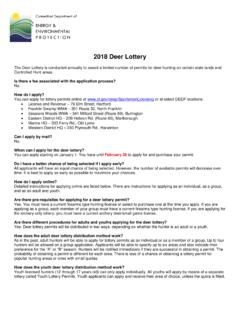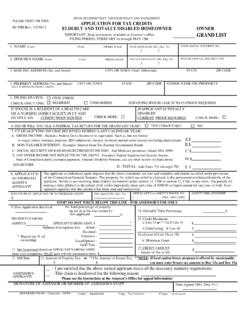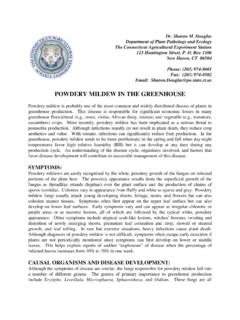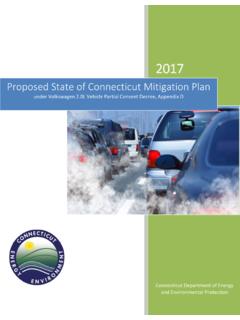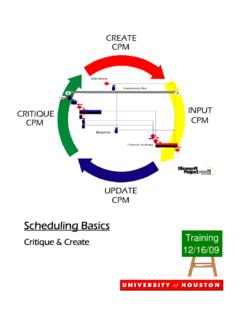Transcription of AASHTO BrM User Manual 5.2 - Connecticut
1 AASHTO BrM. user Manual Prepared for AASHTO . 444 North Capitol Street, , Suite 249. Washington, 20001. Prepared by Bentley Systems 810 River Avenue Suite 300. Pittsburgh, PA 15212. Table of Contents CHAPTER 1. 1 Getting Started with BrM 1-1 Entering Inspection Information 3-20. What is BrM? 1-2 Creating a New Inspection 3-20. Overview 1-2 Modifying Element Information 3-22. Software Characteristics 1-2 Entering Condition Information and Inspector Major Functions 1-3 Notes 3-23. BrM Modules 1-3 Entering Inspector Work Candidates 3-24. BrM Work Flow 1-4 Entering Agency Information 3-26. What's New in Version 1-7 Entering Multimedia Document Links 3-27. Updating Inventory, Appraisal and Schedule System Installation and Data Loading Overview Information 3-28. (Version ) 1-8. Updating the BrM Models to Reflect New Installation Procedure 1-8. Inspections 3-28.
2 Getting Data into BrM 1-8. Configuration and Customization 1-11 Using Paper Forms for Inspection Data Entry 3-29. Documentation Guide 1-15 Calculating Sufficiency Ratings (Version ) 3-30. 2 System Basics 2-1 Performing Data Validation (Version ) 3-32. Logging On 2-2 Deleting an Inspection (Version ) 3-34. The BrM Desktop 2-3 Deleting a Structure (Version ) 3-35. Selecting a Module 2-3 Manage Bridge Analysis Groups 3-35. Parts of the Desktop 2-3 Bridge Analysis Groups 3-35. Finding and Selecting Structures (Version ) 2-10 Bridge Analysis Group Details 3-37. Finding a Structure with Filters 2-10 Add/Remove Roadways 3-38. Finding Structures with Layouts 2-16 Setup Bridge Analysis Groups 3-40. Viewing and Printing BrM Reports 2-23 Bridge Mapping/GIS 3-41. Site Map (Version ) 25 Using the map 3-42. 3 Inventory and Inspection Data Management 3-1 Selecting a mapped Data Point 3-43.
3 Plotting an Unmapped Bridge 3-44. Important Concepts 3-2. Moving a Plotted Point 3-46. Representation of Structures 3-2. Environments 3-3 Exporting Inventory and Inspectin Data Condition Measurement 3-3 (Version ) 3-46. Exporting NBI Files 3-47. Overview of Inventory and Inspection Data Exporting XML Files 3-47. (Version ) 3-5. Exporting or Checking Out PDI Files 3-48. Inspection Tab 3-5. Data Review and Update Procedure 3-8 Check-In/Check-Out Procedures for Field Inspections (Version ) 3-50. Adding a New Structure 3-8. Assigning Unique IDs 3-9 Inspection Reports (Version ) 3-52. Identifying Structure Units, Elements and 4 Performing Analysis 4-1. Environments 3-9 Work Candidate Bridge Analysis (Version ) 4-1. Preparing Other Data 3-9 Changing the Bridge Display 4-1. Creating a New Structure 3-9 Viewing Bridge Information 4-2. Entering and Updating Structure Unit Viewing Work Candites and associated details 4-2.
4 Information 3-11 Work Canditates Reverse Calculation (Version Entering and Updating Roadway Information 3-12 ) 4-4. Entering and Updating NBI and Appraisal Changing the Bridge Display 4-4. Information 3-13 View Bridge Reverse Calculation Details 4-5. Creating Elements for the Structure 3-13. Work Candidates Needs List (Version ) 4-7. Reviewing and Updating Inspection Schedules Utility Value (Version ) 4-7. (Version ) 3-16. 5 Configuring and Customizing BrM 5-1. Updating Inspection Planning and Scheduling Information 3-16 Configuring and Customizing BrM 5-2. Reviewing Existing Inspection Scheduling Setting Up BrM Users and Privileges 5-5. Information 3-19. BrM Database Administration 5-10. AASHTO BrM user 's Manual i T A B L E O F C O N T E N T S. Viewing and Modifying Data Field Coding (Version ) 5-12. Viewing and Modifying Element Specifications (Version ) 5-14.
5 Viewing and Modifying Definitions (Version ) 5-18. Viewing and Modifying Environment, Materials, and Element Classification Definitions 5-18. Viewing and Modifying Benefit Groups 5-19. Viewing and Modifying Action Definitions (Version ) 5-22. Modifying Action Definitions 5-23. Associate Action to Benefit Group 5-24. Viewing and Modifying Configurable Options (Version ) 5-25. Viewing and Modifying the Cost Index (Version ) 5-26. Viewing and Modifying BrM Formulas 5-28. Trigger Fields 5-28. Maintaining Formula Sets 5-28. Maintaining Advanced Formulas 5-31. Configuring Export Options (Version ) 5-33. Modifying the Data Dictionary (Version ) 5-39. Removing Bridge Checked Out Status (Version ) 5-40. Renumbering the Bridge Brkey 5-41. Configuring the BrM Application Logger 5-42. Configuring Navigation & Field Level Security (Version ) 5-44. Configuring Utility 5-48.
6 Configuration Reports 5-52. Manage Layouts 5-53. To select the desired layout: 5-53. To Modify the layout: 5-53. Commiting changes to layouts: 5-54. Manage Filters 5-54. To select the desired Filter: 5-55. Defining filter criteria: 5-55. Commiting changes to Filters: 5-56. 6 Navigation and Field Level Security 6-1. Customizing Standard Inspection Screens 6-1. Creating Agency Inspection Screens 6-6. Creating Agency Non-Inspection Screens 6-16. Creating Role-Based Security Profiles 6-19. Applying Navigational Security 6-24. 7 Index 1. AASHTO BrM user Manual ii 1 Getting Started with BrM. Our agency has received a copy of the new BrM Installation CD, and we want to know how to get started with the system. What can this software do for us? What has changed since the last version? How do we install it? How do we get our data into it? How can it be customized for our particular needs?
7 Where do we look for more information? Which functions are supported by which version? T he BrM user 's Manual is organized to include content for using BrM. This chapter provides an overview of the BrM bridge management system, and describes the steps involved to install the system, load data, and set common configuration options. It presents a workflow chart which shows the sequence of activities for using BrM. It concludes with a guide on where to look in the documentation for help on using specific features of the system. AASHTO BrM user 's Manual 1-1. G E T T I N G S T A R T E D W I T H B R M. What is BrM? Overview BrM is a comprehensive bridge management system. It can assist agencies in allocating scarce resources to protect existing infrastructure investments, ensure safety and maintain mobility. It stores inventory and inspection information about an agency's bridges, culverts and other structures, and provides a rich set of modeling and analysis tools to support project development, budgeting and program development.
8 It helps an agency to formulate network-wide preservation and improvement policies for use in evaluating the needs of each structure in a network, and makes recommendations for what projects to include in an agency's capital plan. It also provides the capability to analyze the impact of different project alternatives on the performance of individual structures and on a network of structures. Agencies can use BrM to define and schedule projects for individual structures, or for groups of structures. Agencies can choose to make use of all of the features of BrM, or selected portions of the software. For example, some agencies use BrM for inventory and inspection data management only; others use BrM for modeling and needs analysis only. BrM(originally called Pontis) was originally developed in 1989 for the FHWA. The software is currently licensed through the American Association of State Highway and Transportation Officials ( AASHTO ) to over 50 state Departments of Transportation and other agencies.
9 BrM is one product in the AASHTO BRIDGEWare product suite. Other products in the suite include Virtis , used for load rating of bridges, and Opis , used for bridge design. BrM is designed to operate as a standalone product or together with Virtis and Opis using an integrated BRIDGEWare database. Software Characteristics BrM is a web application that can be installed on a web server using Microsoft's Internet Information Services (IIS) to serve BrM over the web. BrM can also be installed on the desktop because the Workstation version of BrM comes with the Cassini Web server which can run locally. BrM can be configured in the following ways: Workstation this configuration, sometimes known as Stand-alone, has both the database and the application on a local computer. BrM uses the Cassini web server to allow BrM to run locally and to look and feel like a desktop application.
10 Client-Server - this configuration is a multi- user configuration, with the database installed on a server and the application installed on several client computers. For BrM , this means that separate installations of BrM Workstation are installed on different computers and all speak to the same database on a separate server. AASHTO BrM user 's Manual 1-2. G E T T I N G S T A R T E D W I T H B R M. Server this configuration, sometimes known as a thin-client configuration, consists of BrM installed on a web server, with clients (users) connecting to BrM via Internet Explorer. In this configuration, the database is usually on a separate database server and which is in communication with the web server. Versions was developed in a combination of Sybase PowerBuilder 9 and Microsoft Visual C++. Versions was developed in Microsoft Visual Studio against the.