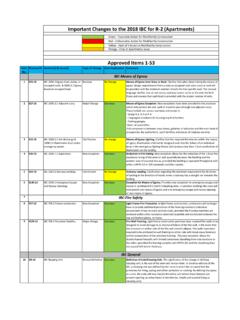Transcription of Abstract Submission FAQs
1 1 Abstract Submission FAQs Please refer to the 2022 Annual Meeting Abstract Policies and Procedures for complete Submission and policy details. Abstracts are limited to 2,500 characters and spaces for title, Abstract body and image caption(s). Therefore, it is important to plan, review and edit your Abstract Submission for clarity and concision. Refer to the Successful Abstract Submission Guidelines for content development recommendations and some examples of top-scoring abstracts from different Scientific Sections. When is the Abstract deadline? The Abstract Submission deadline is Friday, January 7, 2022, 11:59pm ET. How do I access the Abstract Submission site? From the Annual Meeting website under the Abstract page, use the box on the right side, Access the Abstract Submission site here.
2 You must be an ARVO member paid through 2022 to access the Submission site. Renew or join ARVO before accessing the site. You will need your membership account email address and password to log in to the Abstract Submission site. First (submitting) Authors who submit an Abstract using another member's email and password will be disqualified from Submission . I paid my 2022 ARVO membership dues before submitting my Abstract . Do I still need to pay the Annual Meeting registration fee to attend and present my Abstract ? Yes. If a submitted Abstract is accepted for presentation, the First Author must also register and pay the full registration fee for the Annual Meeting. A complimentary full-meeting exhibitor registration badge (booth staff badge) is not a substitute for a First Author's paid registration requirement.
3 If I indicate during Abstract Submission that I plan to present in person from Denver, CO and later realize I cannot travel, will I still be able to present virtually? Yes, if your ability to travel changes after you submit your Abstract , you will still have the option to present virtually. Final decisions will be required by March 31, 2022. My name and/or email address need to be updated in my Abstract Submission account; what do I need to do? You can make any necessary changes to your name and email address on the Submission site by using the down arrow by your name at the top of any Submission page. If you update your name or email address in the Abstract Submission site, you must also update your ARVO membership account.
4 Send your membership account updates to Your name and email address in the Abstract Submission site and your ARVO membership account must match. Whenever you enter the Abstract Submission site, your name and email address from your membership account record overwrite your name and email in the Abstract Submission site. 2 Why can I submit only one Abstract as the First Author? The ARVO Board of Trustees determined that only one Abstract presentation should be given by each First Author to offer as much opportunity as possible for Annual Meeting attendees to share their work with colleagues and participate as fully as possible in the scientific program. There is no limit on the number of abstracts that can be co-authored by an individual.
5 What are the browser requirements for the Submission site? Compatible browsers include Internet Explorer (IE) 9+, Mozilla Firefox 32+, Mozilla Firefox, Google Chrome 37+, and Safari If you are using Internet Explorer to log in to the Abstract Submission site, it must be IE Version 10 or greater. Set your browser to Always Allow Pop-ups' for the Abstract Submission site. If you are unable to log in using your current browser, use a different web browser. Experiencing Technical Difficulties? If you are unable to access the Submission site due to technical difficulties, please try one of the following before contacting ARVO: Check to make sure pop-up blockers are disabled. Clear browser cache/history and cookies.
6 Open the Abstract Submission site in a different recommended browser; ARVO recommends using Google Chrome. Make sure you have the updated version of the compatible browser you are using. Can I upload my Abstract ? No; however, you can cut and paste the content from a Word document. Each section of the Abstract body must be entered into a separate text field. In addition to the title field, the four Abstract body text field headers are purpose, methods, results, and conclusions. Special characters: In most cases, Greek letters and other special characters will transfer from your word processing software. There is a special character feature available if you need a special character that you are unable to find in your word processor.
7 Note: Italics, underline, bold, superscript, subscript will not copy from Word document text. Use the editing toolbar for each text box to apply italics, superscript, subscript formatting to your text. Underline and bold are not available for Abstract titles/body text. Does my Abstract have to be entered in a specific format? Enter the title in sentence case. Do not put the title in quotation marks; do not use all bold text, do not use all caps; do not add a period at the end of your title. The four Abstract body headings have already been formatted for you: purpose, methods, results, and conclusions. A text data field has been provided for each heading. If you choose to cut and paste your Abstract body from a Word document, be certain to include the appropriate content in each of the headings' text boxes .
8 Do not duplicate the Abstract headings within your text boxes . How is the maximum character count calculated? There is a maximum of 2,500 total characters that includes all characters and spaces in the Abstract 's title, Abstract body and image captions (maximum of 2 images). Images, if included, are not included in the character count. Your total character count is indicated in the header bar of the Abstract title/body page and will recalculate your Submission 's total characters each time that page is saved. What are the guidelines for including images? One or two images may be uploaded Images must be: High-resolution JPEG or GIF files with a minimum resolution of 600 dpi Only JPEG or GIF files are compatible with ARVO's output The maximum file size of 1 MB 3 Maximum image width of in / cm Maximum image height of 6 in / cm A caption may be included by selecting "add the caption" after your image has been uploaded.
9 Tables, graphs, figures, etc. must be uploaded as a JPEG or GIF file How do I enter multiple clinical trial registrations in my Abstract Submission ? If there are multiple clinical trial registrations for one Abstract , only one needs to be reported below. Clinical trials require registration with a publicly accessible clinical trials registry that is a primary register of the WHO International Clinical Trials Registry Platform in or Registration must be completed before the first patient is enrolled in the clinical study. All submissions that describe results from a clinical trial must include the registry site and registration number of the trial, the date the trial was registered and the date the first patient was enrolled.
10 (ARVO follows the ICMJE definition of a clinical trial) Can I revise my Abstract ? Yes, any Abstract that has been started as a draft by Friday, January 7, 2022, 11:59pm ET may be revised. An Abstract that has been submitted by Friday, January 7, 11:59pm ET may be returned to draft, edited and resubmitted by the modification deadline of Sunday, January 9, 11:59pm ET. Use the same Abstract Submission link at the bottom of the Abstracts webpage with your ARVO Membership account email and password to access your Abstract Submission site. Select view submissions on the left sidebar of the submissions tab. From the bottom of the page, select edit draft for an Abstract in draft status. If your Abstract is already in submissions status, you must select 'edit/return to the draft'.