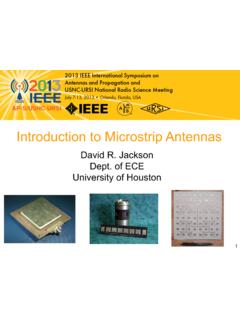Transcription of AC CIRCUITS: RLC SERIES CIRCUIT INTRODUCTION
1 8D-RLC SERIES CIRCUIT - 1 - PHYS 2426 Engineering Physics II (Revised July 7, 2011) AC CIRCUITS: RLC SERIES CIRCUIT INTRODUCTION The objective of this experiment is to study the behavior of an RLC SERIES CIRCUIT subject to an AC input voltage. The student will measure the CIRCUIT current, the voltages across the resistor and the generator. The phase angle that the generator voltage makes with respect to the electric current will also be measured. This will be done for several frequencies both above and below the resonance frequency. This lab features a high frequency and a low frequency approach. You will be told which one to do by your instructor. APPARATUS Pasco AC/DC Electronics Lab Banana plug cables (8) Function Generator Coax to Banana (male) transitions (3) Oscilloscope Coaxial cables (3) Inductance / Capacitance meter Function Generator - 1 cable Digital Multimeter (2) Oscilloscope - 2 cables HIGH Frequency LOW Frequency LOW Frequency North Ridge Cypress Rio Grande Capacitor C = 20nF C = 2 F C = F Inductor Coil L = mH; RL = L = mH; RL = L = mH; RL = Resistance Box R = 50 R = 10 R = 10 Q-Factor EQUIPMENT PROCEDURE Notation The references to Vmeas and Imeas are general.
2 The specifics are shown below. HIGH Frequency LOW Frequency All voltages (Vp ) and currents (Ip )are assumed to be peak values unless otherwise indicated. The digital multimeters read average rectified values. Vavg = Vp. All voltages are assumed to be average values unless otherwise indicated. Components The components for this lab need to be selected specifically for this experiment. The three components consist of an inductor coil, a capacitor and a decade resistance box. These values have been chosen so that the resonant frequency of the SERIES RLC CIRCUIT will be about 12,000 Hz in the HIGH frequency version and 1100 Hz in the LOW 8D-RLC SERIES CIRCUIT - 2 - frequency version. The CIRCUIT component values have been specifically chosen to enhance the resonance effect on the peaking of the current and to make it easier to measure the phase angle and to avoid certain equipment limitations. Setting Up The CIRCUIT Connect the CIRCUIT as shown in Figure 1., with the exception that you will not be using an ammeter in either frequency appraoach.
3 If the physical layout of the CIRCUIT elements matches the schematic diagram, as closely as possible, it will be easier to understand what is going on during this experiment. See APPENDIX 1 for details of setting up the PASCO AC/DC Electronics Lab CIRCUIT Polarity The point of the CIRCUIT where the resistor connects to the Function Generator (point b (GND)) will be considered the common ground connection for this experiment. Each coaxial cable that you will be using will utilize a Coax to Banana Plug Transition. There are two banana plug connectors on each transition. The side of the banana plug connector that is electrically connected to the coax ground shield will have a raised plastic tab with the letters GND embossed on it. Make sure you are consistent with the polarity shown in the CIRCUIT schematic when wiring your CIRCUIT . Function Generator Set the Function generator to the Sine Wave mode. Select the correct frequency range. Maintain this voltage (Vg ) constant throughout the lab.
4 You may have to adjust the voltage, to keep it constant, each time the frequency is changed. HIGH Frequency LOW Frequency HIGH frequency: 12kHz Set the amplitude (peak voltage) of the generator Voltage (Vg) to V. LOW frequency: 1100Hz Set the amplitude (average voltage) of the generator Voltage (Vg) to V. As read on the digital multimeter. The Oscilloscope We will be using both Channel 1 and Channel 2 on the oscilloscope. Channel 1 will measure the voltage across the resistor (VR) in your CIRCUIT . Channel 2 will measure the input voltage from the Function Generator, Vg , (point a ). The oscilloscope will be triggered by the signal on Channel 1. Under the Trigger Menu make sure the selected Trigger Source is Channel 1. CIRCUIT Current Imeas HIGH Frequency LOW Frequency The signal on Channel 1 (VR) will be used to determine the CIRCUIT current (Imeas). I = VR/R = VR(p-p)/(2*R) = VR(p-p)/(2*50) = VR(p-p)/100 This is due to our choice of R = 50 ohms. In effect you A digital multimeter will read the voltage across the decade resistance box (10 ).
5 Imeas = VR/10 8D-RLC SERIES CIRCUIT - 3 - only need to move the decimal two places to the left in VR(p-p) to get the value of the current Imeas EXPERIMENTAL PROCEDURE Component Measurements and Calculations 1. Use the inductance meter to measure the inductance of the coil (L) and record the value in your Data Table. 2. Use the capacitance meter to measure the capacitance of the capacitor (C) and record the value in your Data Table. 3. Use the Ohm scale of your multimeter to measure the resistance of the inductor coil (RL) and the resistance setting of the decade resistor box (R) in your CIRCUIT . Record these resistance values in your Data Table. Note: When you do the calculations below these two resistance values will be added together and used as a single resistance value. 4. Calculate the resonance frequency of the CIRCUIT . res = 1/ (LC) fres = res/(2 ) 5. Calculate the CIRCUIT parameters: XL, XC, Z, Icalc and ; for seven different frequencies.
6 The spacing of these frequencies are in increments of approximately 10% of fres . Three of these frequencies should be below the resonance frequency and three should be above the resonance frequency. You will be taking quite a few measurements during this lab and it is a very good idea to check your measured values against your calculated values to make sure that if a mistake is made and an erroneous measurement results it can be corrected and not repeated for all of the other frequencies. Experimental Measurements HIGH Frequency LOW Frequency All Oscilloscope measurements will be peak-peak. These will need to be divided by 2 to get the peak values that we want. All voltages are measured with the digital multimeters are average rectified values unless otherwise indicated. Set Up Check With the CIRCUIT assembled, function generator and oscilloscope connected and turned on you should have VR on Channel 1 and Vg on Channel 2. Set the frequency of the function generator to your resonance frequency.
7 This should give you the maximum value for VR (and the CIRCUIT current Imeas). As you adjust the frequency both above and below 8D-RLC SERIES CIRCUIT - 4 - resonance the VR value should decrease in both directions and the Vg display should shift LEFT and RIGHT relative to VR. To establish a measurement pattern follow this sequence: (1) Set the frequency, (2) Adjust Vg, if necessary, (3) Measure Vg, (4) Measure VR, (5) Measure Imeas. HIGH Frequency LOW Frequency 6.) Using Channel 2, measure the generator voltage Vg, (point a ). Enter the value into your Data Table. Determine the value of the current Imeas, from the VR signal on Channel 1. Enter the value in your Data Table. The largest value of the current should occur at the resonance frequency. 6.) Using digital multimeter, measure the generator voltage Vg, (point a ). Enter the value into your Data Table. Determine the value of the current Imeas, from the VR signal across the decade resistance box divided by 10.
8 Enter the value in your Data Table. The largest value of the current should occur at the resonance frequency. 7.) Calculate the experimental value of the impedance Zexp = Vg/Imeas. Keep an eye on the theoretical impedance values that you have already calculated. The experimental values of the impedance should be reasonably close. Repeat steps (6) and (7) for the other six frequencies. Remember to keep the generator voltage (Vg) constant. Don t measure the phase angle until ALL the voltage and current measurements are complete. Phase Angle - Both HIGH frequency and LOW frequency The phase angle will change with frequency. At resonance the phase angle is zero and therefore it will be difficult to measure this angle at frequencies that are very close to resonance. Above resonance the impedance is more inductive than capacitive and the Current will LAG the Voltage. Below resonance the impedance is more capacitive than inductive and the Current will LEAD the Voltage. You will be measuring this phase angle using the phase shift between VR and displayed on the oscilloscope.
9 Set Up Check With VR on Channel 1 and Vg on Channel 2, shift the position of the Channel 2 waveform upward on the display so that it slightly overlaps the Channel 1 waveform, but not so close that you cannot distinguish the two different waveforms from each other. Set the Function Generator to the resonance frequency. The peaks of the two waveforms on the oscilloscope should line up vertically. As the frequency is changed above and below the resonance frequency, the Vg waveform (Channel 2) will shift LEFT or RIGHT relative to the VR waveform (Channel 1). If the frequency is decreased below the resonance frequency Vg will LAG VR. On the oscilloscope the Vg waveform (Channel 2) should move to the RIGHT relative to the stationary VR waveform (Channel 1). These phase angles are NEGATIVE. 8D-RLC SERIES CIRCUIT - 5 - If the frequency is increased above the resonance frequency, Vg will LEAD VR. On the oscilloscope the Vg waveform (Channel 2) should move to the LEFT relative to the stationary VR waveform (Channel 1).
10 These phase angles are POSITIVE. Phase Angle Measurement Procedure If the Vg waveform (Channel 2) shifted in the correct directions during the Set Up Check, when you changed the frequency, then you are ready to start taking phase angle measurements. If you did not observe the correct CIRCUIT behavior consult with your instructor. Determine the horizontal distance, in time units, between the peaks in the Vg waveform (Channel 2) and the VR waveform (Channel 1). The large block of 5 tick marks is called a square. The time scale at the bottom of the oscilloscope screen shows the time value of one of these squares. Say it is 10 s. Then each tick mark is worth s. If the distance between the two waveform peaks is ticks, then this distance represents x s or 12 s. To turn this into radians multiply by the angular frequency . If f = then = +03 rad/s. The 12 s time interval when multiplied by becomes radians. There are radians in 180o. Therefore the12 s time difference represents a phase shift of For each of your frequencies, on both sides of the resonant frequency, measure the phase angles in time units and record them in your Data Table.