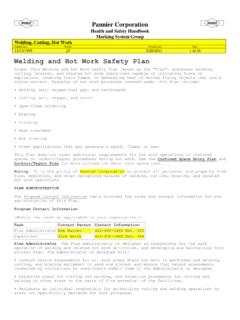Transcription of AC500 CONTROLLER INDENTING - Pannier Corporation
1 AC500 CONTROLLERS uper easy part marking is at your fingertips. The MarkFirst line of dot peen marking systems offers a new level of ease and flexibility with the revolutionary AC500 CONTROLLER . The AC500 features a 7 color touchscreen display for fast and easy programming, reliable Linux-based software, and 64MB of internal flash memory to store hundreds of marking patterns. Universal Control The AC500 can be used with any size MarkFirst marking head, and it can also be used to program marking systems made by other manufacturers. This makes it easy to create and manage marking patterns and files on multiple systems throughout your facility. Easy Connectivity The AC500 offers broad connectivity with the standard serial, I/O, Ethernet, and USB ports, and the optional EtherNet/IP port. Easily connect to a wide variety of devices such as a PLC, host computer, start/stop control, or bar code scanner. The USB port is also used for easy file uploading and downloading, complete system backup, and installing software and firmware updates.
2 FEATURES No PC or external software needed to program or operate the marking system Linux operating system is fast and reliable Flash memory safely stores files even in the event of a power failure Easily backup patterns, settings, statistics, and files to a USB flash drive Upload and use TrueType fonts (.ttf), .bmp and .dxf graphics, and .csv and .txt files to use in marking patterns Marking pin jog feature allows the user to visually place the pin in the start position for a field Define custom date codes, shift codes, and universal or pattern-specific serial numbers View detailed Marking History, Fault History, and Statistics information Set passwords for supervisor or maintenance level access to prevent users from making unwanted changes Set custom X/Y marking window work area dimensions and pin parking locations Set internal third axis parameters to add an auto Z axis or rotary fixture INDENTING Pannier Corporation 207 Sandusky Street Pittsburgh PA 15212-5823 USA 412-323-4900 tel 412-323-4962 fax 0214 EASY PROGRAMMING Create marking jobs in a few minutes and use the new error-checking features to make sure you ve got it right.
3 In a new marking pattern, fields are added step-by-step using text, lines, shapes, serial numbers, date and time codes, shift codes, .bmp and .dxf files, and 2D codes. Patterns can also use variable data entered by the operator, retrieved from a lookup table, or obtained from a bar code scanner, host computer, or other external device. Once a pattern is programmed and saved, the entire pattern can be previewed on the screen. In preview mode, each field can be resized or repositioned for easy editing. The cycle time for the marking pattern is displayed in this screen, and marking speed can be adjusted with a slider to fine tune the mark quality. Use the Check Area option to see the marking pin move around the perimeter of the pattern you ve created. You can also simulate the marking of a pattern by activating the Dry Run option, where the marking pin moves through the entire pattern without firing the pneumatic valve. SPECIFICATIONS Dimensions 230mm W x 191mm D x 110mm H (9 x x ) IP Rating IP40 (tabletop) / IP61 (wall mounted) Weight 5 lbs ( Kg) Interface RS-232, RS-485, Ethernet TCP/IP, I/O, and USB; optional EtherNet/IP Memory 64 MB internal memory Input/Output 12 input signals (6 dedicated) 6 output signals (2 dedicated) Electric Supply 100-240 VAC / 50-60 Hz Languages 34 available languages Memory 64MB internal flash memory VERSATILITY The AC500 CONTROLLER works with any size marking head, and systems can be configured for inline, benchtop, or portable marking to suit your application.
4 The AC500 software can also be installed on a PC for easy management of marking patterns and settings just copy files to a USB flash drive and download to all your AC500 controllers via the USB drive. MARKING HEADS ADP2560 25mm x 60mm marking window ADP25120 25mm x 120mm marking window ADP5090 50mm x 90mm marking window ADP120160 120mm x 160mm marking window ADP300400 300mm x 400mm marking window COMMUNICATION Communicate with the AC500 via the serial or TCP/IP port using the MarkFirst Extended Communication Protocol or using Fieldbus protocols via the EtherNet/IP port. An internal query lookup table stores variable information locally for use in marking patterns. RS-232/RS-485 I/O Ethernet TCP/IP USB EtherNet/IP AC500 shown with optional EtherNet/IP port on side.