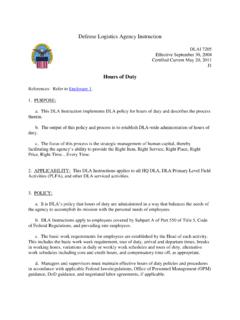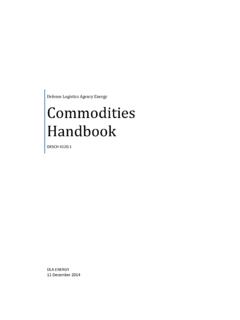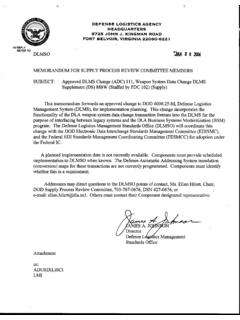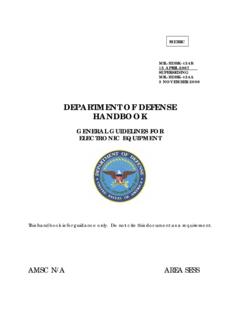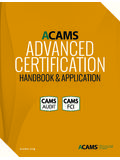Transcription of ACAMS - Defense Logistics Agency
1 Military Surface Deployment & Distribution Command ACAMS (Army Container Asset Management System) How to Register for an ACAMS Account Delivering Trust ACAMS User Role 2 Primary Container Control Officer (CCO) Individual designated at a command, installation, or activity that is ultimately responsible for control, reporting, use and maintenance of DOD-owned and controlled ISO containers and equipment. Report functions include all updates to ACAMS , container inventory, movements and receipts, status, inspection, maintenance, and container condition. Alternate CCO Individual who assists the Primary CCO with maintaining control and reporting DOD-owned and controlled intermodal containers and equipment. Oversight Read only access to the data maintained in ACAMS . You will need to determine which type of ACAMS user role you need. The options are determined by your container management responsibilities.
2 Here is a description of each user role to figure out which one you need. Delivering Trust ETA Portal 3 To register for an ETA account please proceed to this web address and follow the steps below: New User Registration on the left side of the screen the check box next to the system ACAMS the User Role you will need (Identified on previous slide) to the bottom of page and select the button complete the entire Request Form marked with an asterisk ( ) are REQUIRED elements. All other fields are optional Save this web address to your favorites for easy access Delivering Trust Registration Form 4 4 New User Registration Form For Civilian Contractors: Branch = Contractor Grade = Other For ALL: Mailing Address is the address you use to receive mail at your respective site State: Armed Forces Europe (For OCONUS Locations) Country: United States DSN Phone is not required but should be entered if available Submit CAC/ECA Digital Certificate: Select the button and choose your valid Digital Certificate When finished select the Submit Request button at the bottom of the form Delivering Trust Accessing ACAMS 5 If you have entered all the required information you should receive confirmation that your request is being processed.
3 Your Request ID is your ACAMS User ID and should be used anytime you correspond with ETA administrators. Record your User ID for future reference. Delivering Trust Accessing ACAMS 6 Once access has been granted it s time to LOGIN Enter the ETA web address below or select it from your favorites Select the Login button When page refreshes select the option to login with your digital certificate Step 1 Step 2 Delivering Trust Accessing ACAMS 7 Select ACAMS Web Pop-up Blocker settings Select here at the top of your screen for instructions on how to turn off the pop-up blocker: Always Allow Pop-ups from this site Step 3 Step 4 Delivering Trust Request Additional Systems 8 To Request Additional Systems such as: CMM CENTCOM to ETA Request Additional Systems