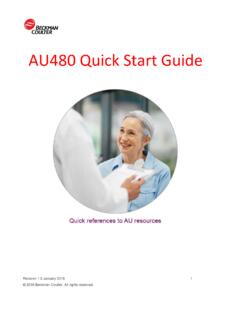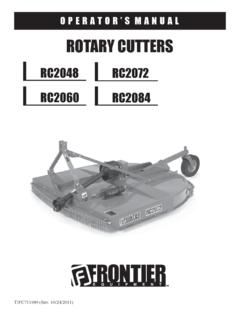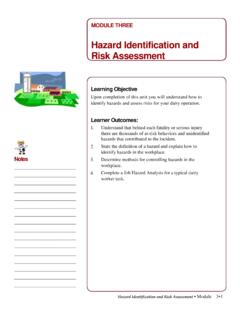Transcription of Access 2 Immunoassay System In-Lab Training Manual
1 Access 2 In-Lab Training Manual Page 1 of 119 Version (November 2017) Beckman Coulter Technical Product Training Access 2 Immunoassay System In-Lab Training Manual _____ Access 2 In-Lab Training Manual Page 2 of 119 Version (November 2017) Beckman Coulter Technical Product Training Access 2 In-Lab Training Manual Page 3 of 119 Version (November 2017) Beckman Coulter Technical Product Training Access 2 Immunoassay System WARNINGS AND PRECAUTIONS Read all product manuals and consult with Beckman Coulter-trained personnel before attempting to operate the instrument. Beckman Coulter, Inc. urges its customers and employees to comply with all national health and safety standards such as the use of barrier protection. This may include, but is not limited to, protective eyewear, gloves, suitable laboratory attire when operating or maintaining this or any other automated laboratory equipment. INTENTION FOR USE This document is not intended to replace the information in your instruments Instructions for Use, Quick Reference Guide or Help System Documentation.
2 Information in any of the above documentation supersedes information in any other Manual . REVISION STATUS Version (October 2017) Based on: Access 2 Immunoassay System Software version Access 2 Immunoassay System Instructions for Use C02062AA Access 2 Immunoassay System Operators Guide C02060AB Access 2 Immunoassay System Reference Manual C02061AA TRADEMARKS Beckman Coulter, the stylized logo, and the Beckman Coulter product and service marks mentioned herein are trademarks or registered trademarks of Beckman Coulter, Inc. in the United States and other countries. All other trademarks are the property of their respective owners. Access 2 In-Lab Training Manual Page 4 of 119 Version (November 2017) Beckman Coulter Technical Product Training Access 2 In-Lab Training Manual Page 5 of 119 Version (November 2017) Beckman Coulter Technical Product Training Access 2 Immunoassay System In-Lab Training Manual Table of Contents Chapter 1 Analyzer Overview.
3 9 System Hardware .. 10 Access 2 Systems with Enhanced Features .. 12 Communicating with the Access 2 .. 13 Sample Processing Sequence .. 14 Assay Technology .. 15 Chapter 2 Software Overview .. 19 Common Screen Elements .. 20 Main Menu Function Buttons .. 24 Software Navigation .. 25 Keyboard Function Keys .. 26 Filters .. 27 Printing .. 27 Using the Help System .. 27 Chapter 3 Daily Start Up .. 29 Check System Status .. 30 Check Zone Temperatures .. 30 Check System Supplies: Wash Buffer .. 30 Check System Supplies: Empty the Liquid Waste .. 31 Substrate Handling Conditions .. 33 Check System Supplies: Prime 33 Check System Supplies: Load Reaction Vessels .. 35 Check System Supplies: Change the RV Waste Bag .. 37 Reagent Pack Handling Conditions .. 38 Reagent Inventory .. 38 Check System Supplies: Load Reagent Packs .. 39 Check System Supplies: Unload Reagent Packs .. 42 Confirm System 42 Setup an Automatic Backup .. 43 Inspect the Fluidics Module.
4 44 Access 2 In-Lab Training Manual Page 6 of 119 Version (November 2017) Beckman Coulter Technical Product Training Clean the Wash Carousel Probe 45 Daily Clean System Routine .. 46 Special Clean Routine .. 47 Calibration Test Requests .. 48 Quality Control Test Requests .. 49 Chapter 4 Sample Management .. 51 Sample Racks and Containers .. 52 Calculating Sufficient Sample Volume .. 52 Processing LIS Test Requests .. 55 Processing Manual Test Requests .. 56 Additional Sample Programming 57 Rerunning a Test .. 58 Manually Add on Test(s) .. 58 Chapter 5 Data Management .. 59 Calibrator Setup .. 60 Reviewing Calibration Data .. 61 Setting up Quality Controls .. 63 Reviewing Quality Control Data .. 65 Reviewing Patient Data .. 67 Test Result Reports .. 69 Applying a Test Results Filter .. 71 Chapter 6 Weekly Maintenance .. 73 Clean the Instrument Exterior .. 74 Inspect the Liquid Waste Bottle for Wear .. 74 Check for Fluid in the Waste Filter Bottle.
5 75 Insect and Clean the Primary Probe .. 76 Replace Aspirate Probes .. 77 Clean the Aspirate Probes .. 79 System Verification following Weekly Maintenance .. 82 Run the System Check Routine .. 83 Reviewing and Printing System Check Data .. 84 Chapter 8 Troubleshooting .. 85 Enabling the Utility 86 Run the Utility Assay .. 86 Resolving Sample Errors .. 87 Access 2 In-Lab Training Manual Page 7 of 119 Version (November 2017) Beckman Coulter Technical Product Training Troubleshooting Events .. 88 Troubleshooting System Check Failures .. 89 Troubleshooting Calibration Failures .. 91 Troubleshooting Quality Control Failures .. 92 Test Result Flags .. 93 Chapter 9 Resources .. 95 Beckman Coulter Support Personnel .. 95 References .. 96 Chapter 10 In-Lab Training Competency Exercise .. 99 In-Lab Training Competency Exercise Reference Key .. 111 Access 2 In-Lab Training Manual Page 8 of 119 Version (November 2017) Beckman Coulter Technical Product Training Access 2 In-Lab Training Manual Page 9 of 119 Version (November 2017) Beckman Coulter Technical Product Training Chapter 1 Analyzer Overview Introduction The Access 2 is an automated Immunoassay System that measures analytes in samples, in combination with appropriate reagents, calibrators, quality control (QC) material, and other accessories.
6 The System is for in vitro diagnostic use only. The Access 2 performs automated analysis of serum, plasma, urine, and amniotic fluid. This chapter will cover the following: System hardware components. Sample processing overview. Assay technology and process overview. Understanding the function of hardware components in the processing of samples on the System can assist in efficient operation, as well as with performing maintenance and troubleshooting. Practice Use the information presented in the following pages to identify the hardware components on the System . Review the sample processing sequence overview. Identify the assay technology and the processing steps. NOTE: Additional learning materials can be found on the Beckman Coulter website Access 2 In-Lab Training Manual Page 10 of 119 Version (November 2017) Beckman Coulter Technical Product Training System Hardware Location Description Carousel Module Main Pipettor Analytical Module Fluidics Module Access 2 In-Lab Training Manual Page 11 of 119 Version (November 2017) Beckman Coulter Technical Product Training System Hardware (continued) Module and Functions Hardware Components Included 1 Carousel Process Sample Racks and Reagent Pack Storage Internal Bar Code Reader Cup / Tube Detector Reagent Carousel Internal Reagent Bar Code Reader (on some systems) Sample Carousel 2 Main Pipettor Sample / Reagent Pickup and Delivery to Reaction Vessels Obstruction Detection Precision Pump and Valve Pipettor Gantry Main Pipettor (Ultra sonic Transducer and Primary Probe)
7 Pressure Monitor 3 Analytical Reaction Vessel Loading, Incubation, Washing, Reading and Disposal Luminometer Incubator Track and Belt Wash / Read Carousel Wash Arm RV Loader (Rake and Shuttle) RV Load Door RV Waste Bag 4 Fluidics Probe Washing, Wash Buffer and Liquid Waste Processing Wash Pump and Valve Probe Wash Tower Substrate Pump, Valve and Heater Vacuum Pump and Reservoir Peristaltic Waste Pump Fluids Tray (Wash Buffer Reservoir, Waste Filter Bottle, Liquid Waste Bottle and Substrate Bottles) Access 2 In-Lab Training Manual Page 12 of 119 Version (November 2017) Beckman Coulter Technical Product Training Access 2 Systems with Enhanced Features If your Access 2 System has a serial number 57000, some of the external components are configured differently and a status light bar has been added. All of the System processes are the same and diagrams are included in this Manual to illustrate the differences in the configurations.
8 An internal reagent bar code reader has been added to facilitate loading of multiple reagent packs. The software on these systems reflects this capability. The System is also PROS ervice ready, please contact Technical Support if you are interested in utilizing this feature. System Modes and their associated Status Light Bar colors System ModeStatus Light Bar Re-Configured External Fluids Tray Internal Reagent Bar Code Reader Access 2 In-Lab Training Manual Page 13 of 119 Version (November 2017) Beckman Coulter Technical Product Training Communicating with the Access 2 Following the communication sequence in the table below will insure that the instrument will update supply levels, track expirations and process samples accurately. Tell = Function button selection by operator . Wait = Instrument may be busy performing previously requested action. System readiness will be indicated when a pop-up box appears with instructions.
9 Do = operator performs action as directed by pop-up box instruction. Done = operator selects Done (Yes) or Cancel (No). *In many instances Run will need to be selected to initiate System action. Access 2 In-Lab Training Manual Page 14 of 119 Version (November 2017) Beckman Coulter Technical Product Training Sample Processing Sequence NOTE: The order of sample and reagent addition is assay specific. 1 The operator places samples into an appropriate rack. Using the Access 2 software ( ), the operator loads the sample rack onto the Sample Carousel. 2 The operator presses the Run button. The Sample Carousel rotates the rack past the Internal Bar Code Reader and the Cup/Tube Detector while the rack ID is scanned. 3 The Cup/Tube Detector determines if a sample is present. The Internal Bar Code Reader scans the sample IDs. Test orders are matched with each rack position. 4 The sample to be tested (in the Sample Carousel) and the appropriate reagent pack (in the Reagent Carousel) are moved in line with the Main Pipettor Module and the row of reaction vessels (RVs) in the RV Shuttle.
10 5 The Primary Probe is cleaned using the Ultrasonic Transducer and flushed with wash buffer in the Probe Wash Tower. 6 The Primary Probe moves along the Pipettor Gantry towards the sample and the Ultrasonic Transducer is used for level sensing. 7 The Primary Probe aspirates the assay-specific sample volume then dispenses the sample aliquot into the first RV in the RV Shuttle. The Primary Probe is cleaned at the Probe Wash Tower. 8 The Primary Probe moves to the Reagent Carousel and the Ultrasonic Transducer is used to re-suspend the paramagnetic particles in the reagent pack. The Primary Probe aspirates reagent and dispenses the reagent into the RV containing the sample aliquot. The Primary Probe is cleaned at the Probe Wash Tower. 9 The Primary Probe moves to the Reagent Carousel to aspirate the second reagent (conjugate) and then dispenses the conjugate into the RV containing the sample and paramagnetic particles. The RV contents are mixed by the Ultrasonic Transducer.