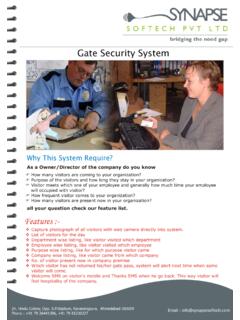Transcription of Accessing INR & Gatekeeper Materials Web Libraries
1 Accessing INR & Gatekeeper Materials Materials for both BC CRN programs are located at Resources. All Materials and forms can be downloaded as PDFs or fillable PDFs only. Web Libraries Materials in the INR Library are organized similar to the table of contents in each of the INR Presentation and INR Trainer s Guides. There are also tip sheets in Troubleshooting. It s Not Right! slides, guides, plus all related forms are in the INR Library, which can be access by scrolling to the bottom of the It s Not Right! page located in Resources. 1 2 Accessing INR & Gatekeeper Materials Gatekeeper Materials can also be found by scrolling to the bottom of the Gatekeeper page located in Resources. All guides and forms can be downloaded as PDFs or fillable PDFs only. Web Libraries Clicking on links will allow you to view any document on-screen only. To save a copy of any document to your computer, click on at the top right of your screen. Your computer will prompt you to save the document.
2 Select the folder you d like to save to, change the name of the file to something you d remember, and save. Questions? Email or contact your Regional Mentor. 3 4